Description
Features:
- Real-time collaboration: Multiple users can collaborate on the same diagram simultaneously, making it easy to brainstorm and develop ideas together.
- Rapid prototyping: Wisio allows users to quickly create and iterate on prototypes, helping them to test out ideas and get feedback early in the design process.
- Versatile diagramming tools: Wisio offers a wide range of shapes, connectors, and formatting options, making it suitable for creating a variety of different types of diagrams, including:
- Flowcharts
- Organizational charts
- Mind maps
- Process maps
- Venn diagrams
- UML diagrams
- Collaboration Hub: All team members can view, comment, and edit live versions of diagrams.
- Export and share: Diagrams can be exported in a variety of formats, including PNG, JPG, SVG, and PDF, and shared easily with others via email, link, or social media.
- Visually represent and organize: Visually represent complex ideas and concepts using an intuitive interface.
Use Cases:
- Product design: Wisio can be used to create prototypes and mockups of new products, allowing designers to get feedback from stakeholders before committing to a final design.
- Ideation and brainstorming: Wisio can be used to capture and organize ideas during brainstorming sessions.
- Project planning: Wisio can be used to create project timelines, Gantt charts, and other project planning documents.
- User experience (UX) design: Wisio can be used to create user flows, sitemaps, and other UX artifacts.
- Business process mapping: Wisio can be used to create process maps that document the steps involved in a business process, identify bottlenecks, and improve efficiency.
- Introducing new program concepts: Break down processes and create visuals that allow for the easier integration of new programs and employee training.
- Quality and risk management: Capture and visually represent potential risks and mitigation strategies, clearly showing the potential consequences of different courses of action.

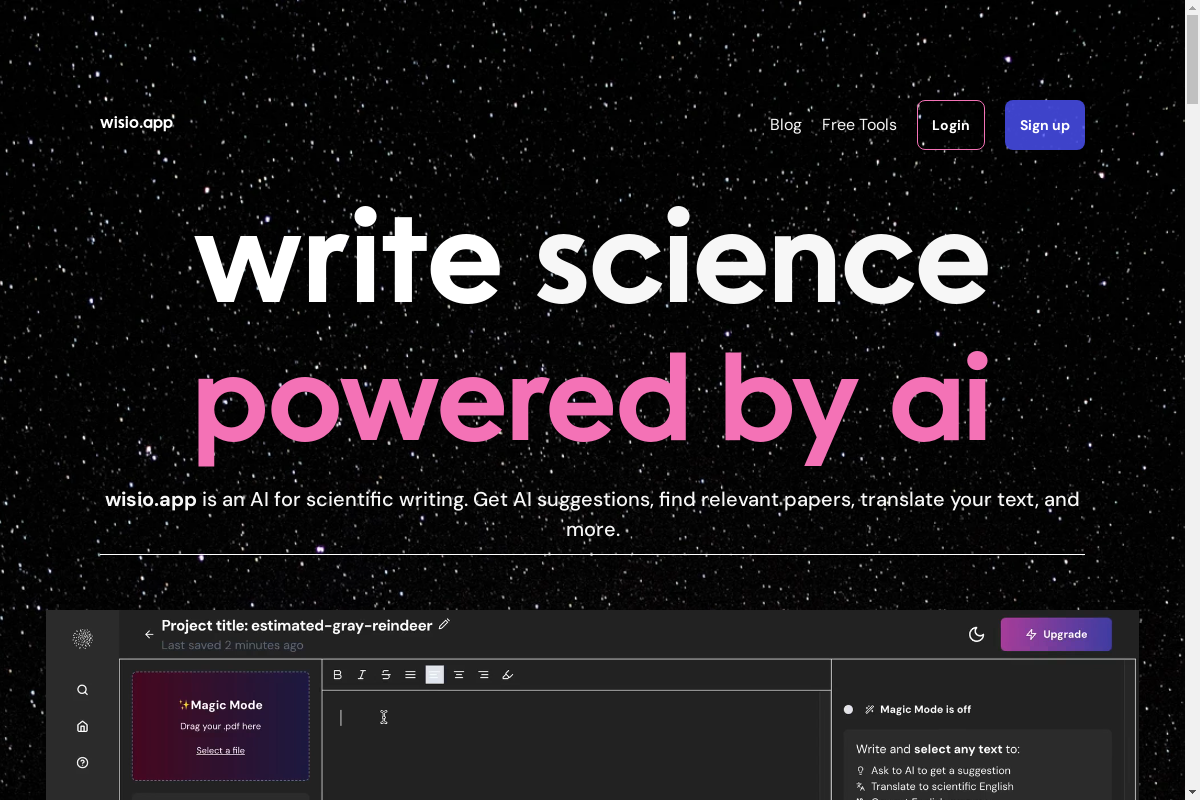



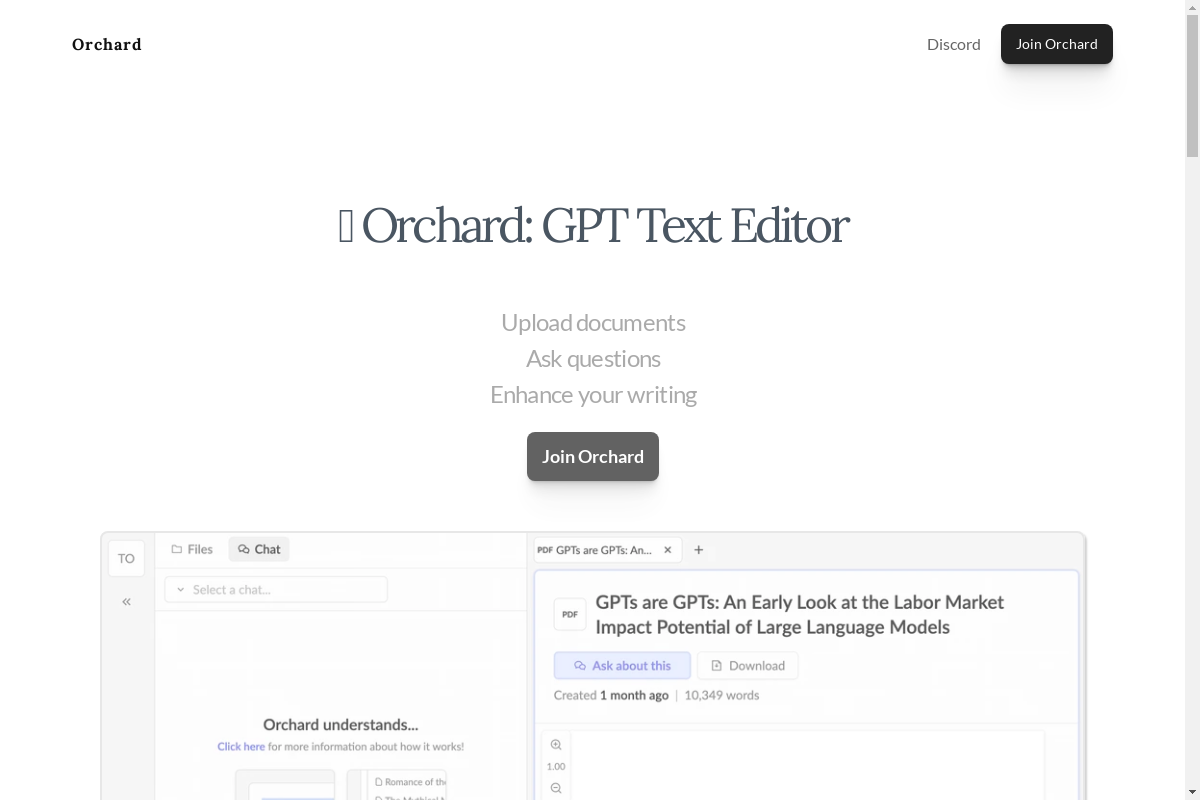
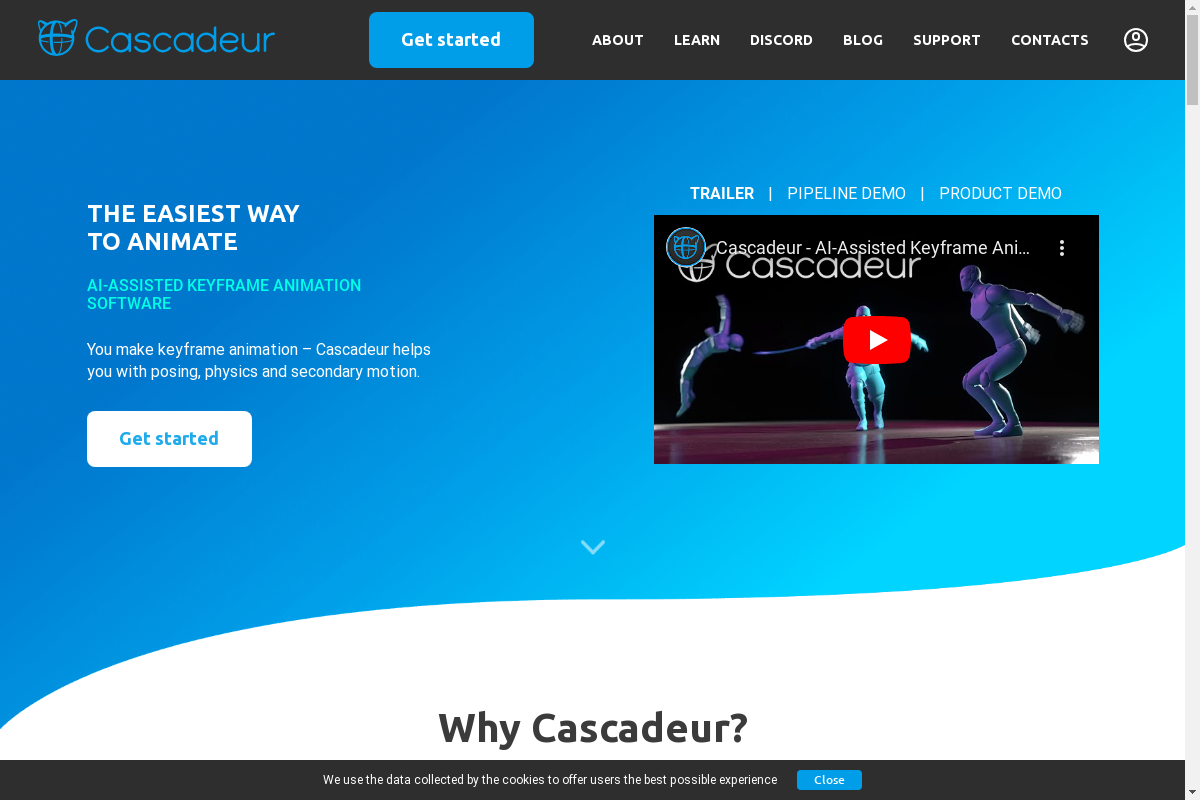
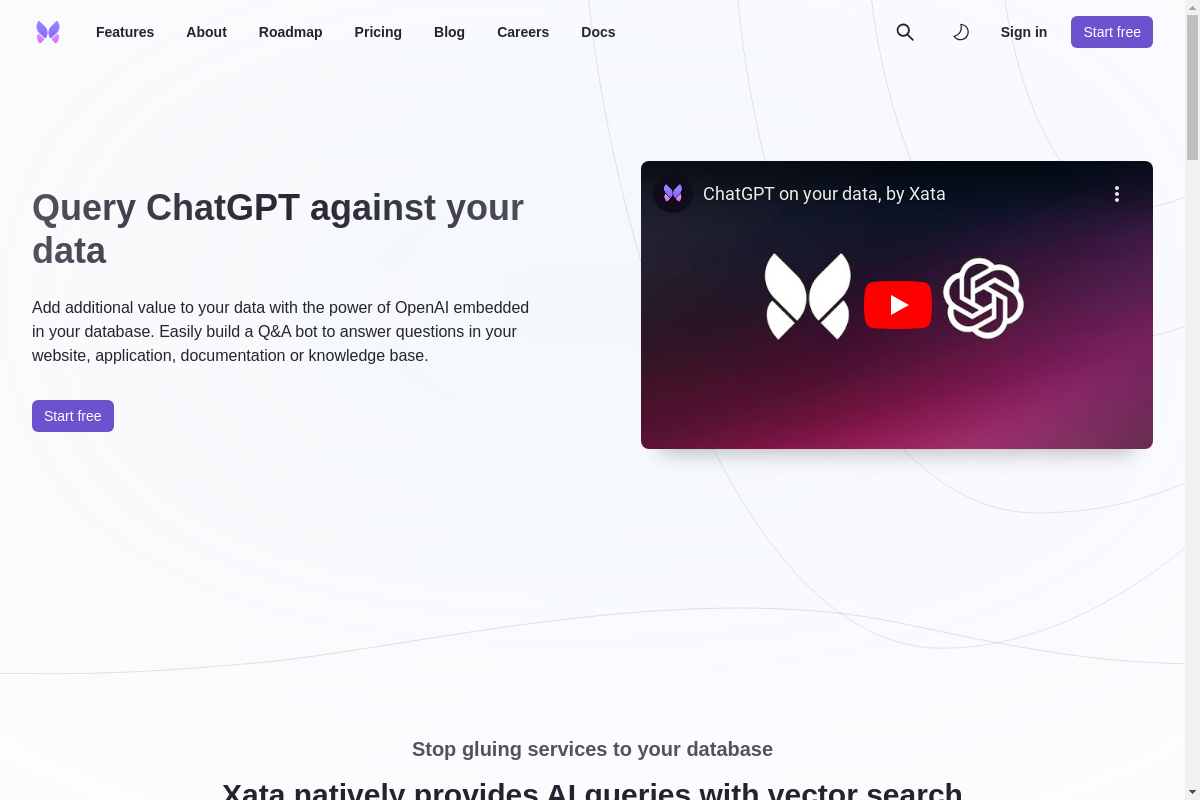


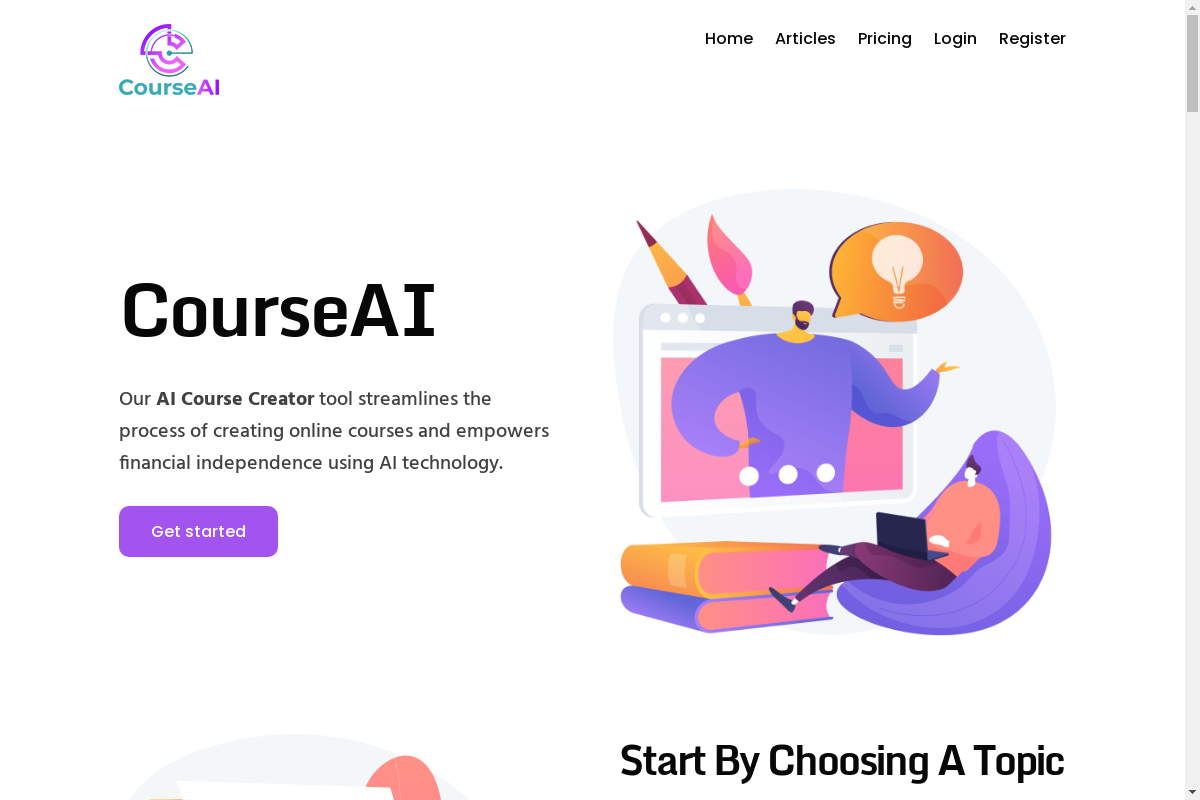

Reviews
There are no reviews yet.