Description
Features:
- Intelligent note-taking: Trellis provides a seamless note-taking experience, using artificial intelligence to automatically extract key concepts and insights from text. This helps users quickly capture and organize important information.
- Collaborative note-taking: Trellis allows multiple users to collaborate on notes in real time. This is especially useful for teams or individuals working on shared projects or documents.
- Note linking: Trellis allows users to link notes to each other, creating a interconnected web of information. This makes it easy to cross-reference notes and see how different concepts are related.
- Intelligent search: Trellis’s intelligent search engine helps users quickly find the information they need, even within large collections of notes. The search engine understands the context of the notes and can provide relevant suggestions.
- Privacy and security: Trellis takes security seriously and provides robust encryption for all data. Users can also control who has access to their notes and can set different permission levels.
Use Cases:
- Students: Trellis can be used by students to take notes during lectures, classes, or while reading textbooks. The tool’s ability to extract key concepts and insights can help students better understand and retain information.
- Researchers: Trellis can be used by researchers to gather and organize information from various sources, such as academic papers, articles, and books. The tool’s collaborative features allow researchers to share their insights and findings with others.
- Writers: Trellis can be used by writers to brainstorm ideas, jot down notes, and organize their thoughts. The tool’s intelligent search engine can help writers quickly find the information they need to support their writing.
- Project managers: Trellis can be used by project managers to keep track of tasks, milestones, and deadlines. The tool’s collaborative features allow project managers to communicate with team members and ensure that everyone is on the same page.
- Business professionals: Trellis can be used by business professionals to take notes during meetings, presentations, and training sessions. The tool’s ability to extract key concepts and insights can help professionals better understand and retain information.



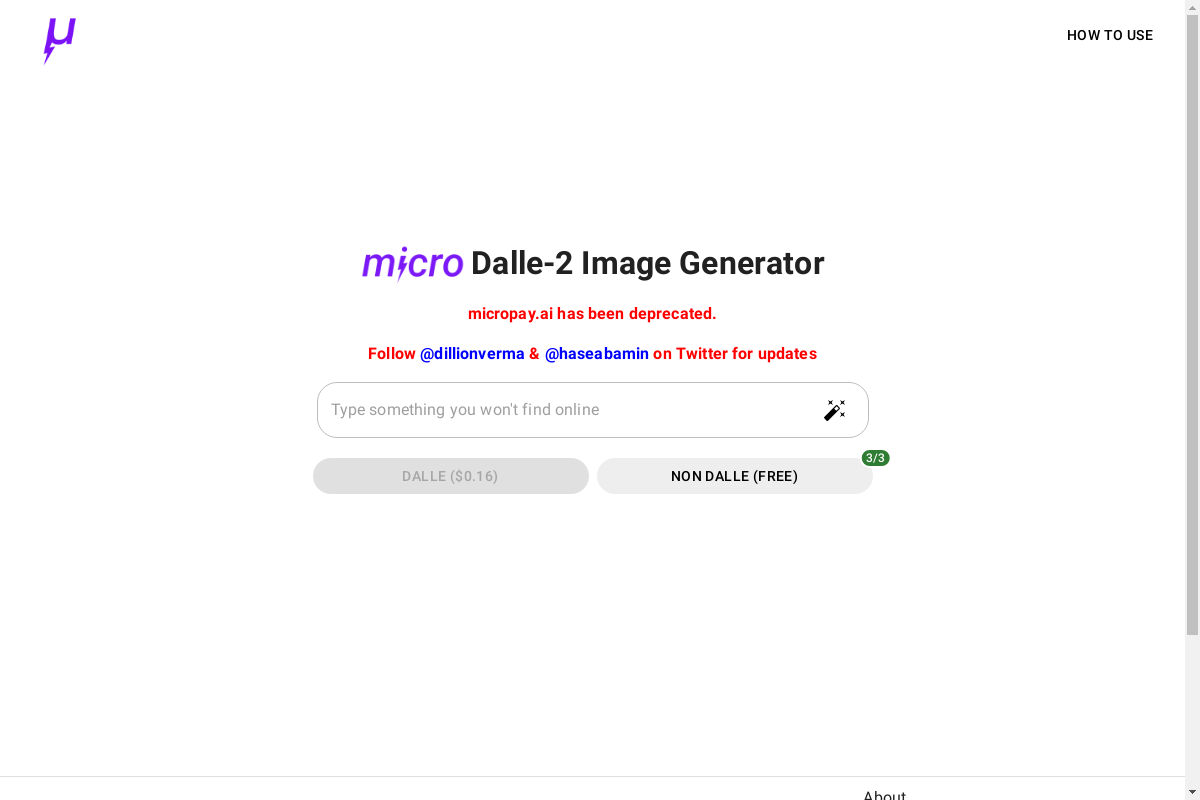

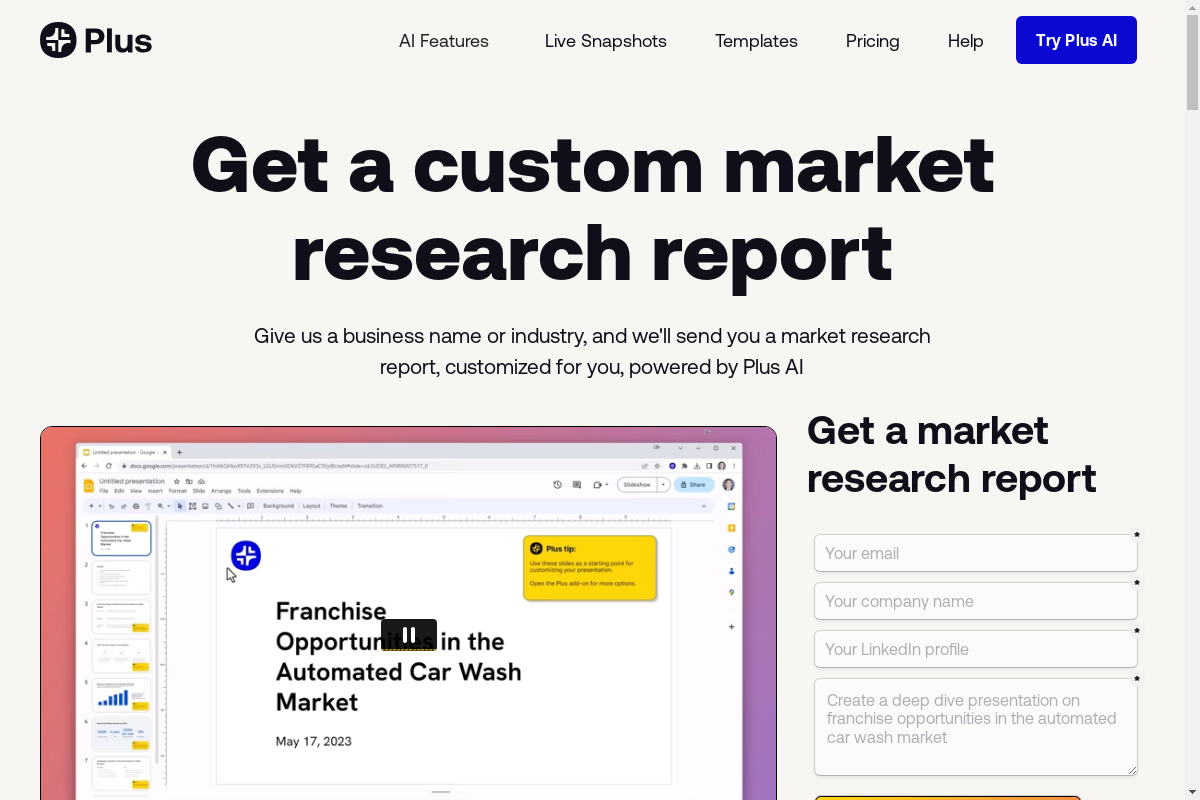
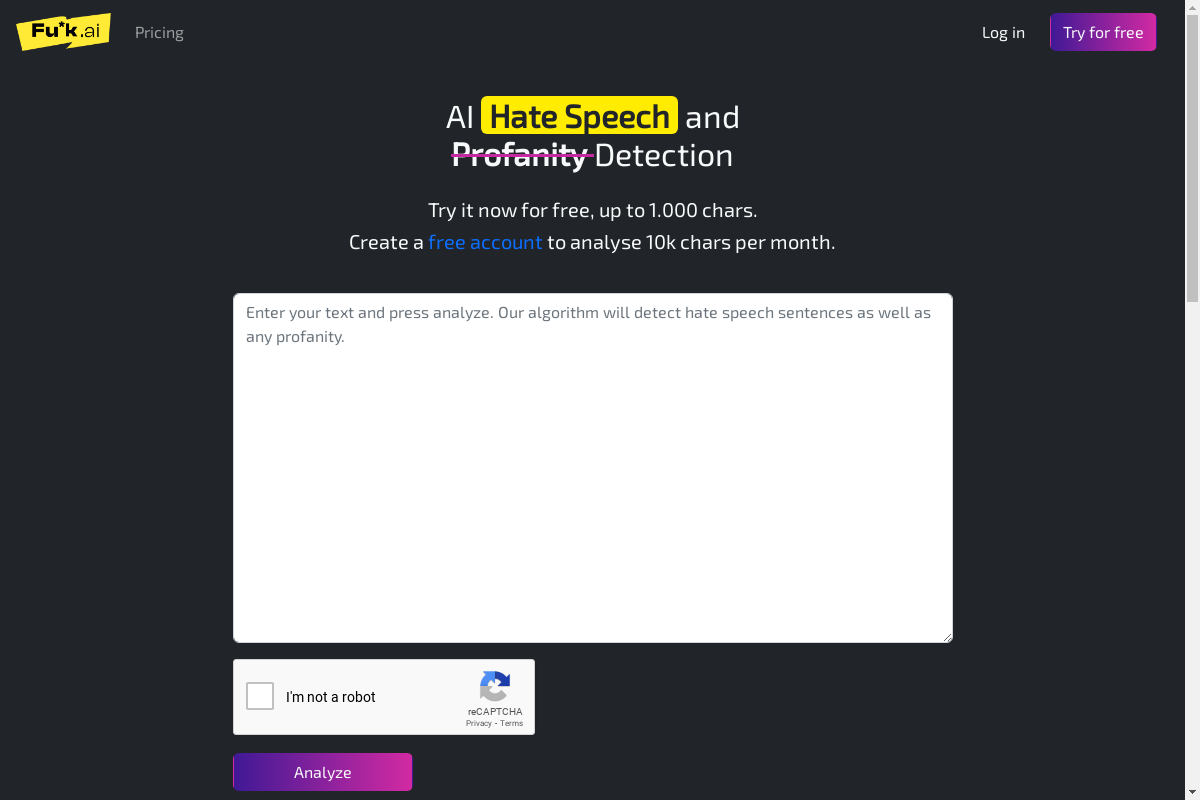


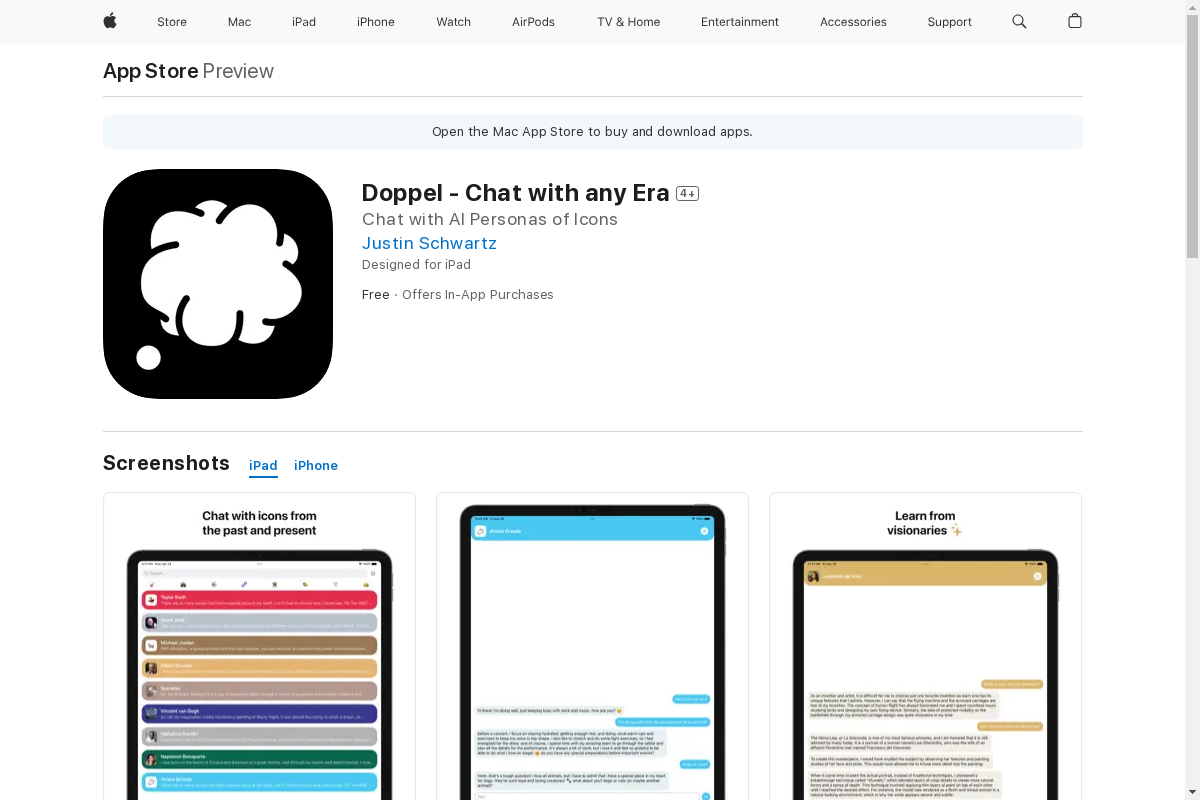
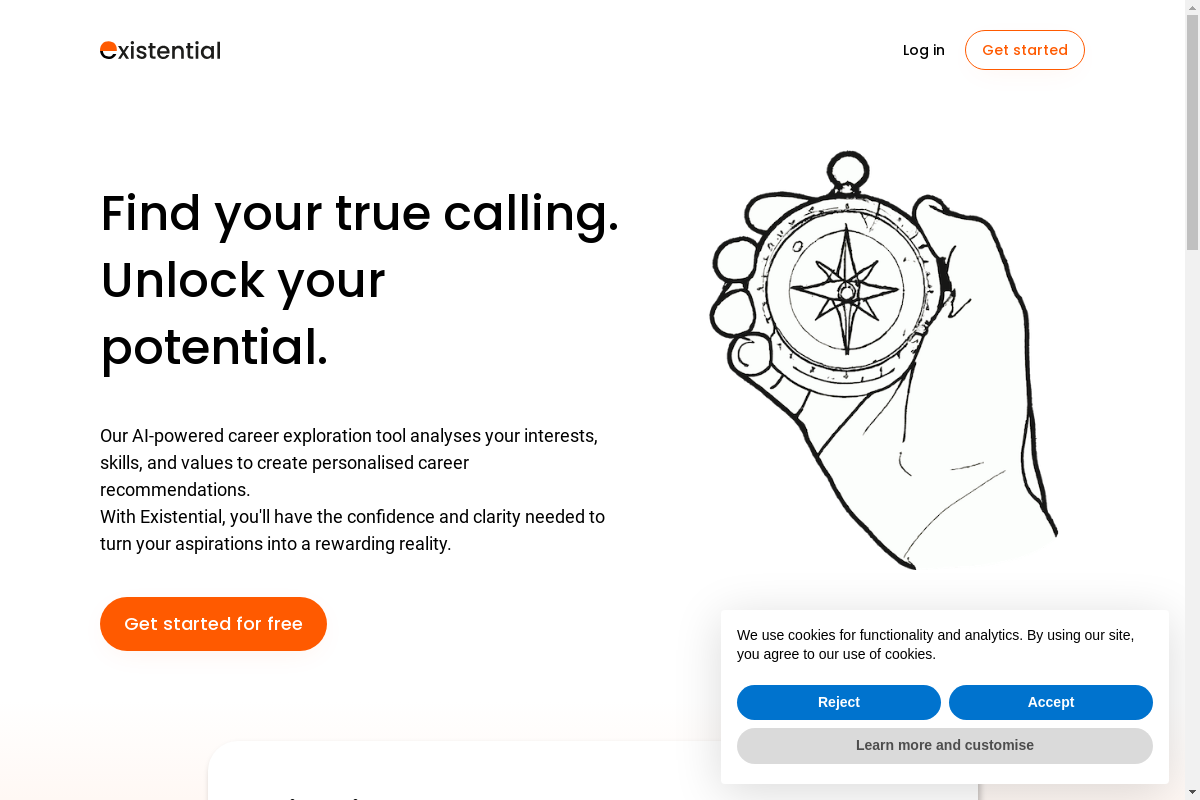

Reviews
There are no reviews yet.