Description
Features:
- Fast: Superhuman’s interface is designed to be extremely fast and responsive, with a focus on keyboard shortcuts and a minimalist design.
- Smart Inbox: The Smart Inbox automatically filters and prioritizes emails, allowing users to focus on the most important messages first.
- Scheduled Sending: Users can schedule emails to be sent at a later time, ensuring that they arrive at the recipient’s inbox at the most opportune moment.
- Undo Send: Superhuman allows users to undo a sent email within a certain time frame, giving them a safety net in case they make a mistake.
- Snooze: Users can snooze emails and have them reappear in their inbox at a later time, ensuring that they don’t forget about important messages.
- Reminders: Superhuman allows users to set reminders for themselves, ensuring that they don’t forget about important tasks or meetings.
- Integration with Other Tools: Superhuman integrates with a variety of other productivity tools, including Google Calendar, Salesforce, and Asana.
- Mobile Apps: Superhuman offers mobile apps for both iOS and Android devices, allowing users to access their email on the go.
Use Cases:
- Busy Professionals: Superhuman is ideal for busy professionals who need a fast and efficient way to manage their email.
- Salespeople: Superhuman’s features can help salespeople stay organized and productive, ensuring that they don’t miss any important leads or opportunities.
- Customer Service Representatives: Superhuman can help customer service representatives provide excellent customer service by allowing them to quickly and easily respond to customer inquiries.
- Students: Superhuman can help students stay organized and on top of their studies by allowing them to prioritize their emails and set reminders for important deadlines.
- Anyone Who Wants to Be More Productive: Superhuman can help anyone be more productive by providing them with a range of tools and features that can help them work smarter, not harder.

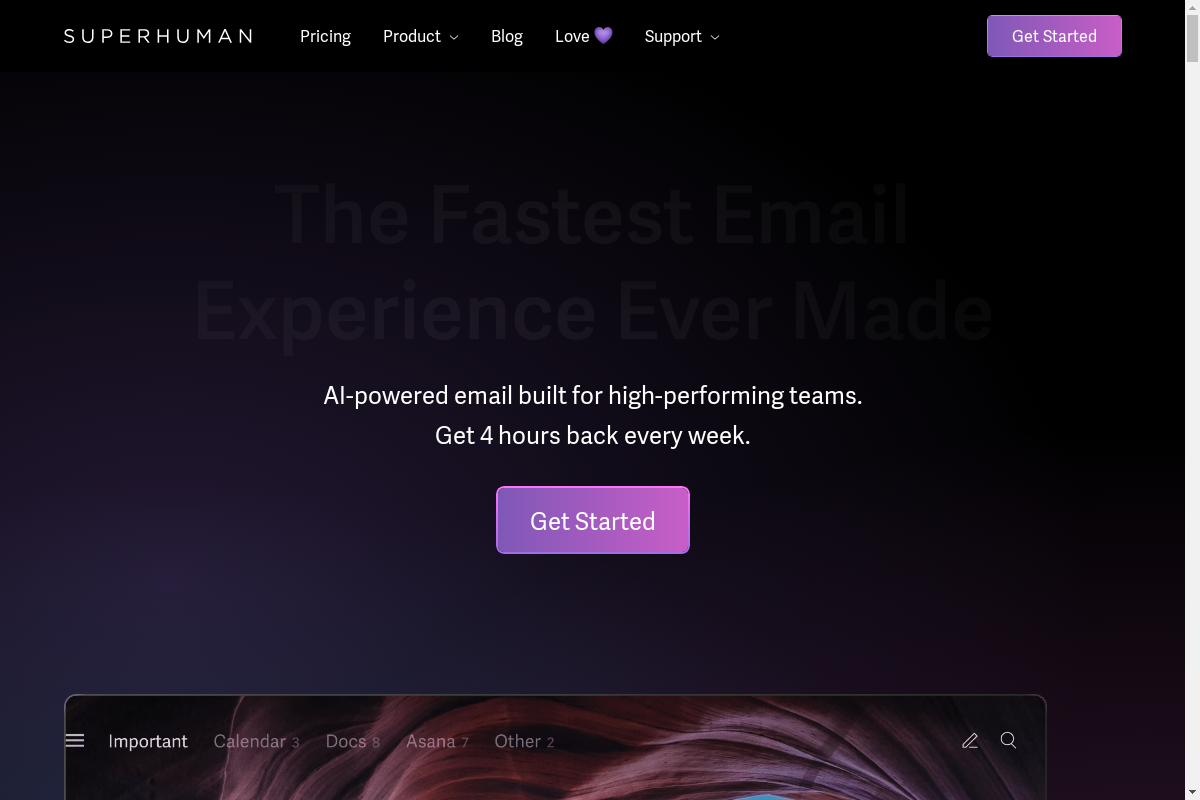
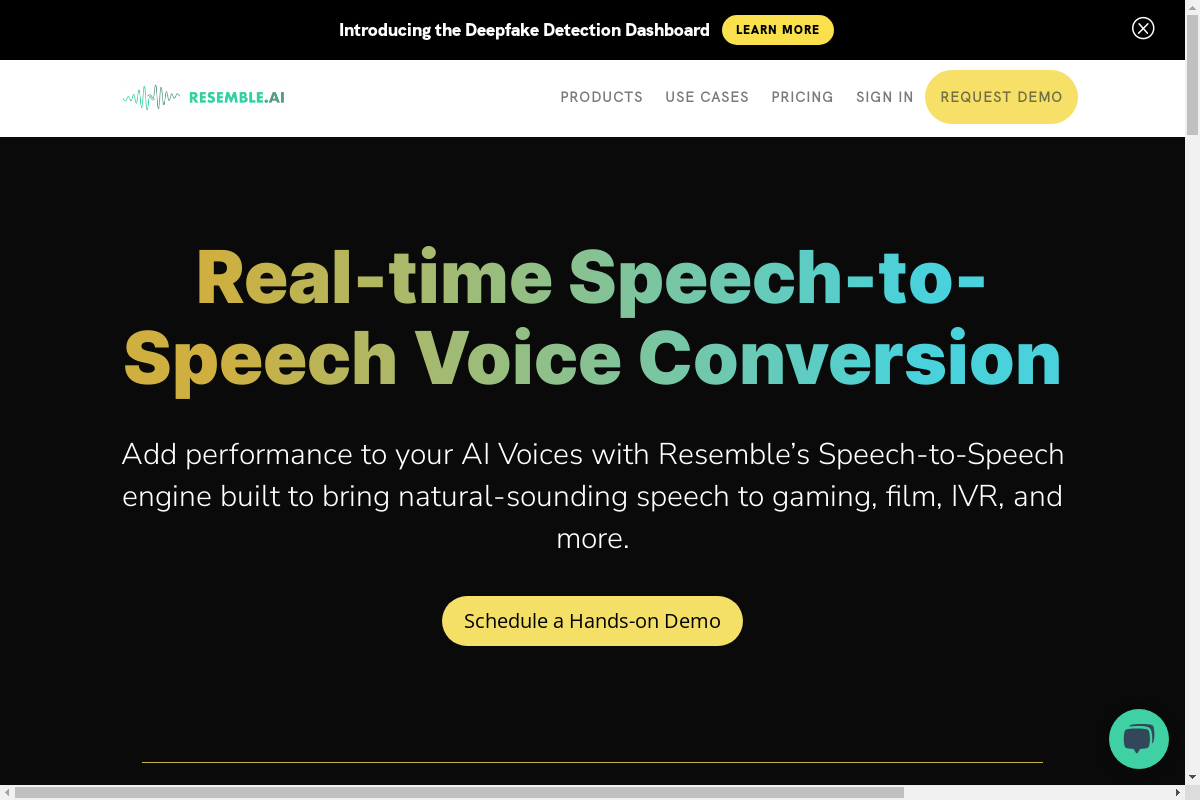
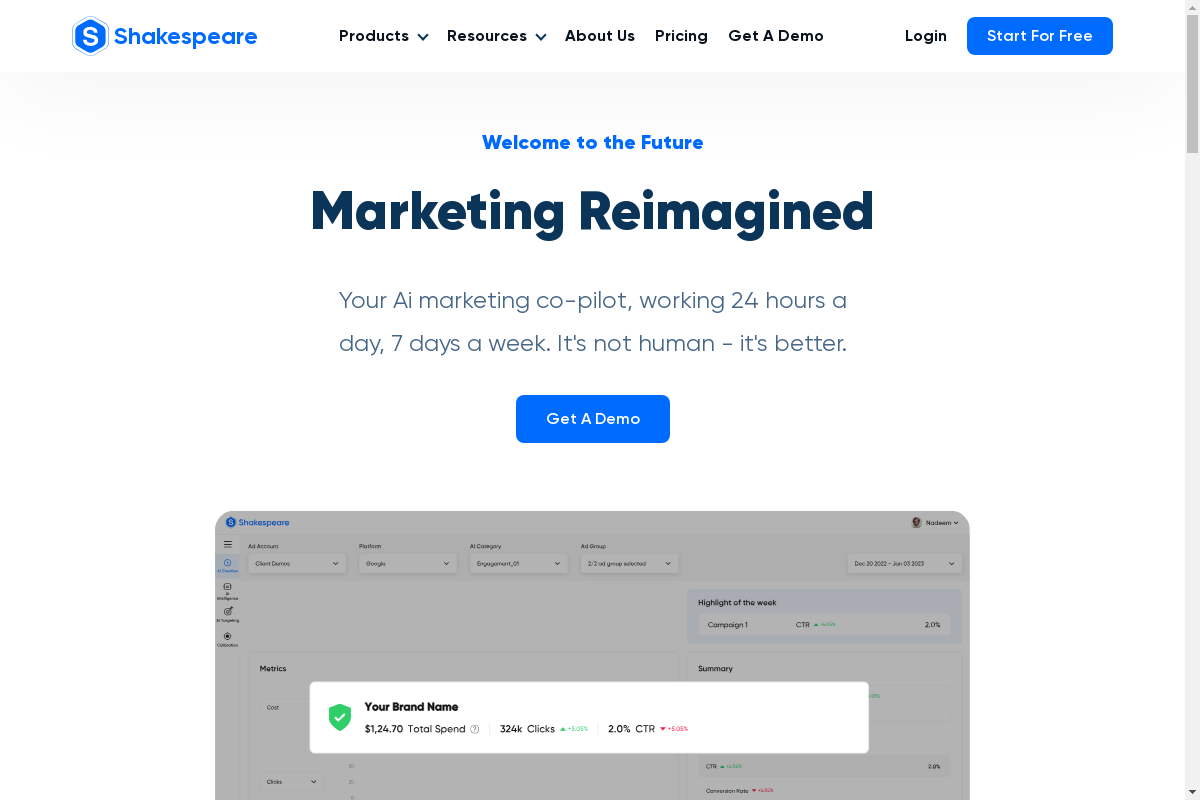




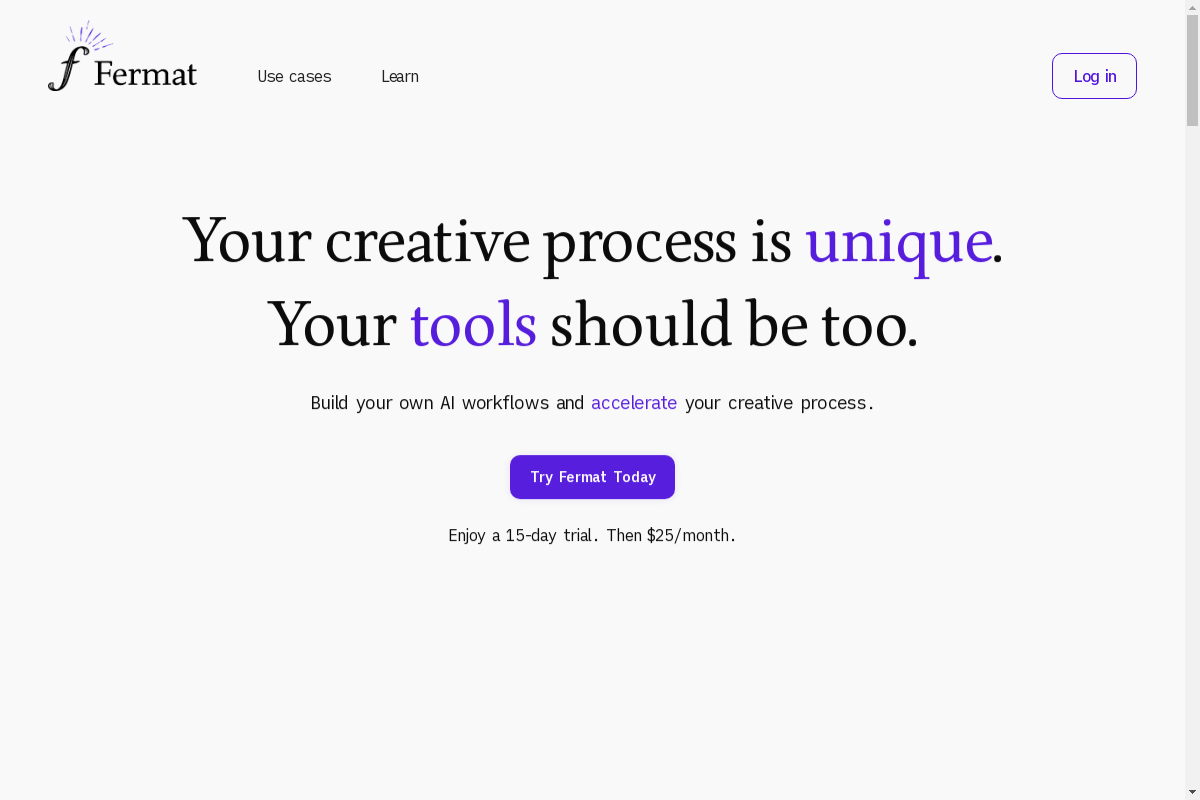
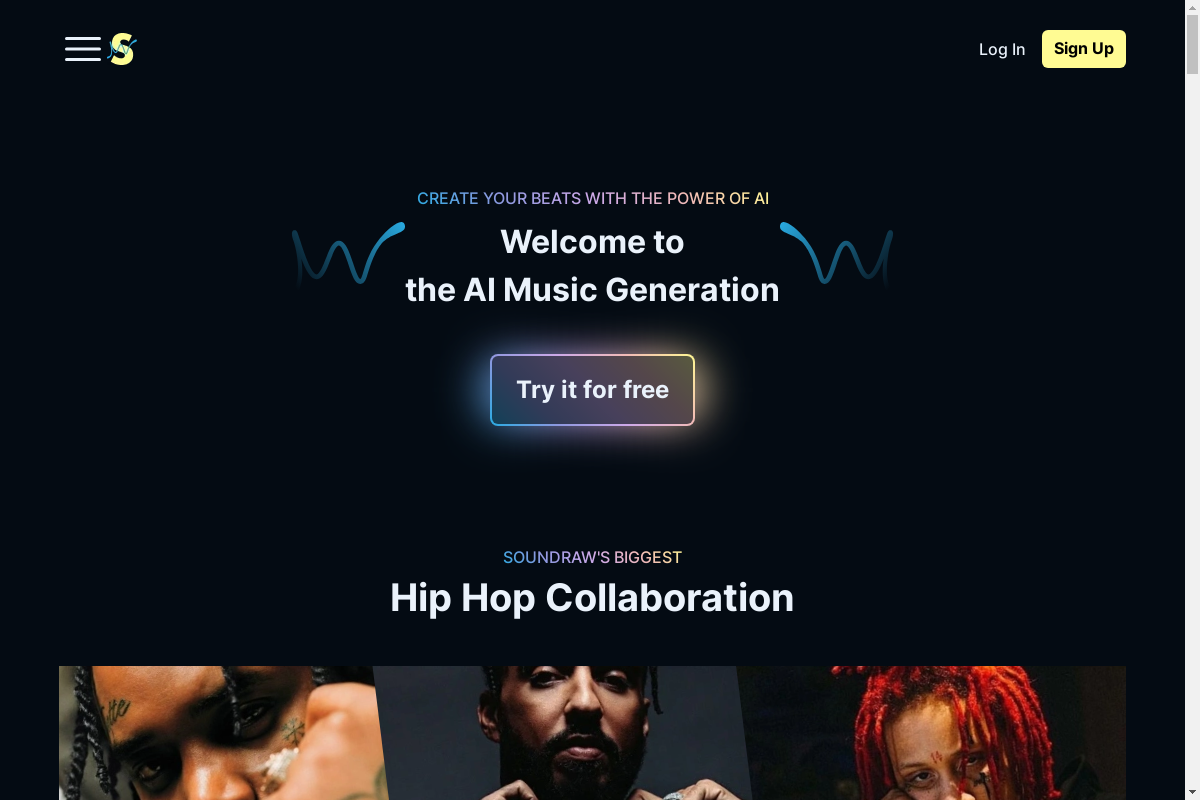
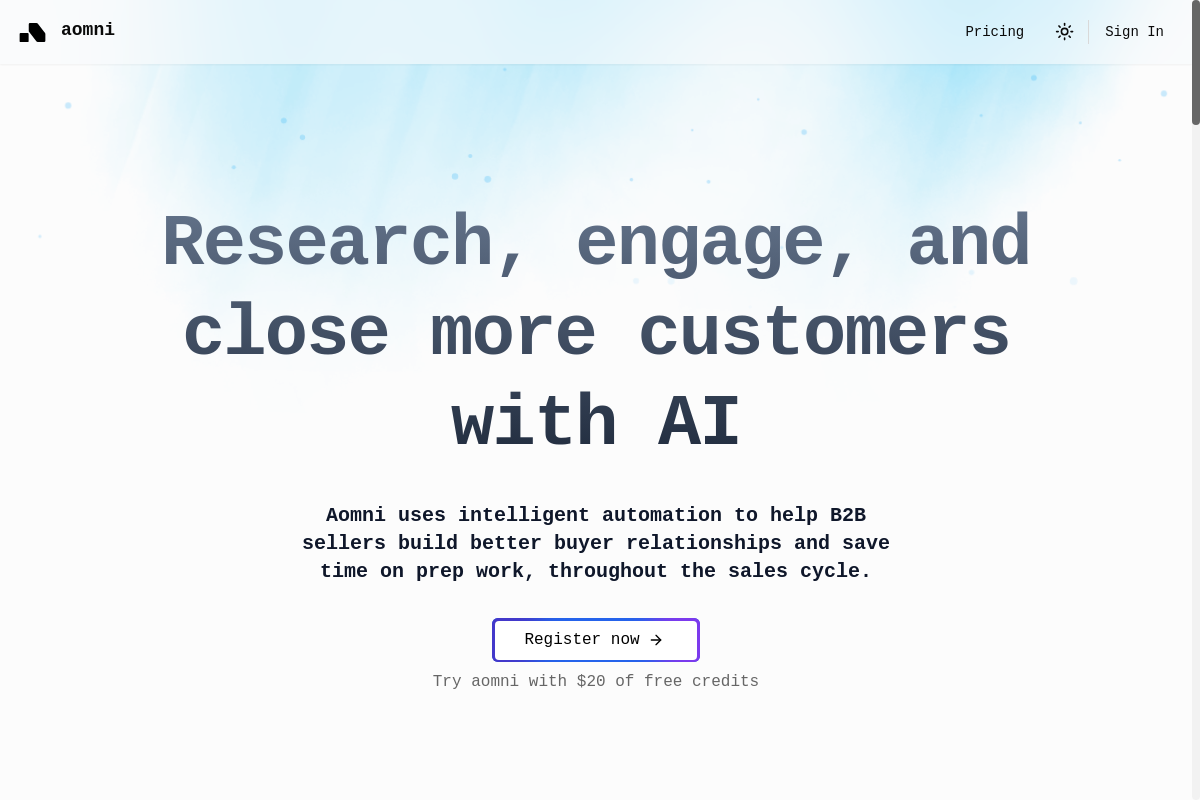

Reviews
There are no reviews yet.