Description
Features:
-
Manages client bookings: Allows scheduling appointments, tracking client information, and sending reminders.
-
Provides drag-and-drop appointment scheduling: Simplifies the process of booking appointments by allowing users to drag and drop time slots onto a calendar.
-
Integrates with Google Calendar and Outlook: Enables users to sync their Sidekick appointments with their existing calendars.
-
Sends automatic reminders: Sends email and text reminders to clients about upcoming appointments.
-
Tracks client information: Stores client names, contact information, and service history, making it easy to access client records.
-
Processes online payments: Allows clients to pay for appointments online, reducing the need for cash or check transactions.
-
Generates reports: Provides detailed reports on appointments, revenue, and client trends, helping businesses optimize their operations.
Use Cases:
-
Booking appointments: Sidekick can be used by businesses of all sizes to schedule appointments with clients, including healthcare providers, salons, spas, and fitness centers.
-
Managing client information: Sidekick helps businesses keep track of client information, such as names, contact information, and service history, making it easy to access client records and provide personalized service.
-
Sending reminders: Sidekick sends automatic reminders to clients about upcoming appointments, reducing no-shows and improving client satisfaction.
-
Processing payments: Sidekick allows clients to pay for appointments online, making it easy for businesses to collect payments and reduce the need for cash or check transactions.
-
Generating reports: Sidekick provides detailed reports on appointments, revenue, and client trends, helping businesses optimize their operations and make data-driven decisions.




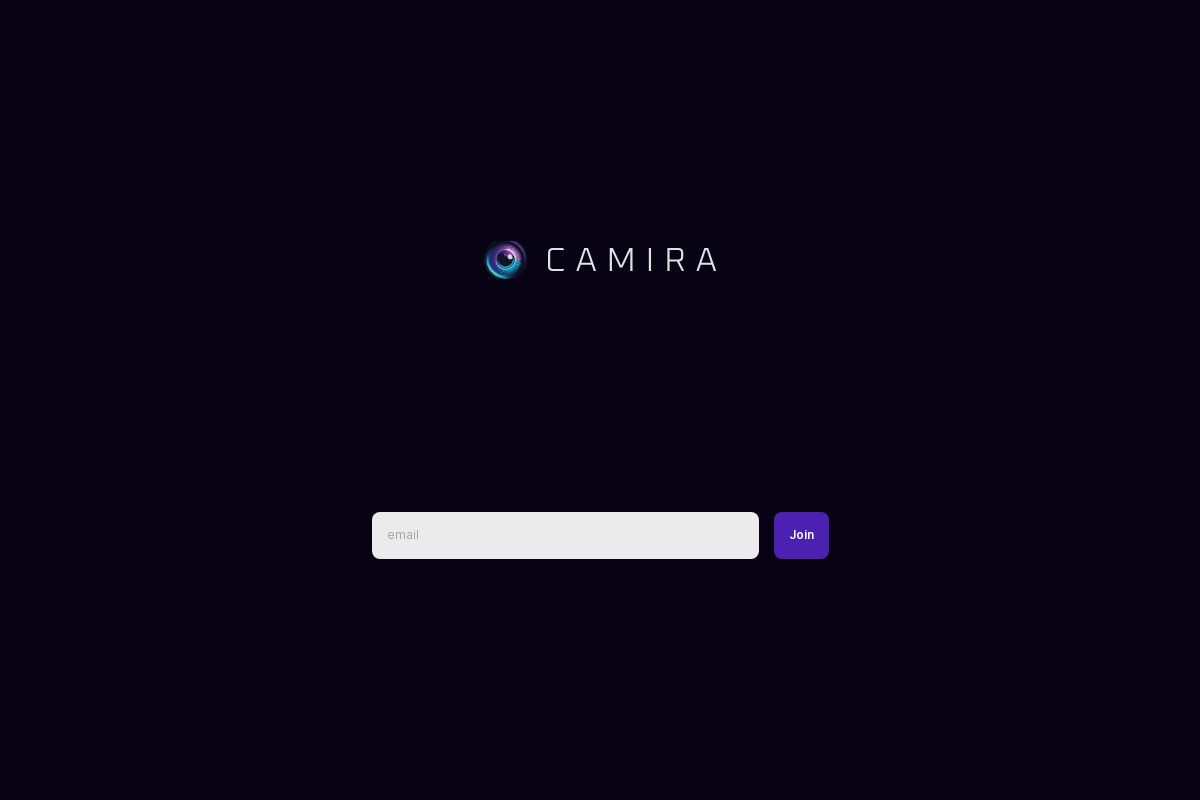
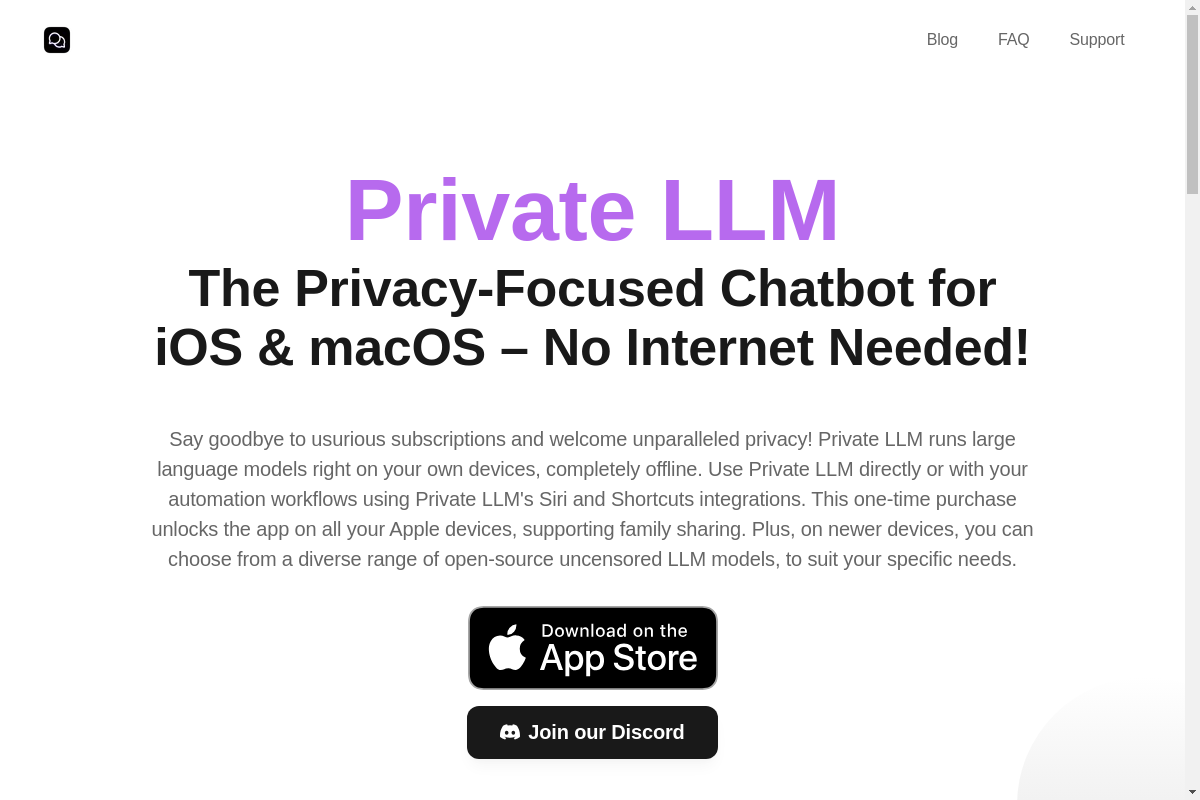
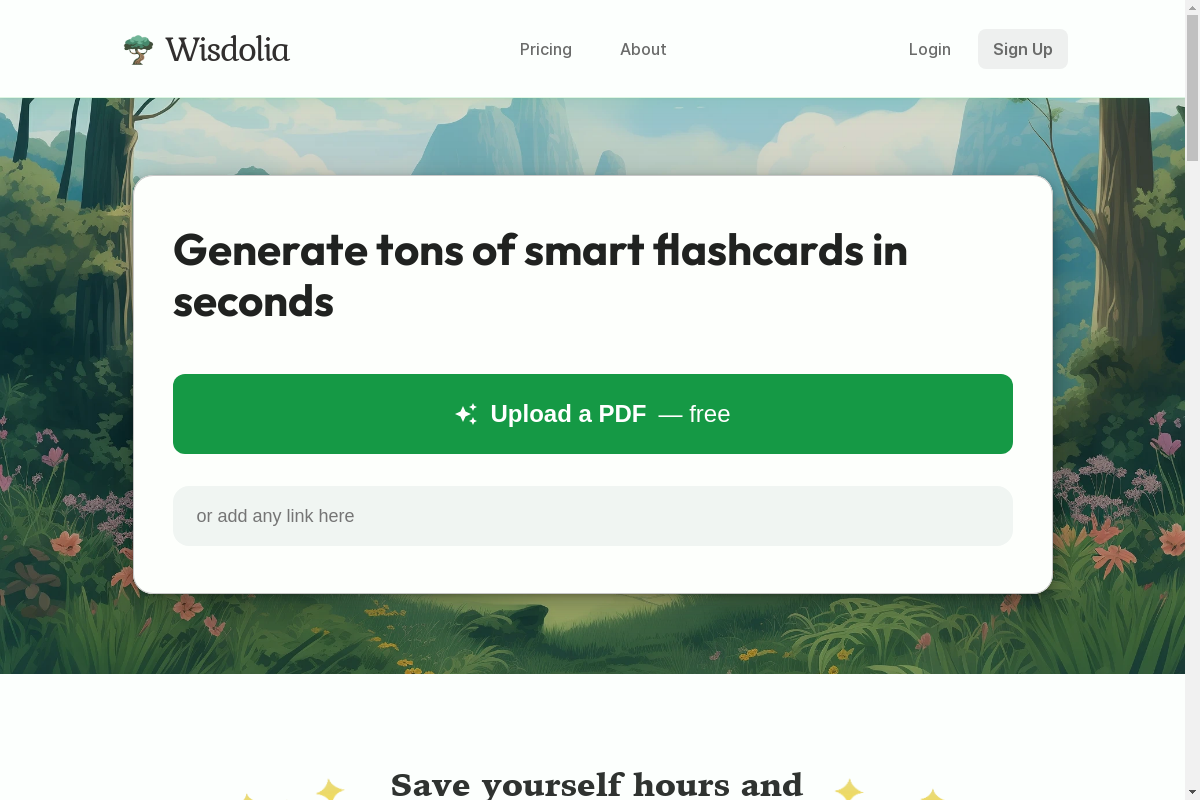

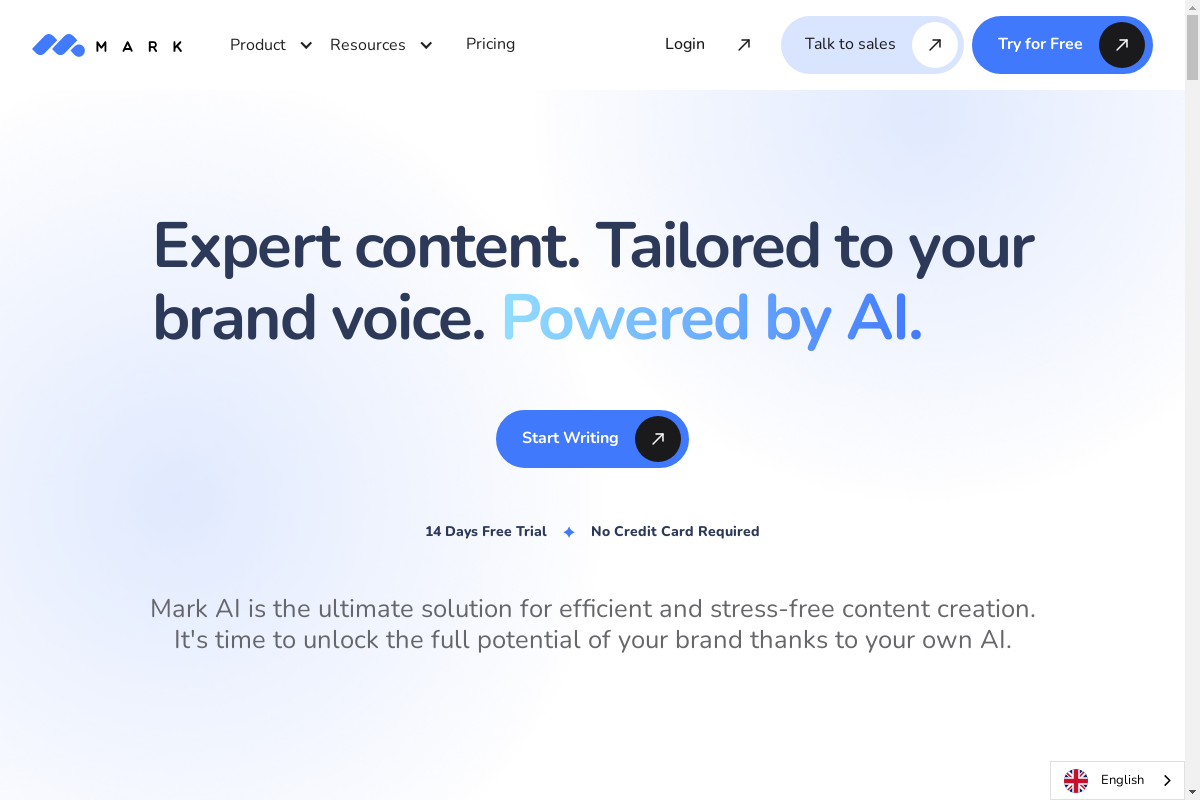
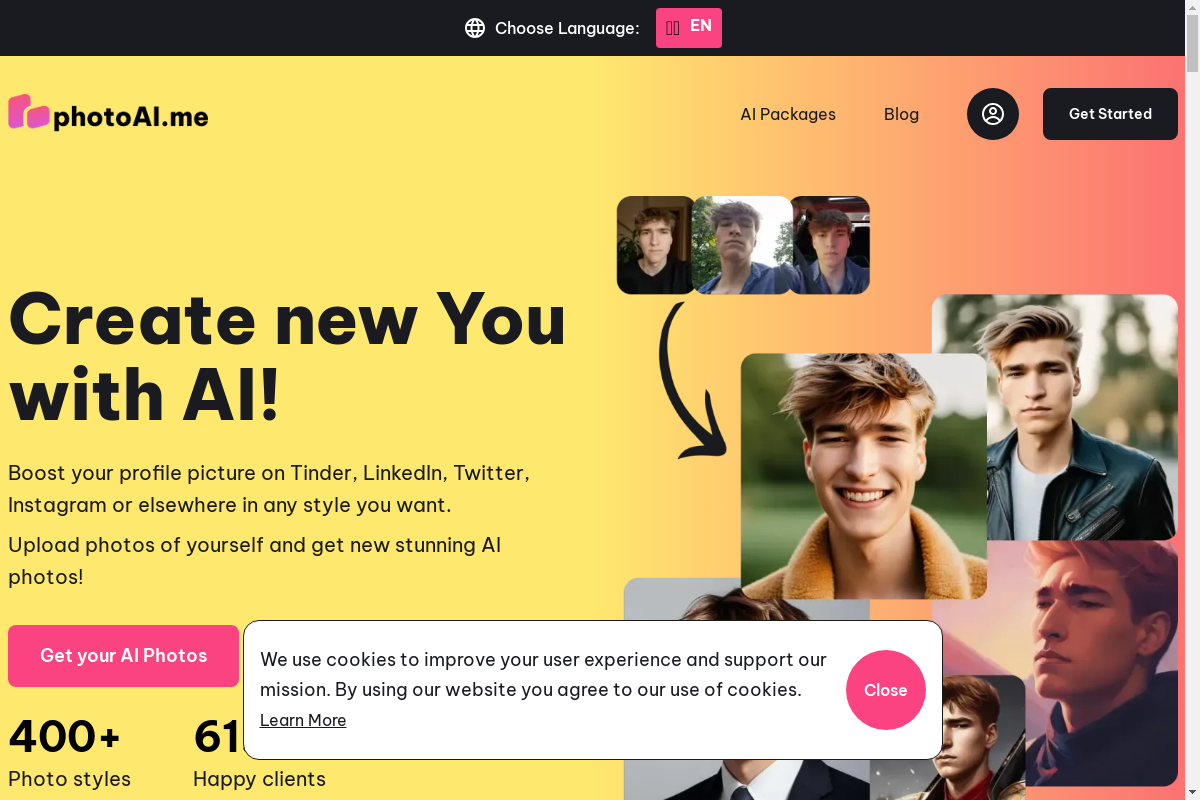


Reviews
There are no reviews yet.