Description
Features of Rooms
- Virtual meeting rooms: Create and join virtual meeting rooms with video, audio, and screen sharing.
- Whiteboard: Collaborate on a digital whiteboard with other participants.
- Document sharing: Share documents and presentations with other participants.
- Breakout rooms: Split participants into smaller groups for breakout sessions.
- Q&A: Ask and answer questions during a meeting.
- Polls: Create and run polls to gather feedback from participants.
- Chat: Send private or group messages to other participants.
Use Cases of Rooms
- Team collaboration: Teams can use Rooms to meet virtually, collaborate on projects, and share ideas.
- Remote work: Employees who work remotely can use Rooms to stay connected with their colleagues and participate in meetings.
- Online learning: Teachers and students can use Rooms to hold virtual classes and collaborate on projects.
- Customer support: Businesses can use Rooms to provide customer support to their customers.
- Job interviews: Employers can use Rooms to conduct job interviews with candidates.
- Conferences and events: Organizers can use Rooms to host virtual conferences and events.
- Social gatherings: Friends and family can use Rooms to stay connected and chat with each other.

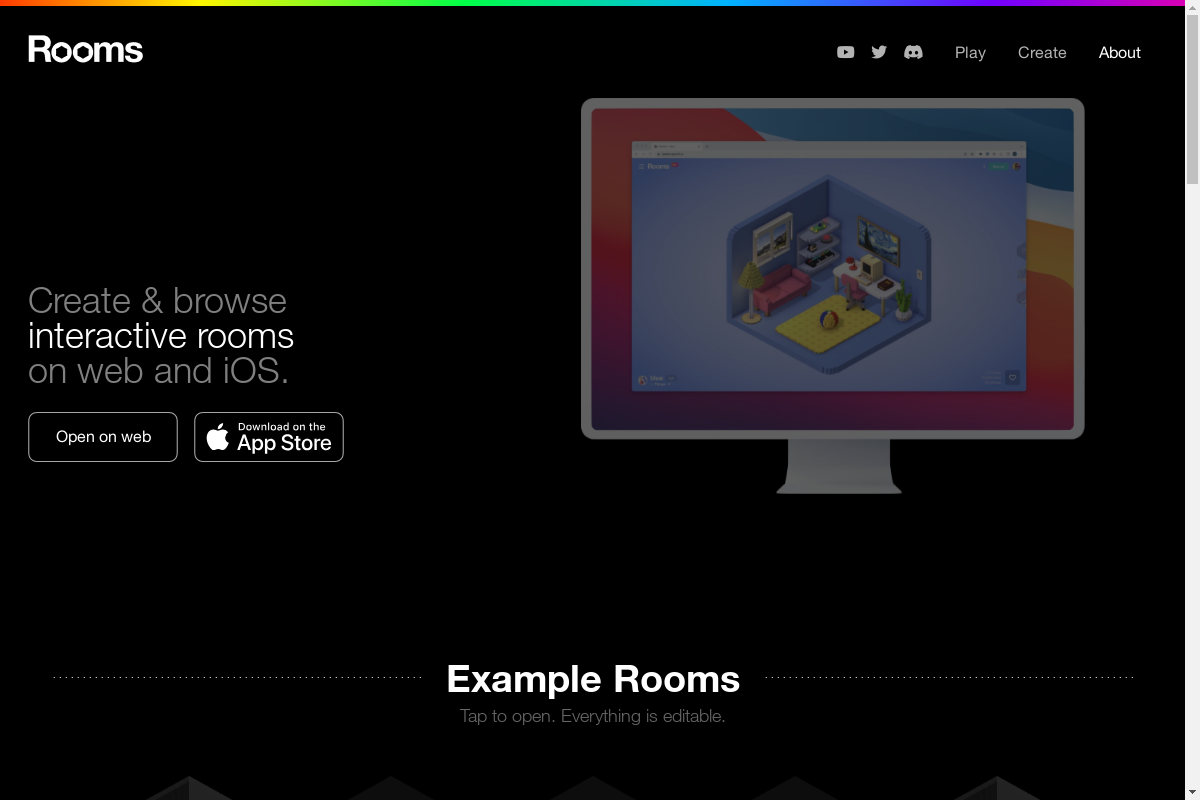
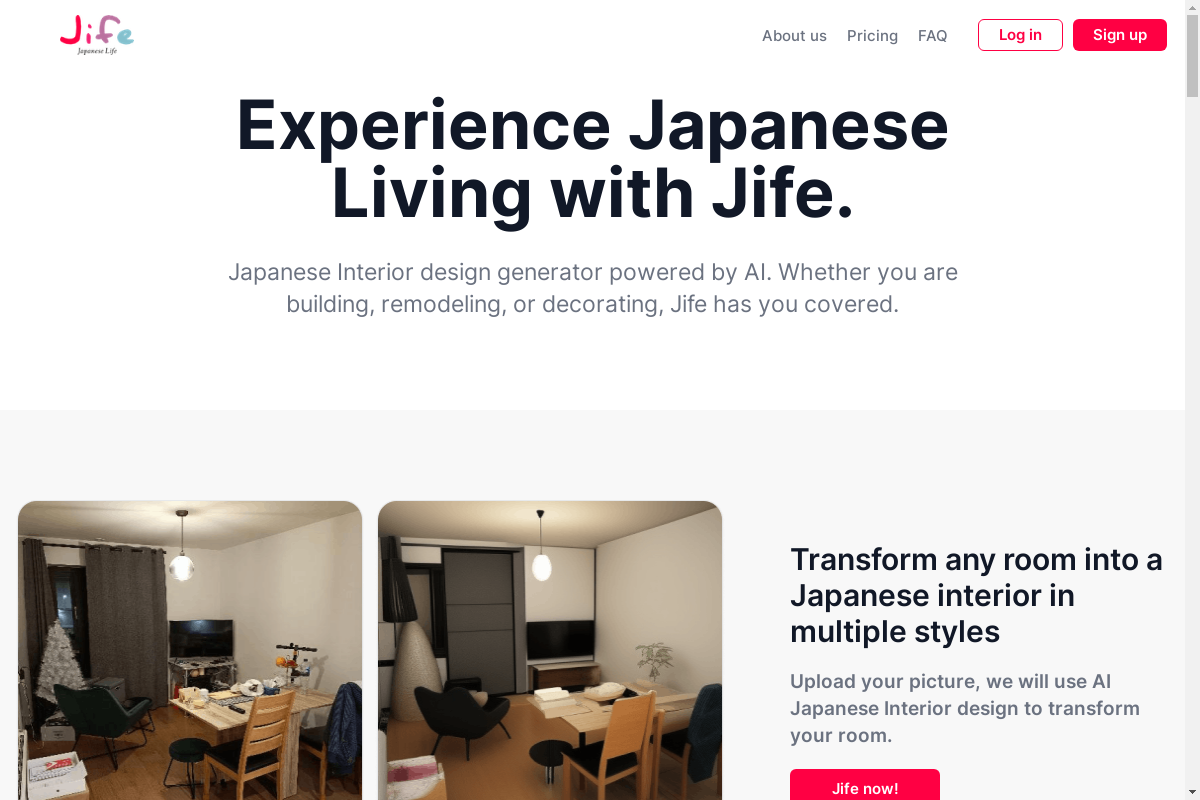
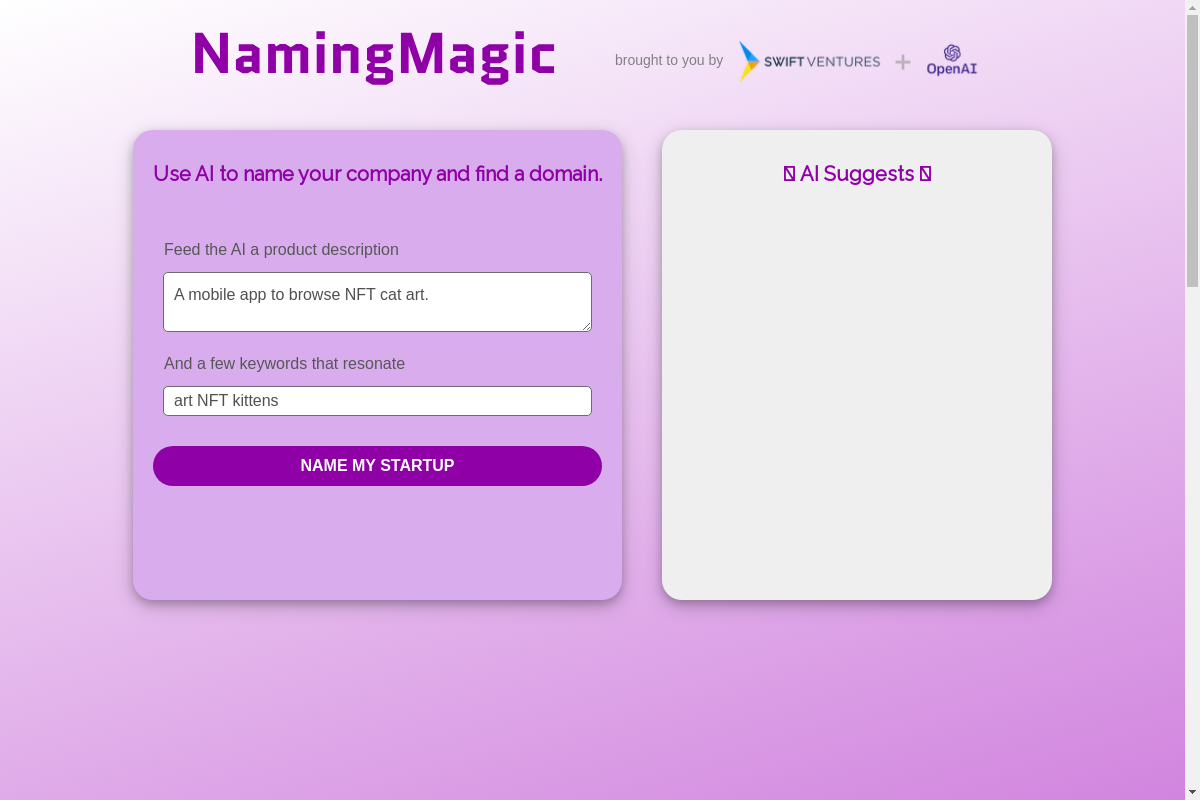



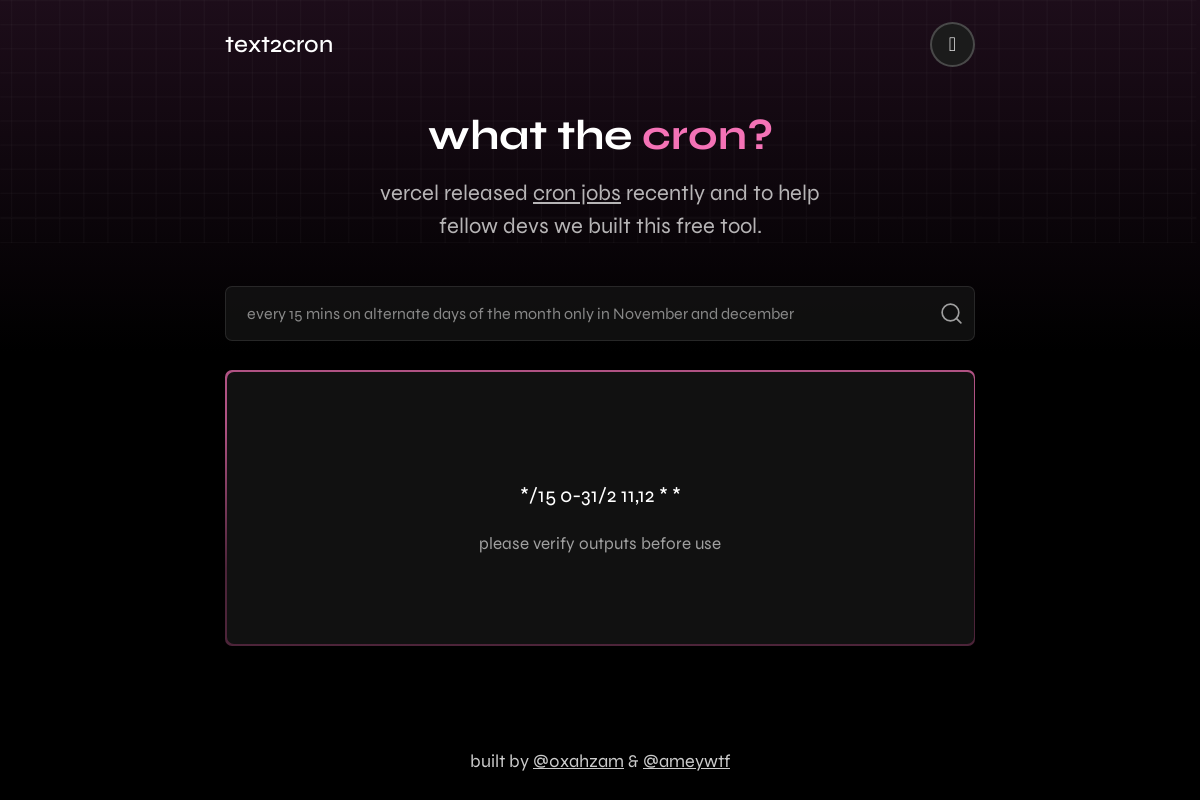

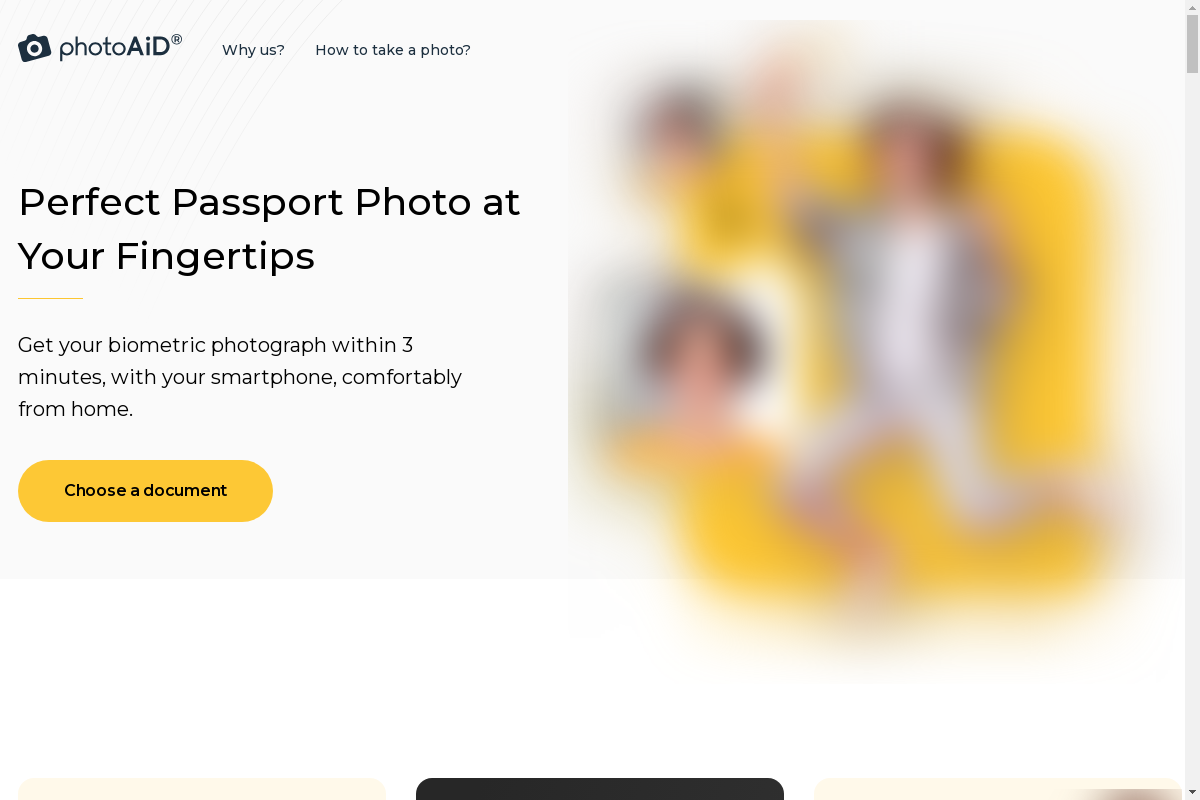

Reviews
There are no reviews yet.