Description
Features:
- Removes unwanted objects, people, or defects from images.
- Easy-to-use interface.
- Automatic object detection and removal.
- Manual object selection and removal.
- Adjustable brush size and opacity.
- Zoom and pan functionality.
- Before and after preview.
Use Cases:
1. Removing unwanted objects from photos:
- Removing people, objects, or other distractions from photos.
- Creating clean and clutter-free images for marketing or product photography.
- Removing blemishes or other imperfections from portraits.
2. Editing photos for social media:
- Creating visually appealing photos for social media posts.
- Removing unwanted people or objects from group photos.
- Creating interesting and creative photo effects.
3. Editing photos for ecommerce:
- Removing the background from product photos.
- Creating product photos that are consistent and professional.
- Creating product photos that are optimized for online marketplaces.
4. Editing photos for print:
- Removing unwanted people or objects from photos before printing.
- Creating high-quality prints that are free of distractions.
- Creating prints that are suitable for framing or display.
5. Other creative uses:
- Creating photo collages and montages.
- Creating digital art and illustrations.
- Removing unwanted people or objects from videos.

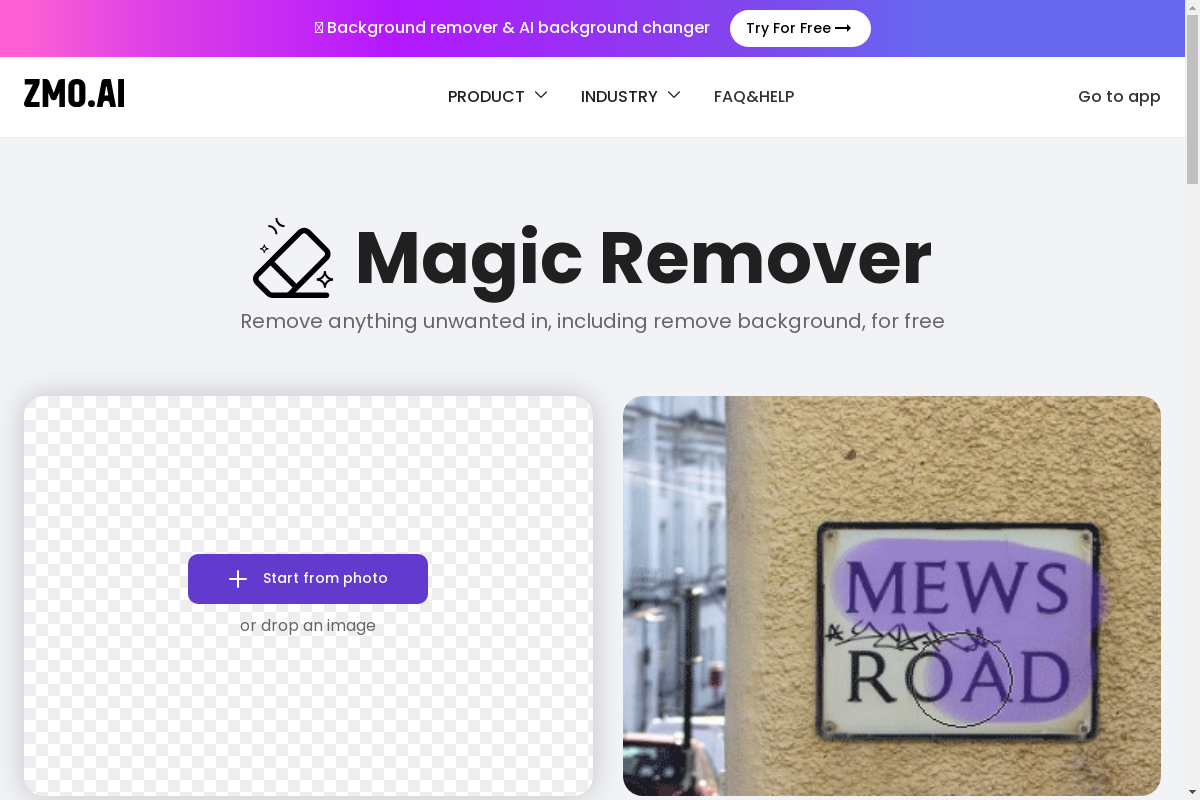

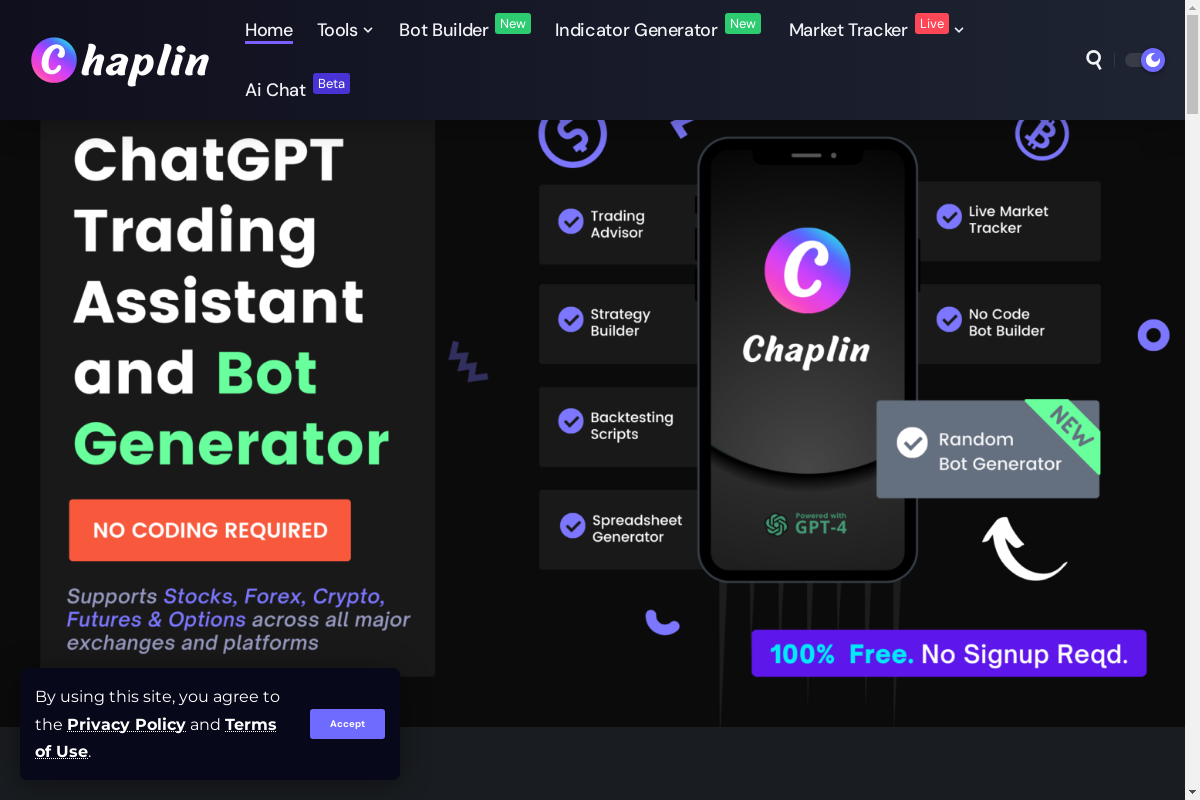
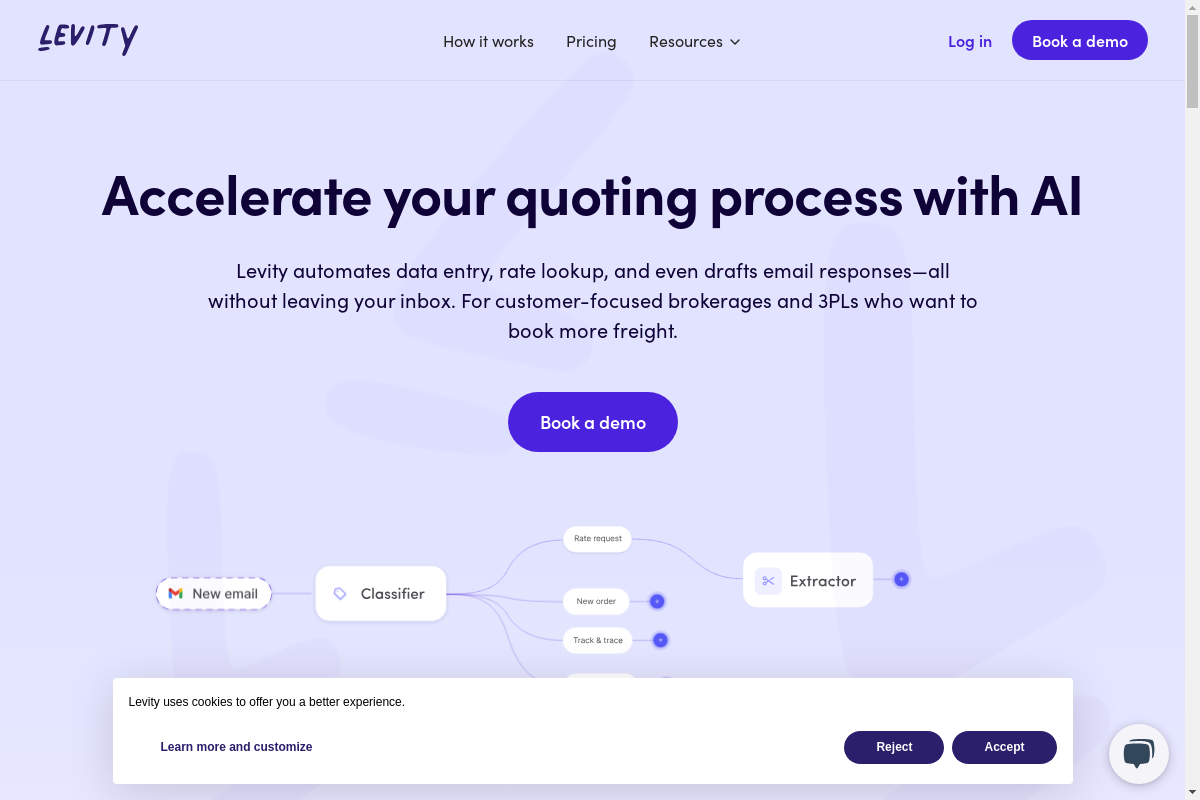




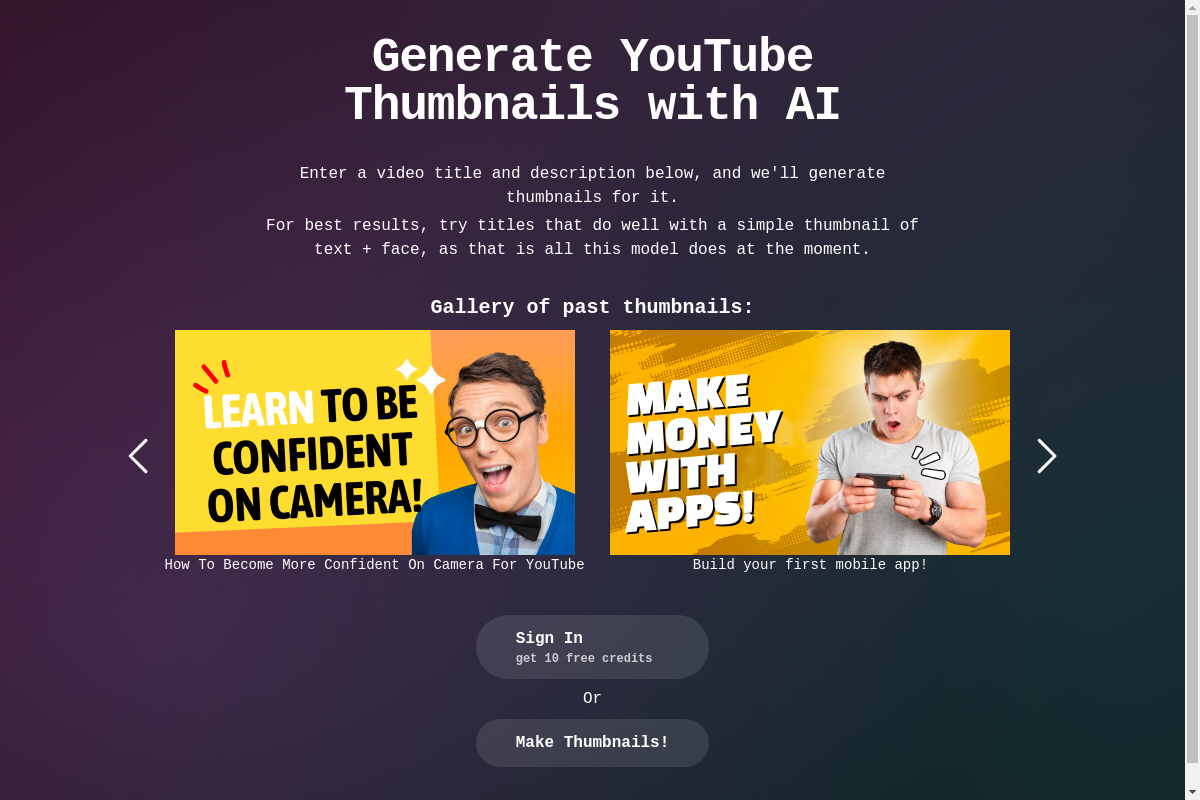

Reviews
There are no reviews yet.