Description
Features:
- Image Upscaling: Enlarges images without losing quality, even for large prints.
- Background Removal: Automatically removes the background from images, making them suitable for compositing and editing.
- Photo Restoration: Restores old, damaged, or blurry photos by removing blemishes, scratches, and restoring faded colors.
- Color Correction: Adjusts the colors and tones in an image to achieve a more balanced and natural look.
- Face Retouching: Smooths skin, removes blemishes, and enhances facial features for a more flattering look.
- Image Sharpening: Sharpens images to enhance detail and clarity.
- Denoising: Removes noise and grain from images to create a cleaner and more polished look.
- Portrait Enhancement: Improves the appearance of portraits by removing wrinkles, blemishes, and unwanted highlights.
- Cartoonizer: Converts photos into cartoon-like images with exaggerated features.
Use Cases:
- Enhancing Social Media Photos: Improve the quality of photos shared on social media platforms like Instagram, Facebook, and Twitter.
- Creating Professional-Looking Marketing Materials: Create high-quality images for brochures, flyers, posters, and other marketing materials.
- Restoring Old Family Photos: Revive old, damaged, or faded family photos and bring them back to life.
- Editing Product Photos for E-commerce: Enhance product photos for online stores and marketplaces to make them more appealing to customers.
- Editing Travel Photos: Make travel photos more vibrant and memorable by adjusting colors, sharpening details, and removing unwanted elements.
- Creating Art and Illustrations: Use the cartoonizer feature to create unique and stylized images for art projects, illustrations, and social media posts.
- Editing Photos for Print: Ensure that photos are high-resolution and properly edited for printing.
- Retouching Portraits for Model Portfolios: Improve the appearance of portraits for model portfolios, headshots, and casting calls.



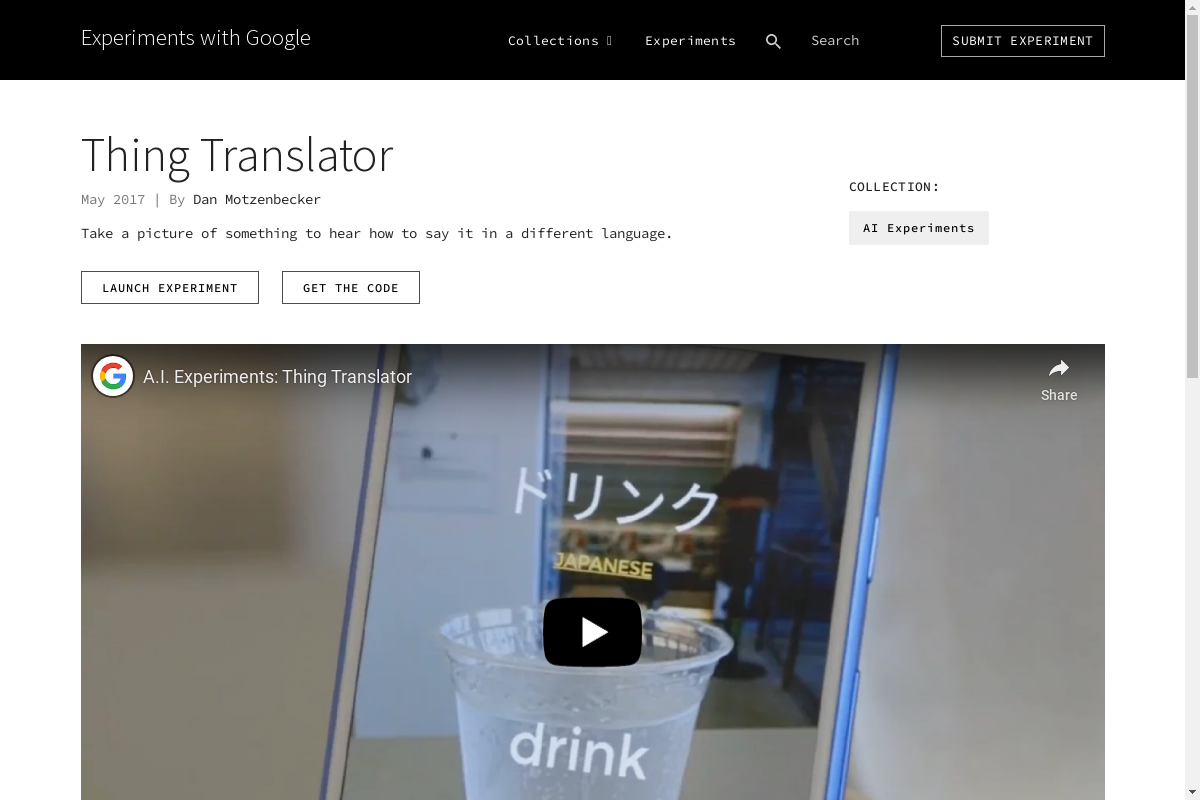
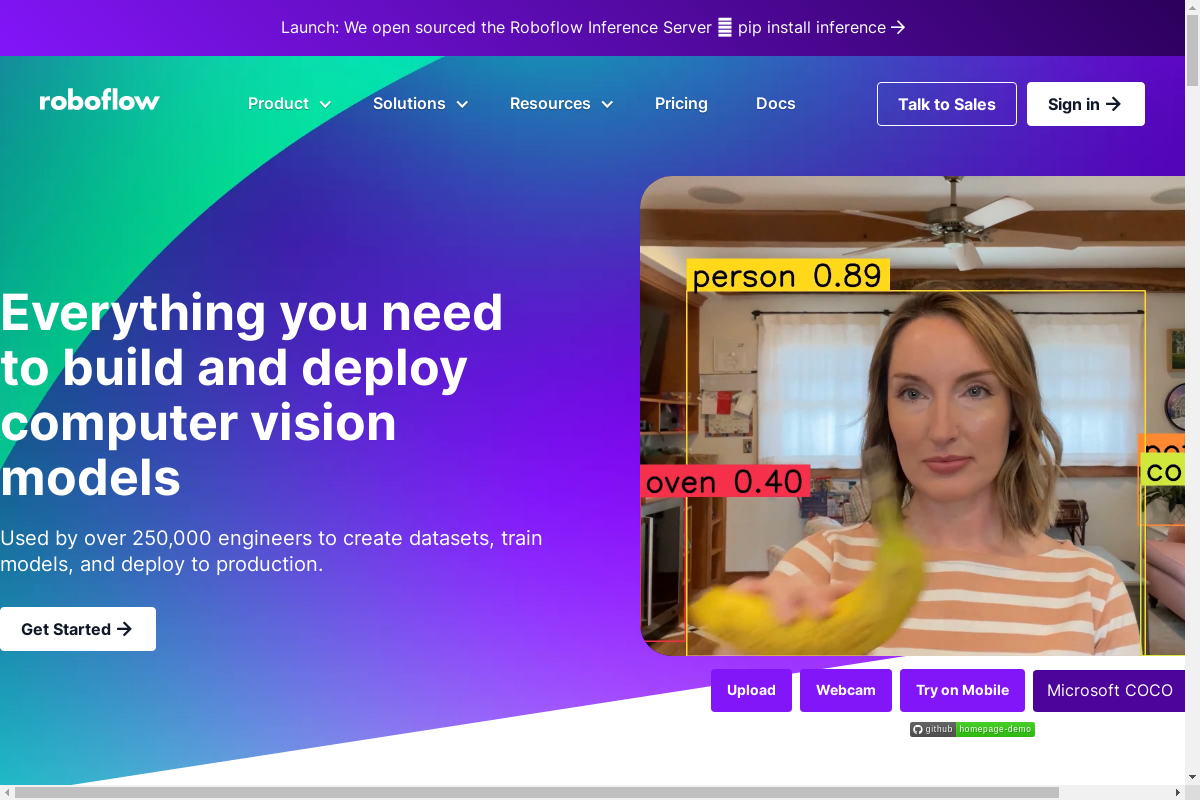
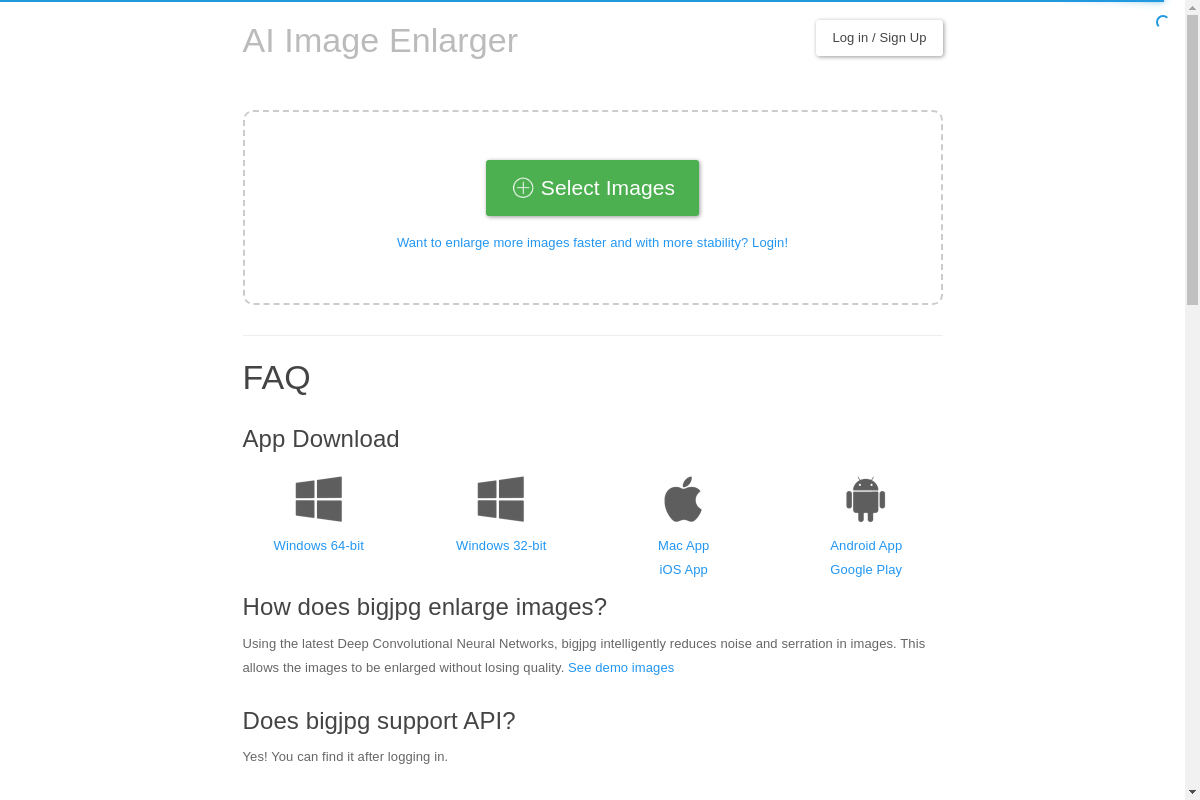



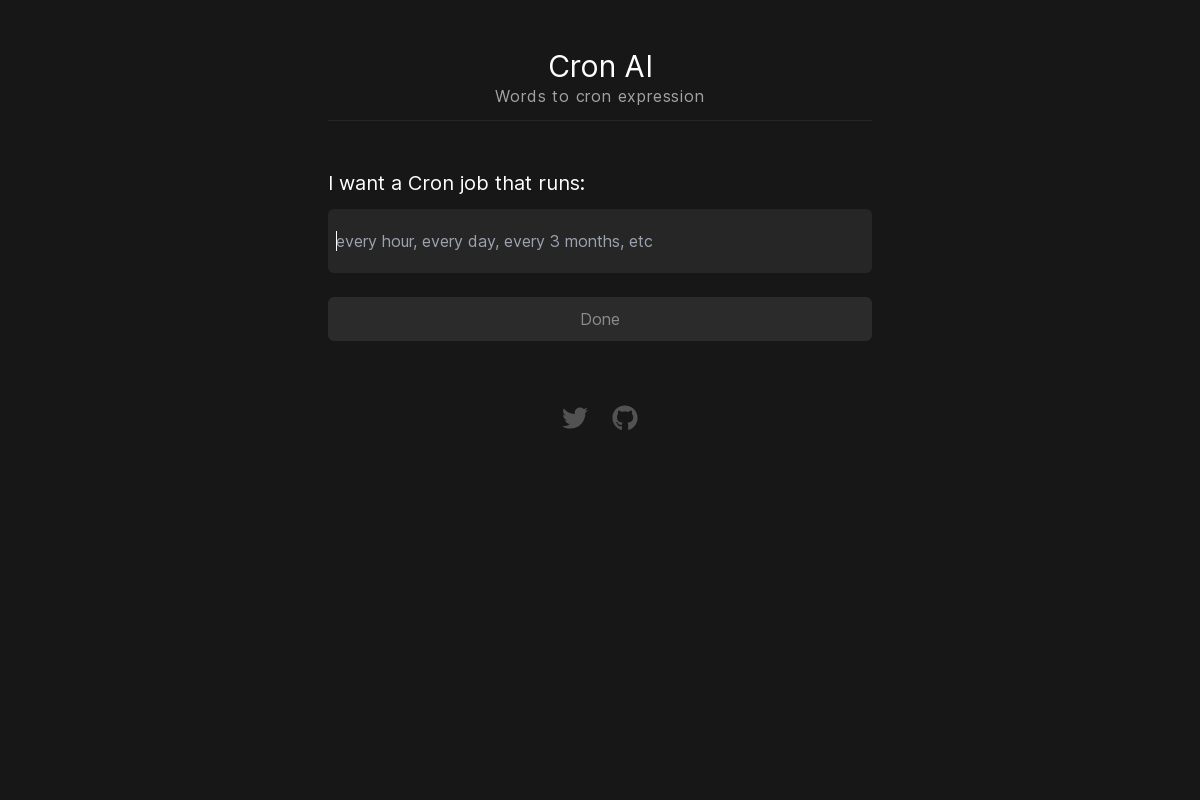

Reviews
There are no reviews yet.