Description
Features of PDF Parser:
- Document Conversion: Converts PDF documents into easily editable formats including HTML, text, CSV, Excel, WordPress XML, and ePub.
- Data Extraction: Extracts structured data such as tables, lists, and key-value pairs from PDFs.
- Document Analysis: Analyzes PDF documents to identify patterns, anomalies, and trends.
- Text Recognition: Uses advanced OCR technology to accurately recognize text from scanned PDFs.
- Batch Processing: Enables users to process multiple PDF documents simultaneously.
- Redaction: Allows users to securely redact sensitive information from PDFs.
- Password Protection: Encrypts output files with passwords to ensure data security.
Use Cases for PDF Parser:
- Data Retrieval: Extract data from invoices, receipts, reports, and other documents for analysis and processing.
- Document Summarization: Generate summaries of long PDF documents to quickly understand their key points.
- Data Mining: Gather specific information from large PDF datasets for research, analysis, and decision-making.
- Content Repurposing: Convert PDF articles, blog posts, and other content into different formats for republishing.
- Automated Data Entry: Automate the process of entering data from PDFs into spreadsheets, databases, and other systems.
- Document Archival: Convert paper documents into digital PDF files for secure long-term storage and easy retrieval.
- Legal Document Processing: Extract relevant information from legal contracts, agreements, and other documents.
- Financial Reporting: Convert financial statements and reports into digital formats for analysis and reporting.
- Real Estate Document Processing: Extract data from property listings, deeds, and other real estate documents.
- Healthcare Document Processing: Digitize patient records, insurance claims, and other healthcare-related documents.

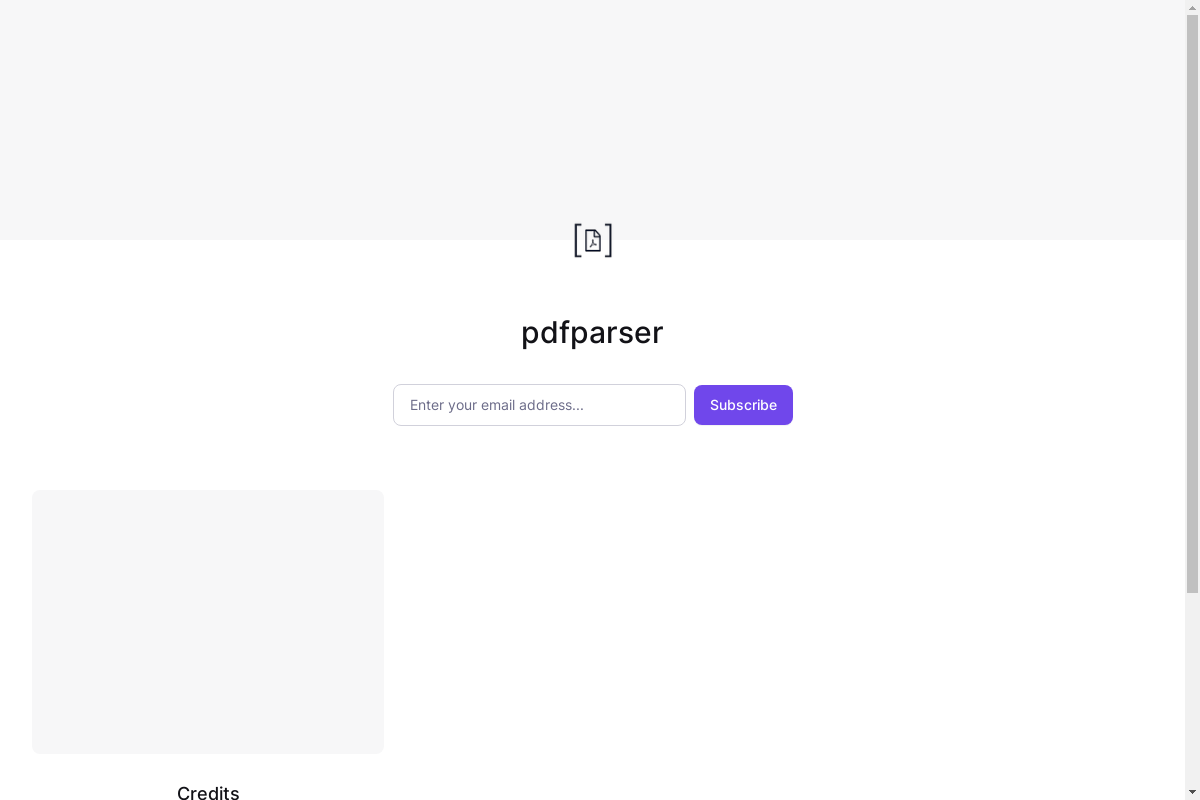




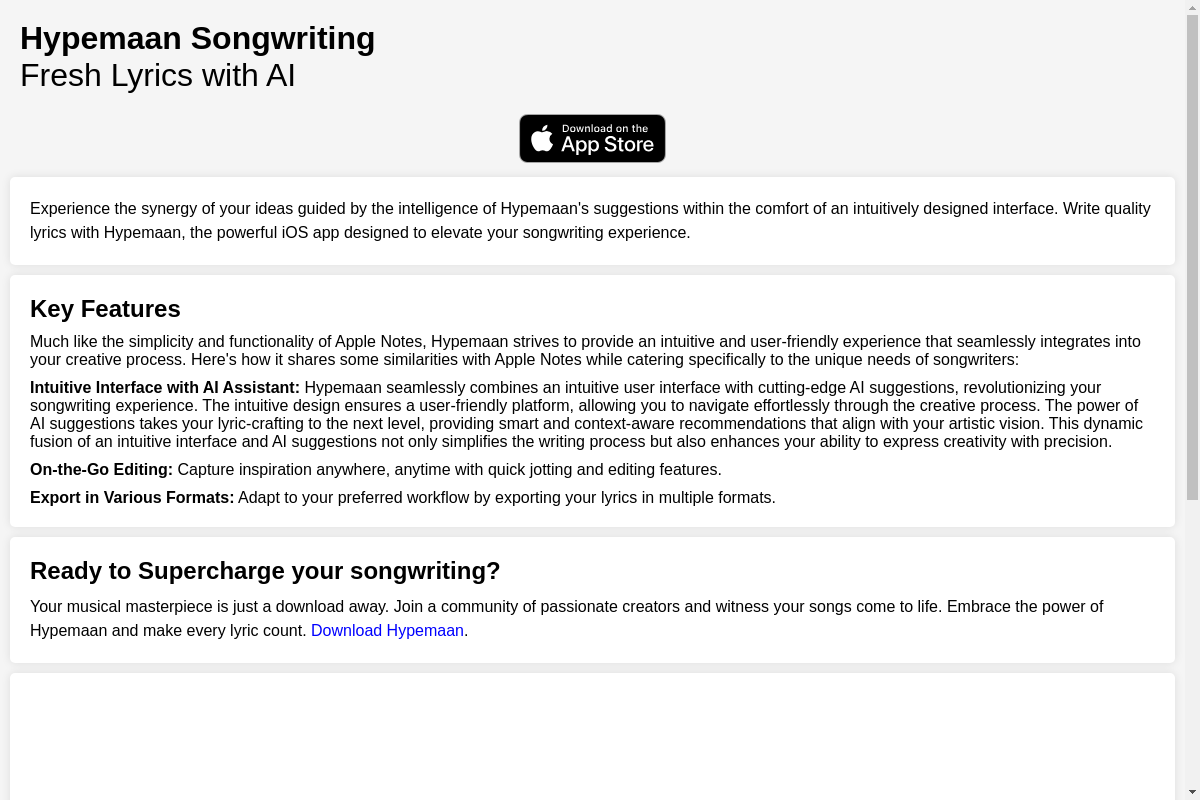





Reviews
There are no reviews yet.