Description
Features:
- AI-powered Creative Assistants: Oda Studio provides access to AI-powered creative assistants that can help users generate ideas, create content, and design visuals.
- Inspiration Gallery: The platform features an extensive gallery of inspiring images, videos, and articles that can be used as a starting point for creative projects.
- Mood Board Creation: Users can create mood boards to collect and organize visual elements that represent the desired style or concept for their project.
- Collaborative Workspace: Oda Studio offers a collaborative workspace where users can invite team members to contribute to creative projects.
- AI-Generated Content: The tool can generate AI-generated content such as images, text, and music, which can be incorporated into creative projects.
- Customizable Templates: Users have access to a library of customizable templates that can be used as a foundation for their projects.
- Third-party Integrations: Oda Studio integrates with various third-party tools and platforms, allowing users to import and export content seamlessly.
Use Cases:
- Creative Professionals: Designers, artists, and writers can use Oda Studio to generate ideas, create mood boards, and collaborate on creative projects.
- Marketing and Advertising: Marketers can use the platform to create visually appealing campaigns, social media content, and landing pages.
- Education and Training: Teachers and trainers can use Oda Studio to create engaging presentations, infographics, and interactive content.
- Entrepreneurs and Small Businesses: Entrepreneurs and small business owners can use the tool to design logos, create marketing materials, and develop brand identities.
- Personal Projects: Individuals can use Oda Studio for personal creative projects such as scrapbooking, photo editing, and creating digital art.


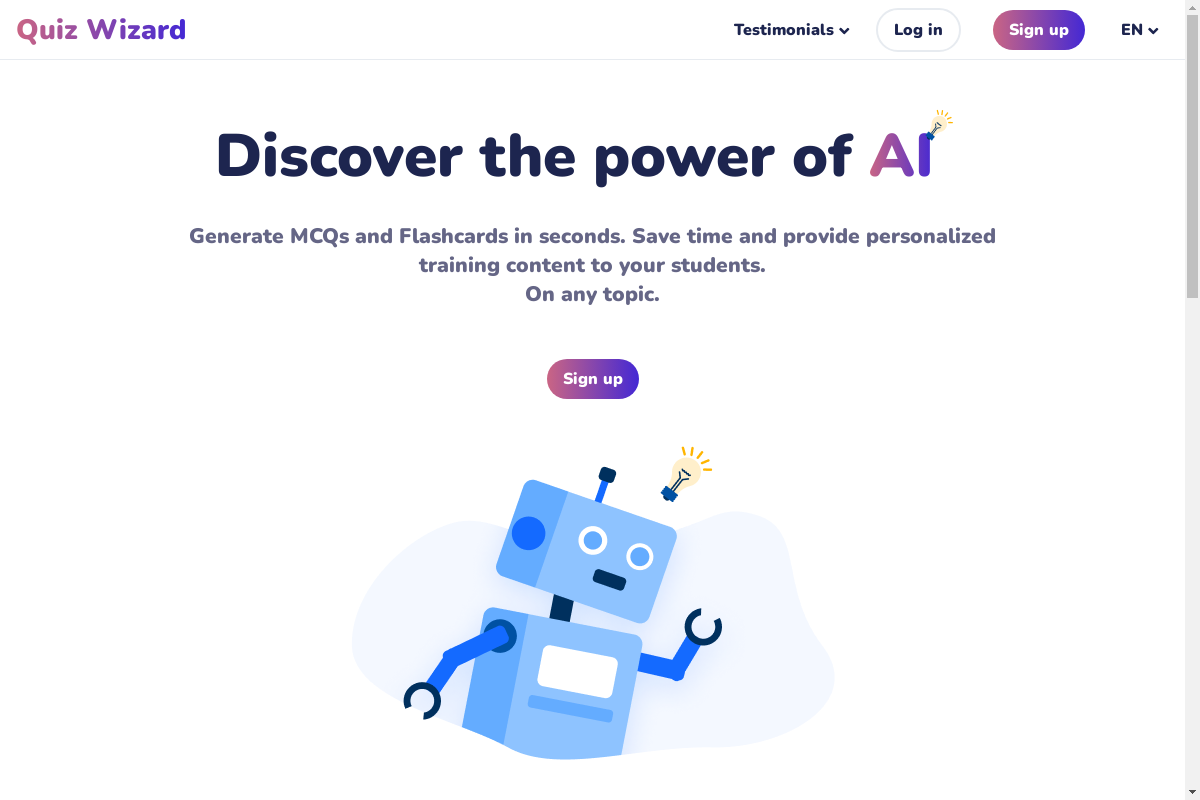

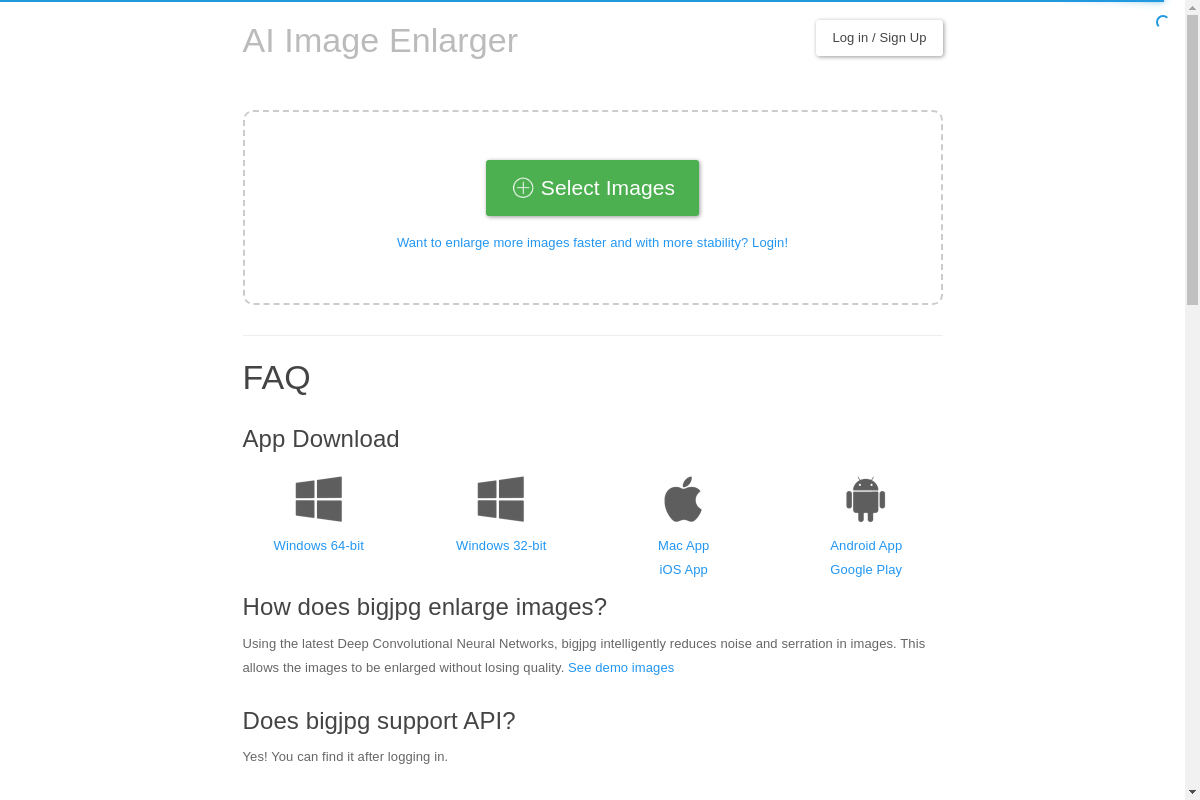
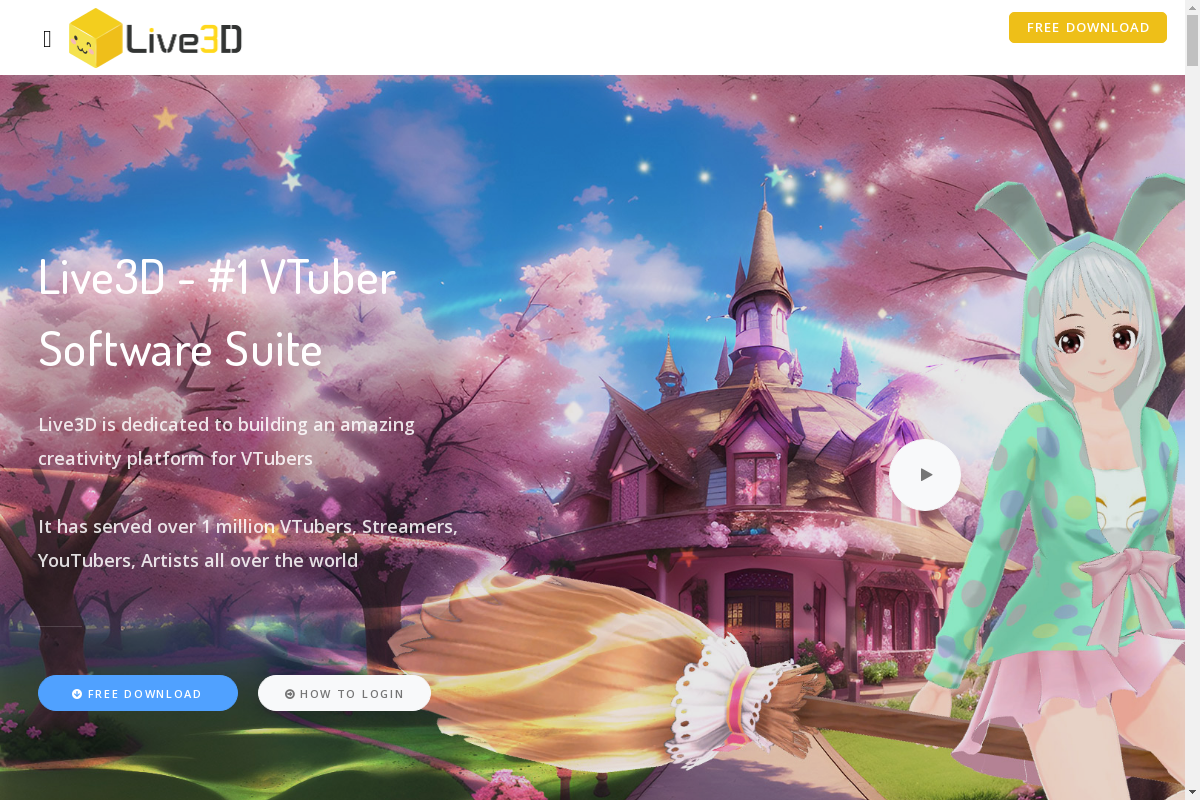
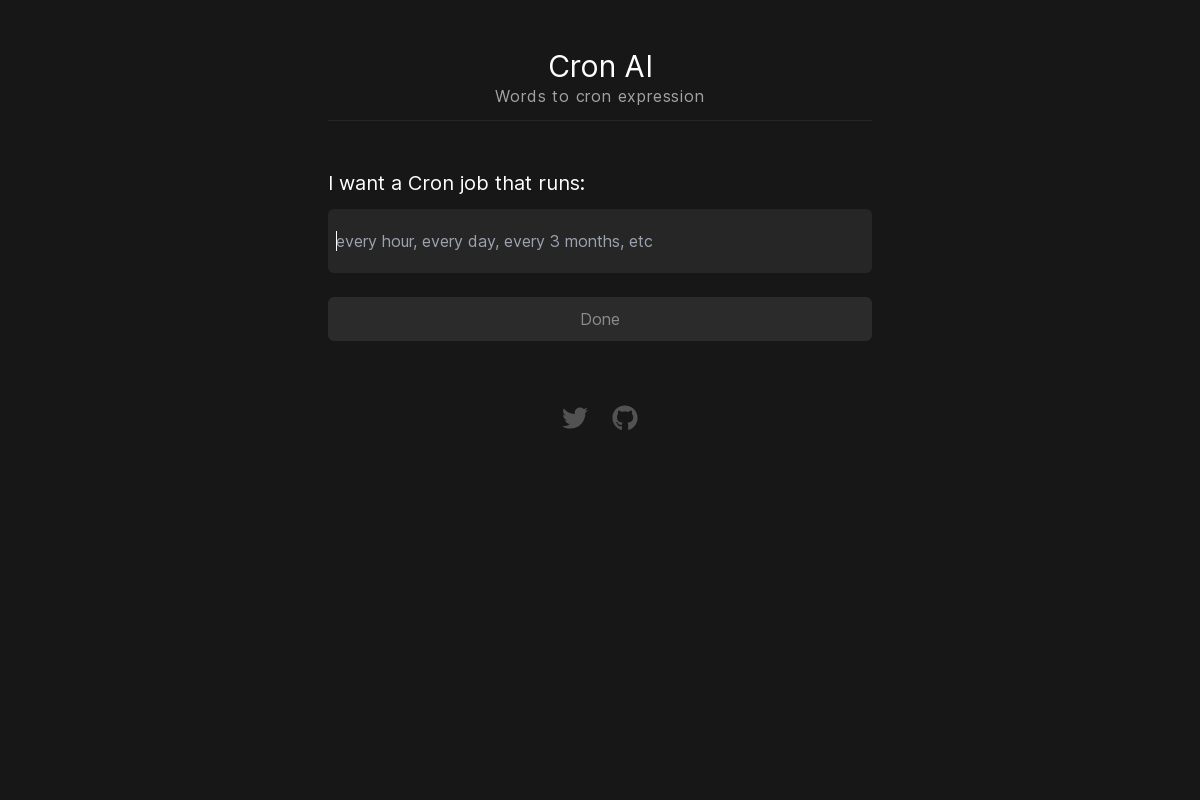




Reviews
There are no reviews yet.