Description
Features
- AI-powered image enhancement: Automatically improves the quality of your images by adjusting colors, brightness, contrast, and sharpness.
- Multiple image formats supported: Works with a wide range of image file formats, including JPEG, PNG, BMP, and TIFF.
- Batch processing: Allows you to enhance multiple images at once, saving you time and effort.
- User-friendly interface: Easy-to-use interface makes it accessible to users of all skill levels.
- Supports high-resolution images: Can process images with resolutions up to 8K.
- Adjustable enhancement levels: Fine-tune the enhancement level to achieve the desired results.
- Real-time preview: See the enhanced image in real-time as you adjust the settings.
- Before and after comparison: Easily compare the original and enhanced images to see the difference.
Use Cases
- Photo editing: Improve the quality of your photos for social media, print, or digital displays.
- E-commerce: Enhance product images to make them look more appealing to potential customers.
- Real estate: Create high-quality images of properties to attract potential buyers or renters.
- Design and marketing: Enhance images for use in brochures, flyers, posters, and other marketing materials.
- Web design: Improve the quality of images used on websites and blogs.
- Social media: Enhance images for social media posts to make them more visually appealing.
- Gaming: Create high-quality images for video games and other digital content.
- Art and photography: Enhance creative works to make them more visually stunning.



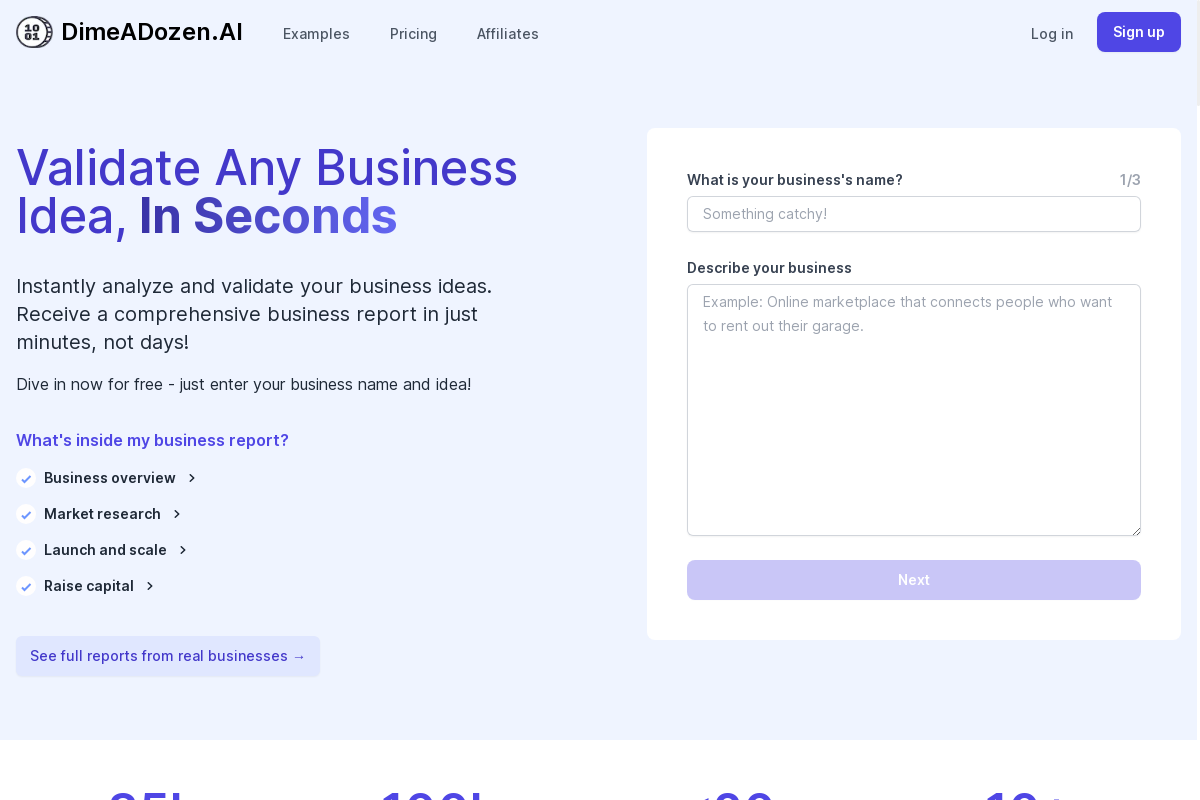


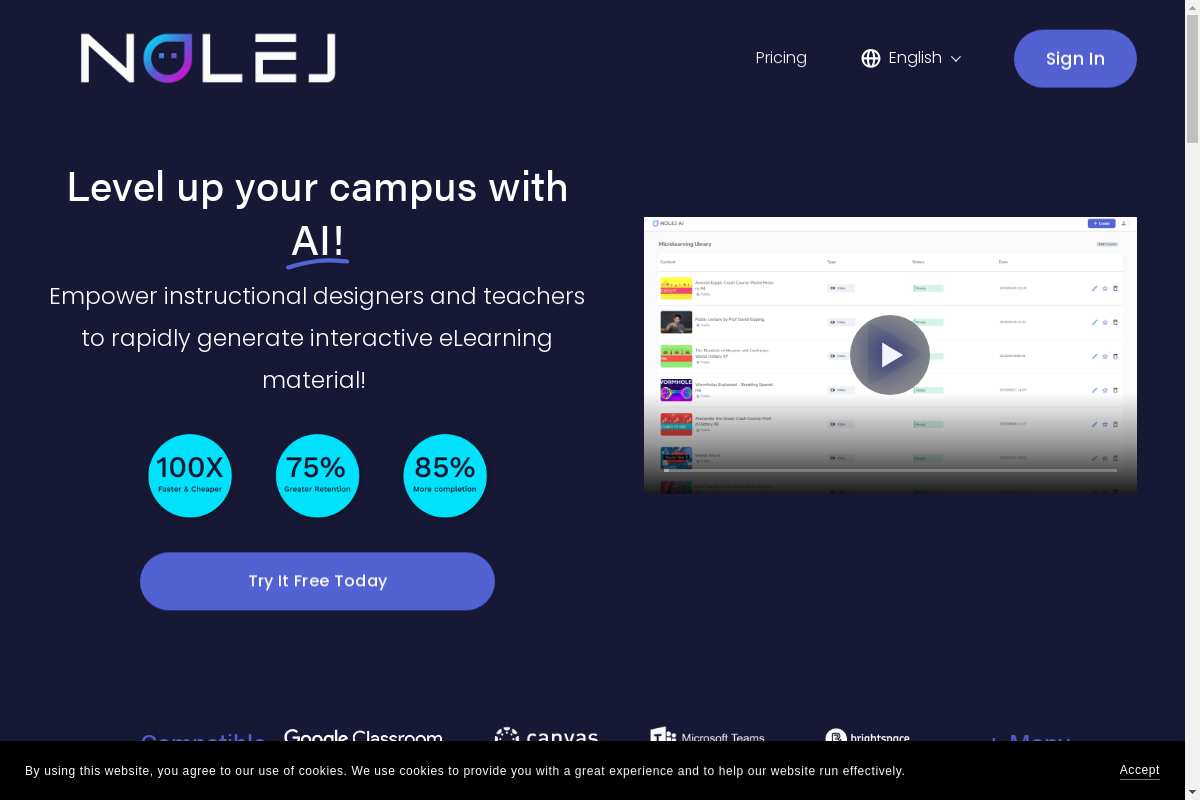
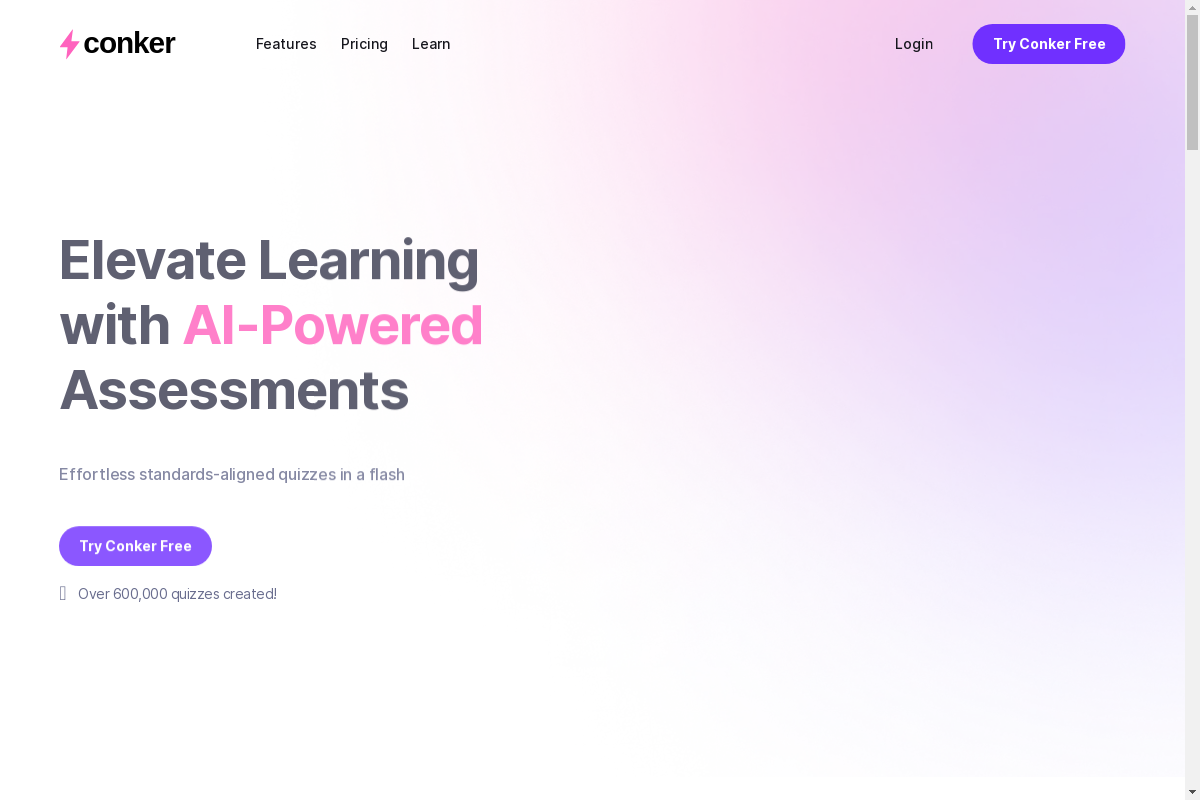
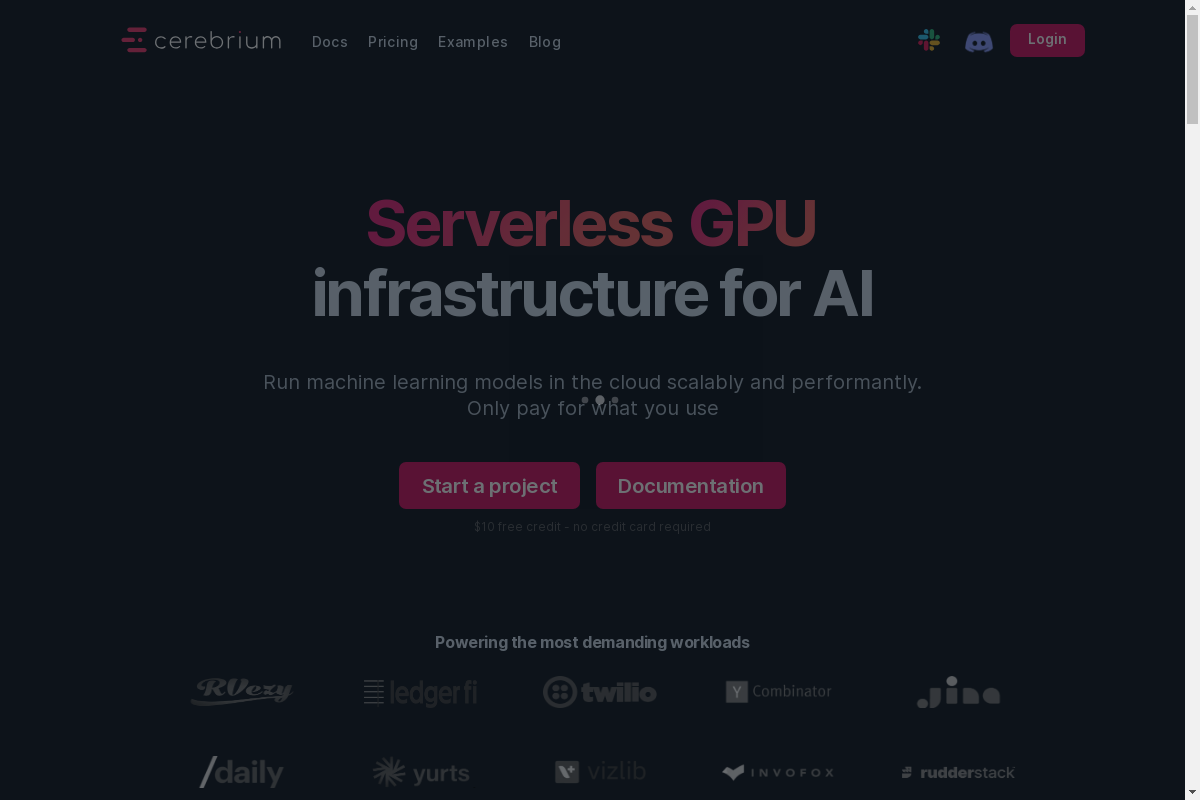
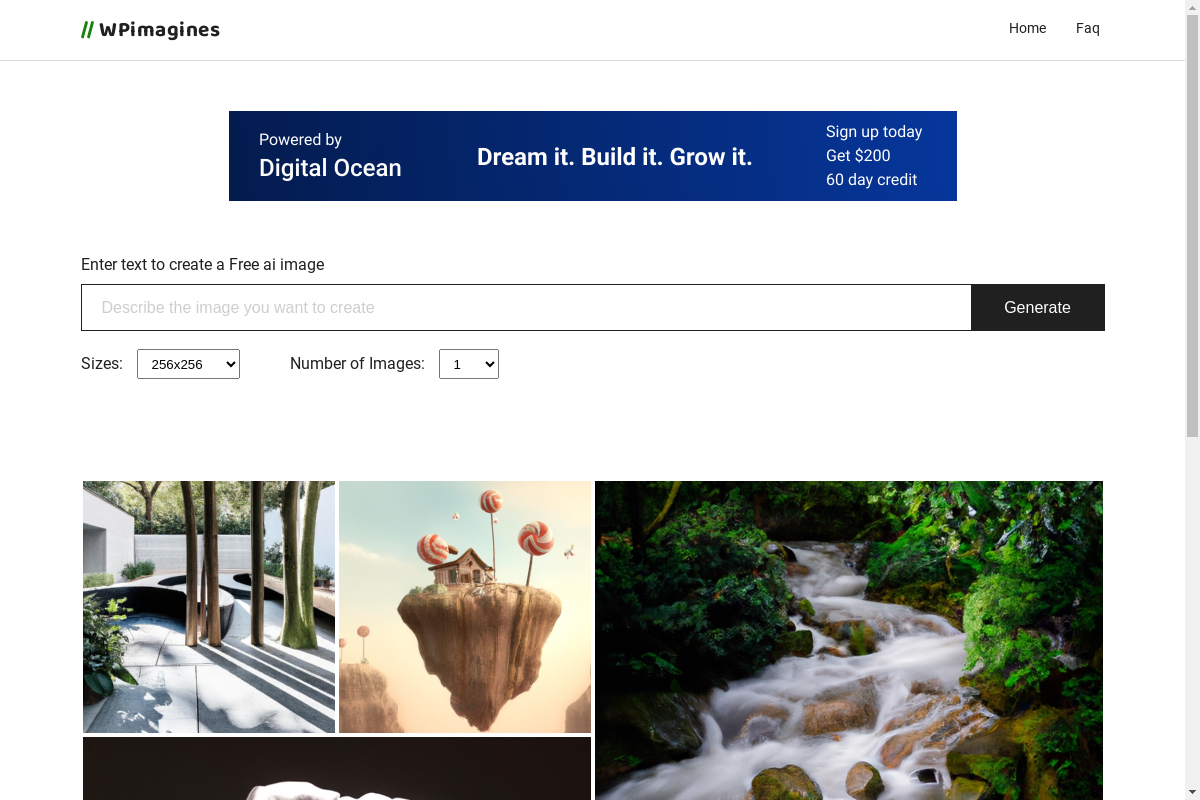

Reviews
There are no reviews yet.