Description
Features of Magic Thumbnails
-
Image Optimization: Resize and compress images to reduce their file size without compromising quality.
-
WebP Conversion: Convert images to the WebP format, which is supported by most browsers and can reduce image sizes by up to 80%.
-
Image Cropping: Crop images to remove unwanted areas or resize them to fit specific dimensions.
-
Watermark Addition: Add watermarks to images to protect them from unauthorized use or to promote your brand.
-
Image Sharpening: Sharpen images to enhance their details and improve their overall appearance.
-
Image Lightening: Lighten images to make them brighter and more visually appealing.
-
Image Darkening: Darken images to create a more dramatic or mysterious effect.
-
Image Rotation: Rotate images to the desired orientation or to fit a specific design.
-
Image Flipping: Flip images horizontally or vertically to create a mirror image or to change their orientation.
-
Image Border Addition: Add borders to images to create a frame or to highlight their content.
-
Image Background Removal: Remove the background from images to make them transparent or to place them on a different background.
-
Image Color Correction: Correct the colors in images to improve their overall appearance or to match a specific color scheme.
-
Image Noise Reduction: Reduce noise in images to improve their clarity and sharpness.
-
Image Blurring: Blur images to soften their details or to create a dreamy or artistic effect.
-
Image Pixelation: Pixelate images to create a retro or abstract look.
-
Image Sepia Toning: Apply a sepia tone to images to give them a vintage or aged appearance.
-
Image Black and White Conversion: Convert images to grayscale or black and white to create a classic or minimalist look.
Use Cases for Magic Thumbnails
-
E-commerce Website: Use Magic Thumbnails to optimize product images for faster loading and to create attractive thumbnails that catch the attention of shoppers.
-
Blog or News Website: Use Magic Thumbnails to resize and optimize images for faster loading and to create visually appealing thumbnails for featured articles or posts.
-
Social Media Platform: Use Magic Thumbnails to resize and optimize images for faster loading on social media platforms and to create visually appealing thumbnails for posts.
-
Online Portfolio: Use Magic Thumbnails to resize and optimize images for faster loading and to create a visually appealing portfolio of your work.
-
Online Advertising: Use Magic Thumbnails to resize and optimize images for faster loading and to create visually appealing ads that grab the attention of potential customers.
-
Email Marketing: Use Magic Thumbnails to resize and optimize images for faster loading in email campaigns and to create visually appealing thumbnails that encourage recipients to open your emails.
-
Print Design: Use Magic Thumbnails to resize and optimize images for faster loading in print designs and to create high-quality images for brochures, flyers, posters, and other printed materials.

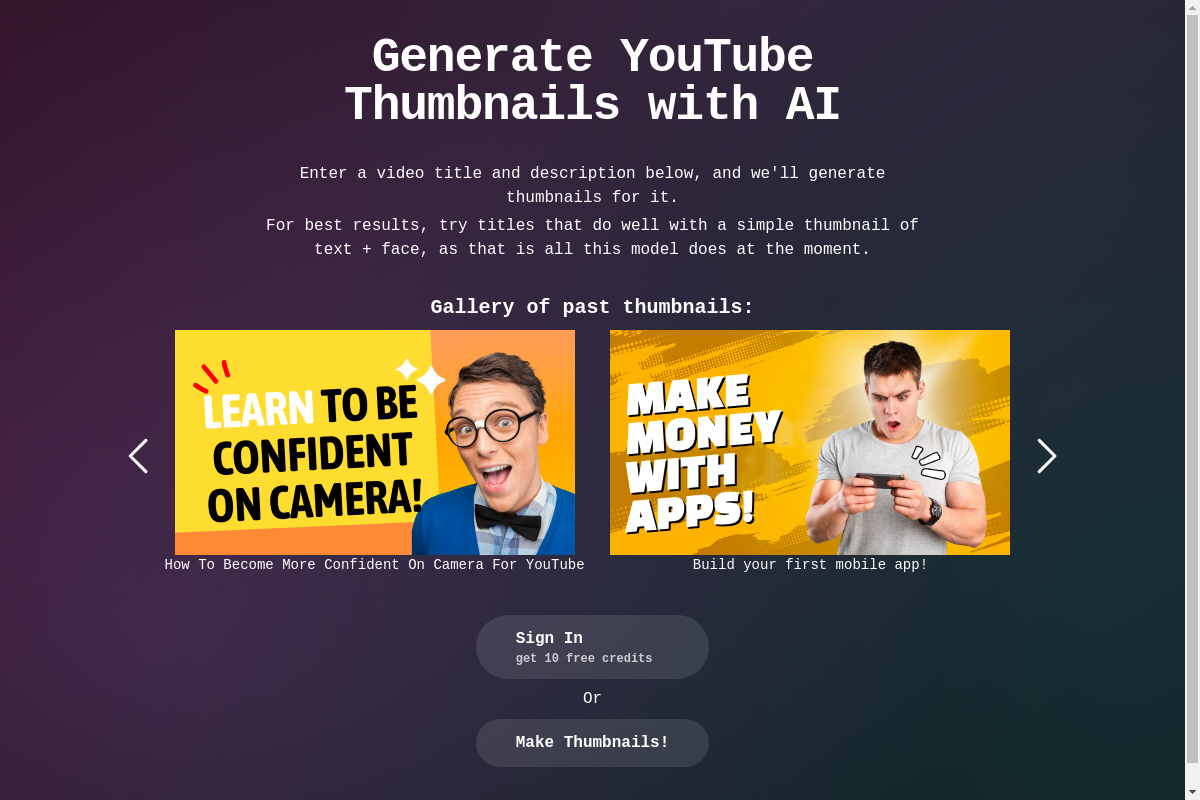

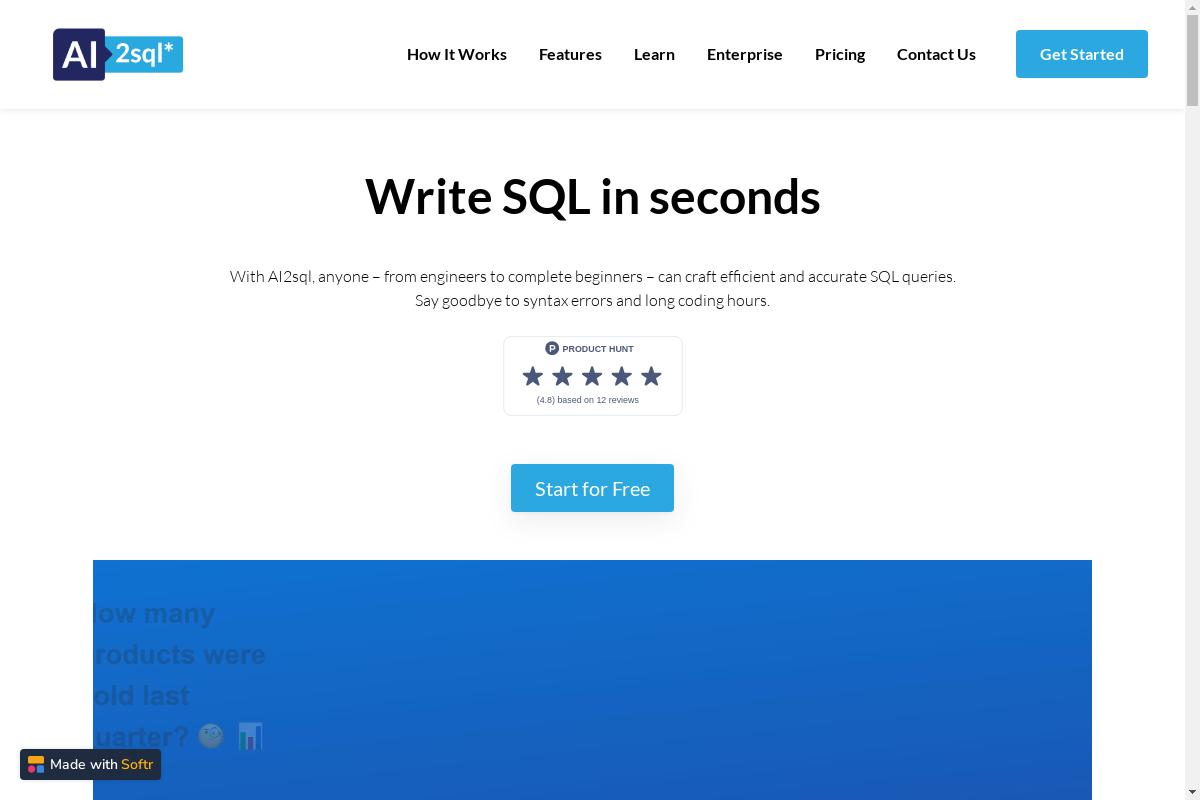
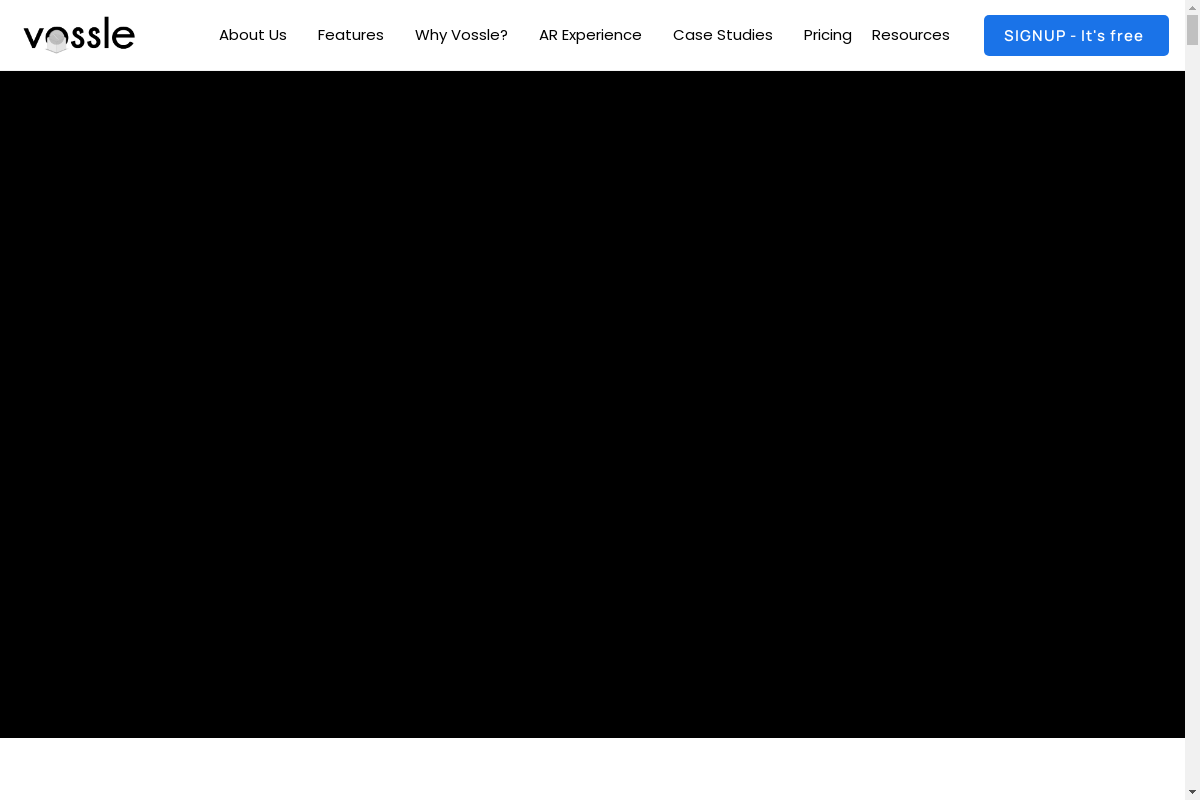

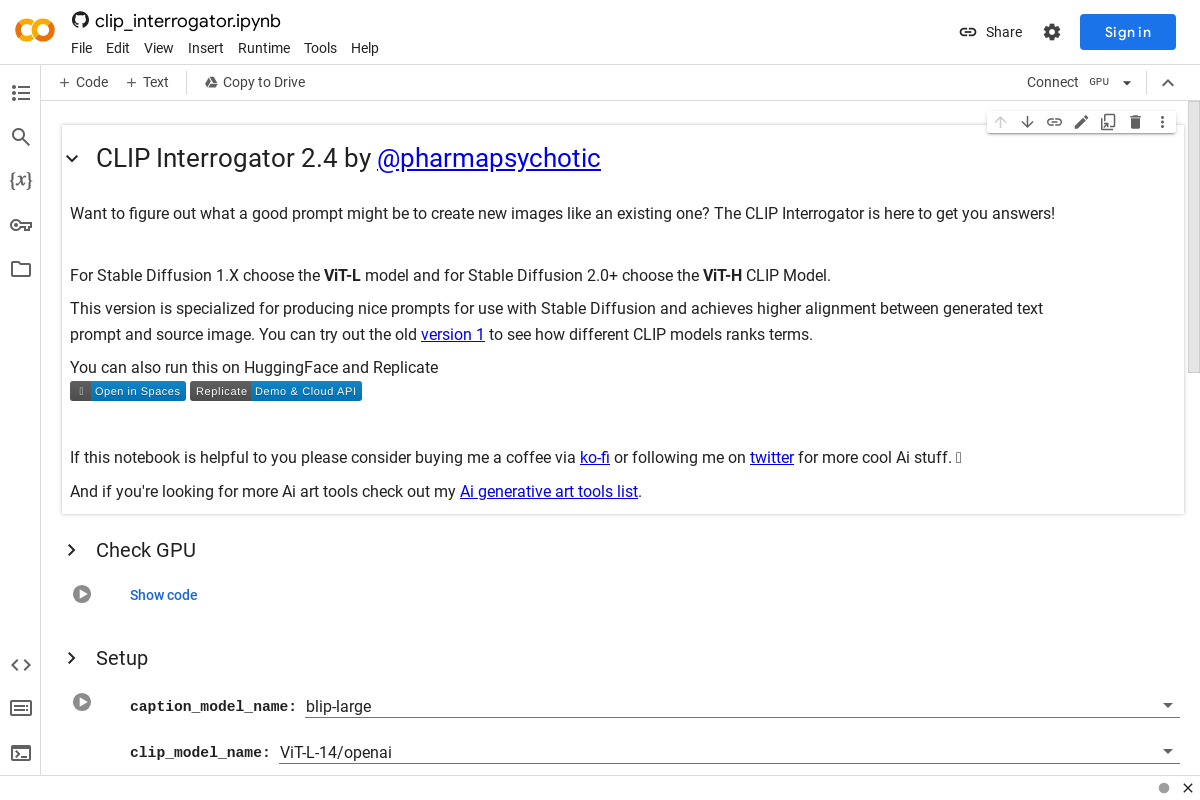
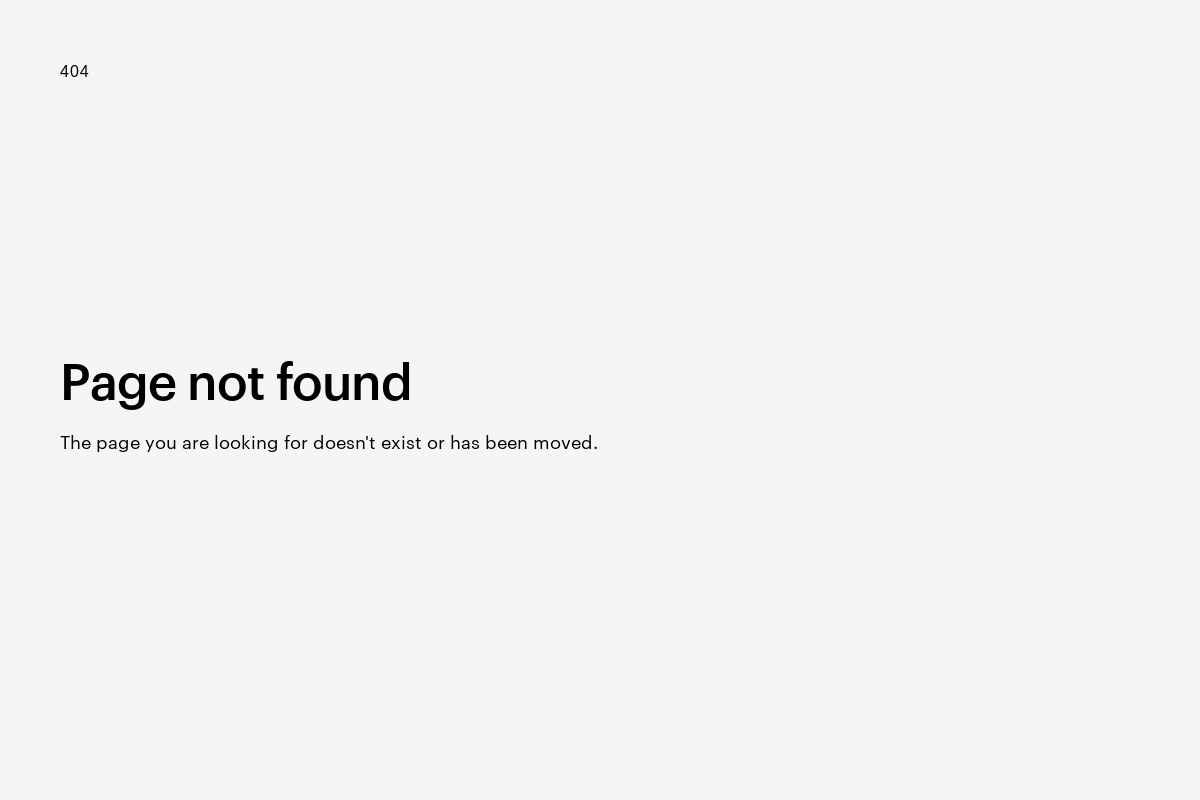
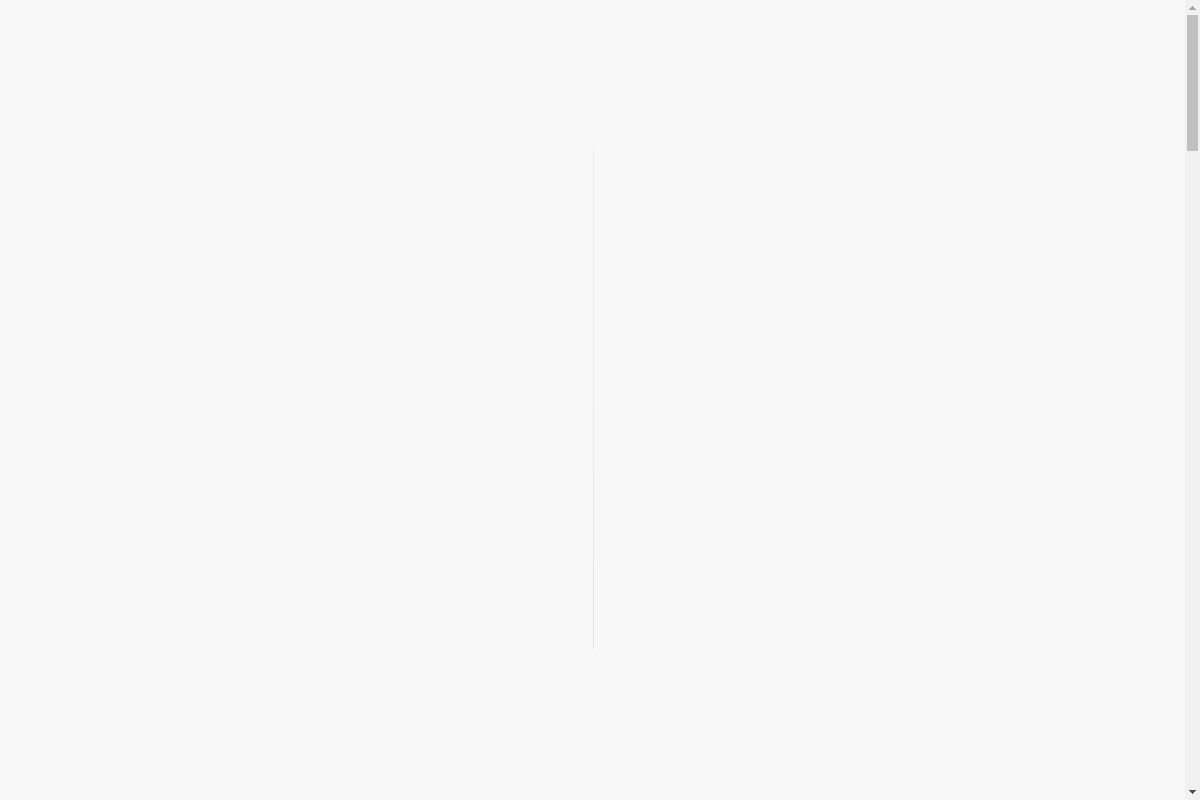


Reviews
There are no reviews yet.