Description
Features:
- Effortlessly removes unwanted objects and people from photos with a few clicks.
- Seamlessly blends the surrounding area to create a natural-looking result.
- Provides precise control over the selection area for fine-tuning the removal process.
- Offers a user-friendly interface with intuitive controls for easy navigation.
- Supports a wide range of image formats, including JPEG, PNG, and RAW files.
Use Cases:
- Removing unwanted objects from landscapes, such as power lines, trash cans, or cars.
- Eliminating distractions from portraits, such as people in the background or unwanted props.
- Removing blemishes, wrinkles, or other imperfections from skin.
- Correcting red-eye, adjusting lighting, and enhancing colors for a more polished look.
- Restoring old or damaged photos by removing unwanted elements and improving image quality.
- Creating composite images by combining elements from multiple photos, removing unwanted objects to seamlessly blend them together.
- Designing social media posts, marketing materials, and other visuals by removing unwanted elements to create a clean and visually appealing design.
- Enhancing product photography by removing unwanted elements and distractions, allowing the product to stand out and capture the viewer’s attention.

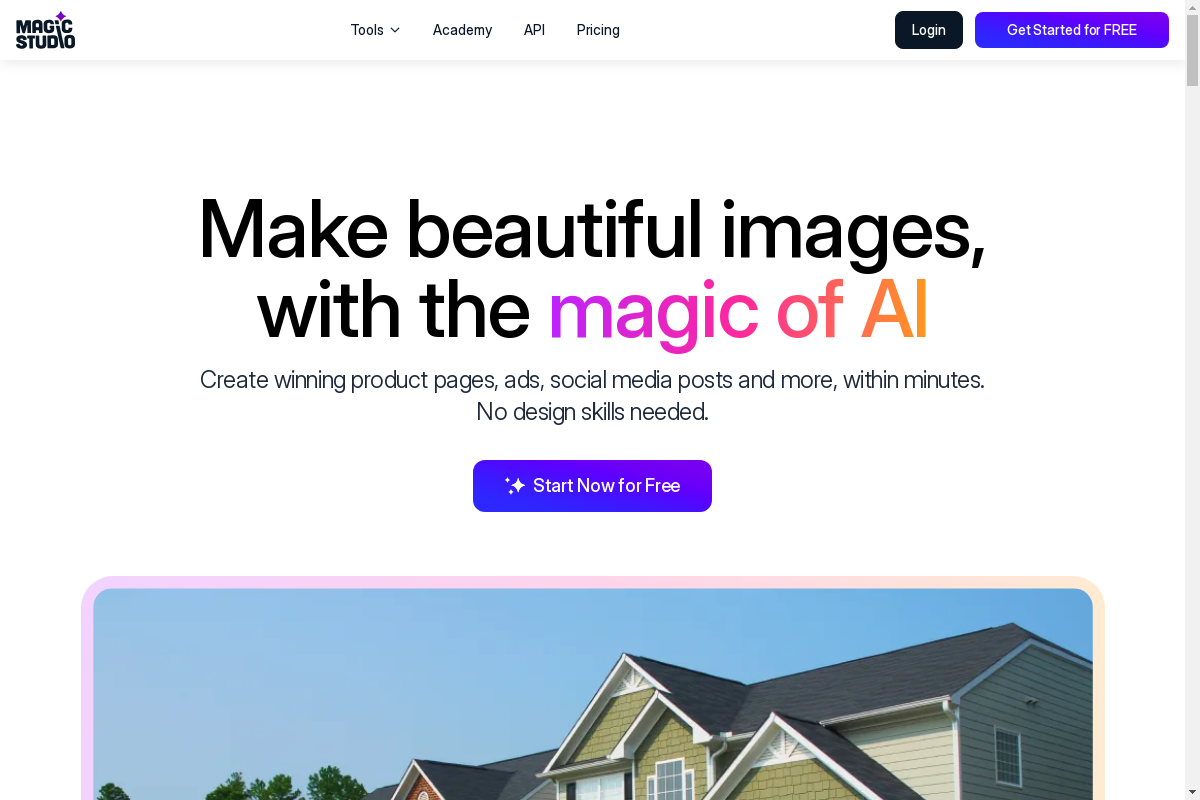






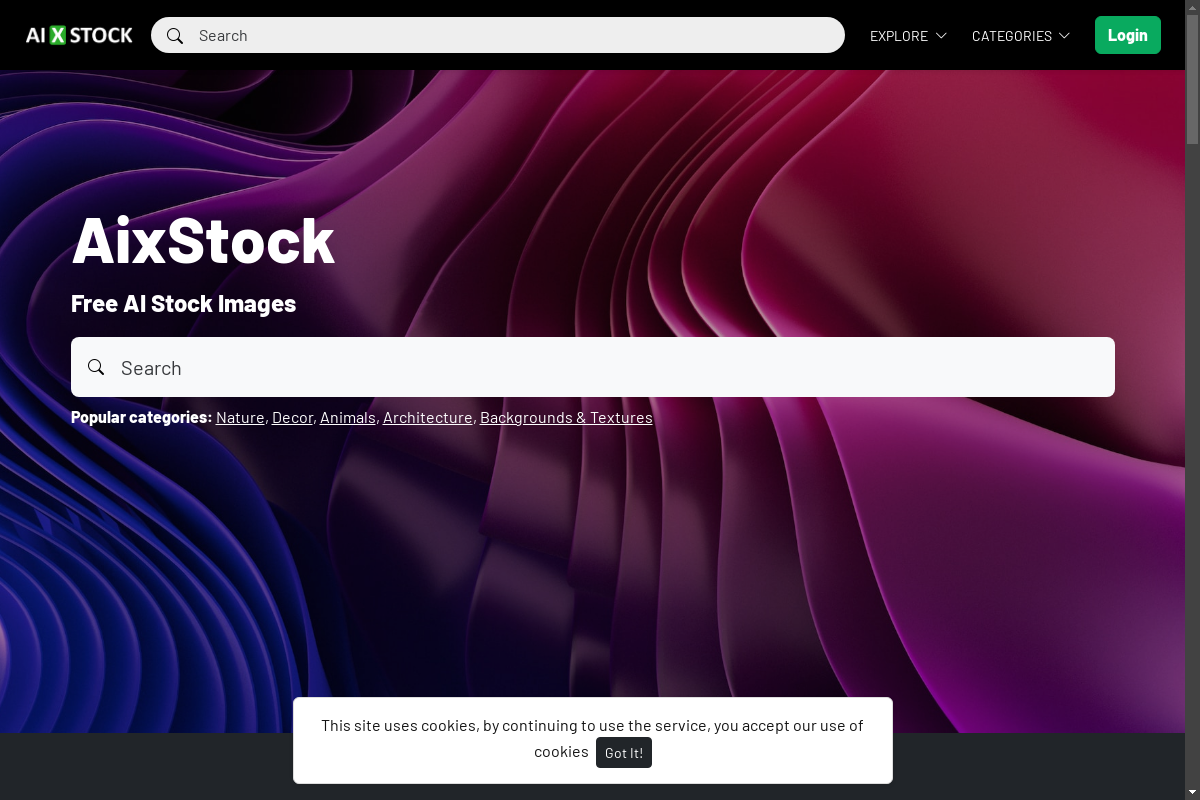
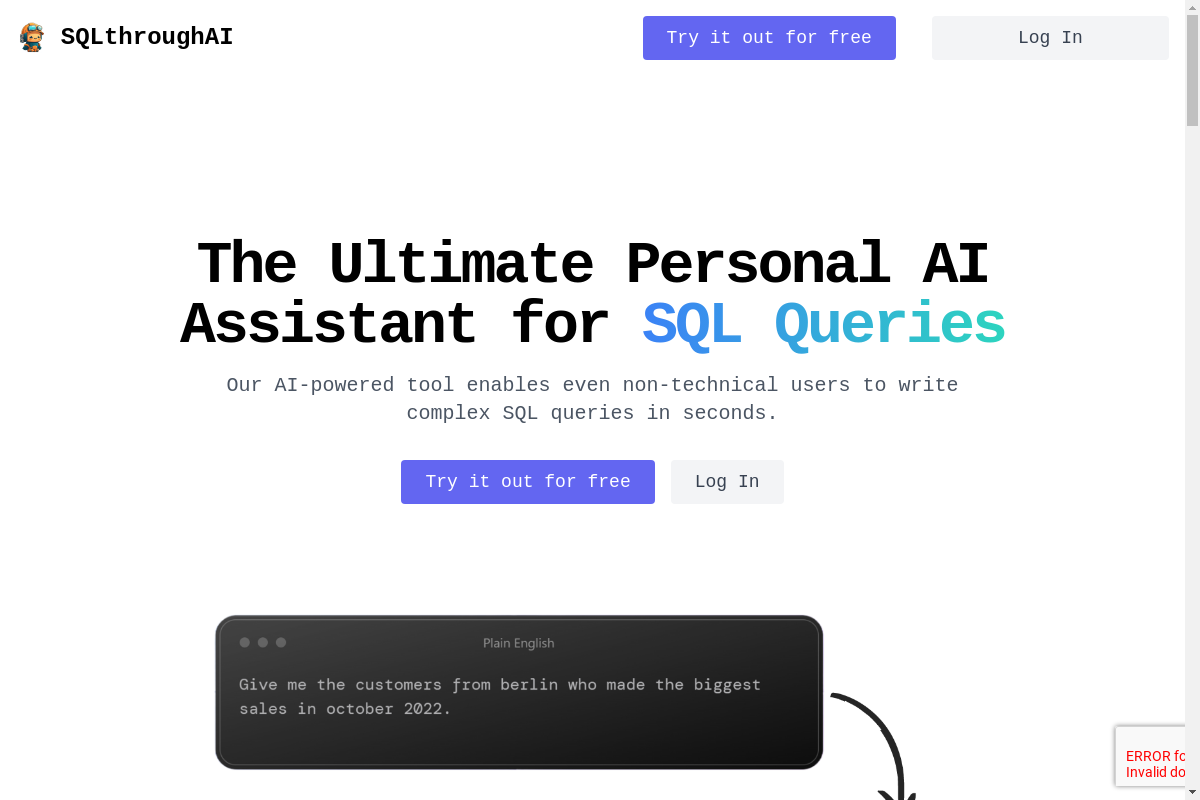

Reviews
There are no reviews yet.