Description
Features:
- Logo Generation: Creates unique and professional logos with customizable templates and elements.
- Logo Editing: Allows you to edit and refine your logos using various tools and options.
- Multiple Formats: Exports logos in various formats, including JPG, PNG, SVG, and EPS.
- Color Customization: Offers a wide range of colors and palettes to match your brand identity.
- Font Selection: Provides a variety of fonts and typography options to enhance your logo’s visual appeal.
- Graphic Elements: Includes a library of shapes, icons, and illustrations to add depth and meaning to your logo.
- Multiple Industries: Covers various industries, including technology, healthcare, fashion, and more, with industry-specific templates.
- Real-Time Preview: Displays a real-time preview of your logo as you make changes, ensuring immediate feedback.
- User-Friendly Interface: Designed with simplicity in mind, enabling even non-designers to create stunning logos.
Use Cases:
- Business Startups: Entrepreneurs and small business owners can quickly design professional logos without the need for expensive graphic designers.
- Branding and Rebranding: Companies can easily update or revamp their logos to reflect changes in their brand identity or target audience.
- Personal Projects: Individuals can create logos for personal projects, such as blogs, websites, or social media accounts.
- Marketing Campaigns: Designers can generate logos for specific marketing campaigns, ensuring consistency and brand recognition across different channels.
- Event Branding: Event organizers can create logos for conferences, seminars, or workshops, providing a visual representation of the event’s theme and purpose.
- Product Launches: Companies can design logos for new product launches, capturing the essence and identity of the product in a concise visual form.
- Freelancers: Freelancers and design professionals can use Logo Master to quickly generate logos for their clients, saving time and effort.

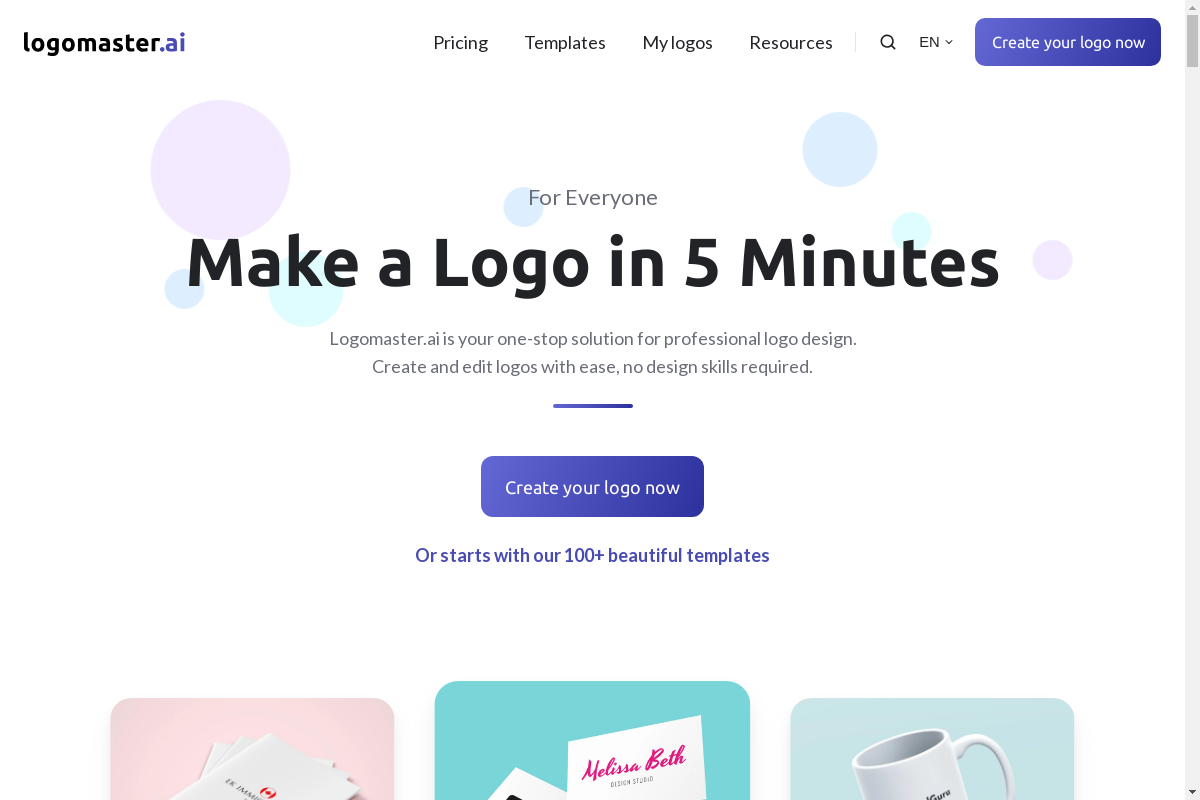



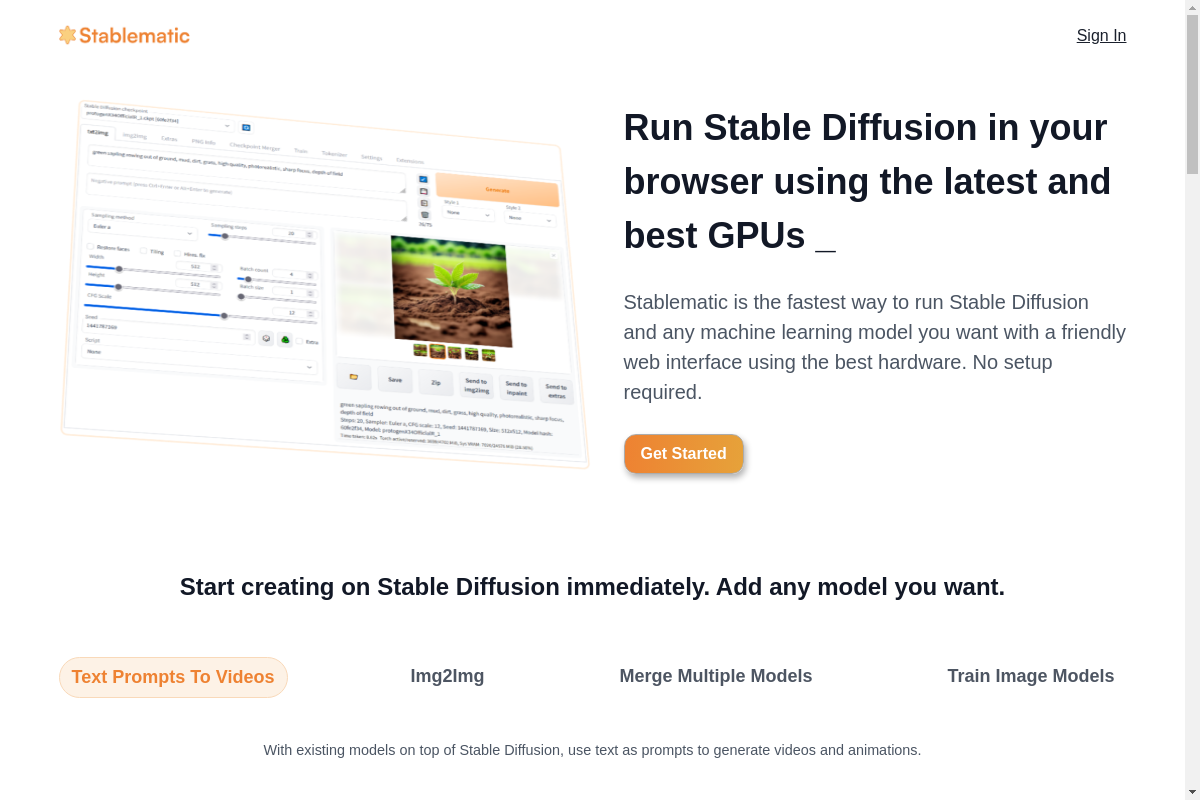
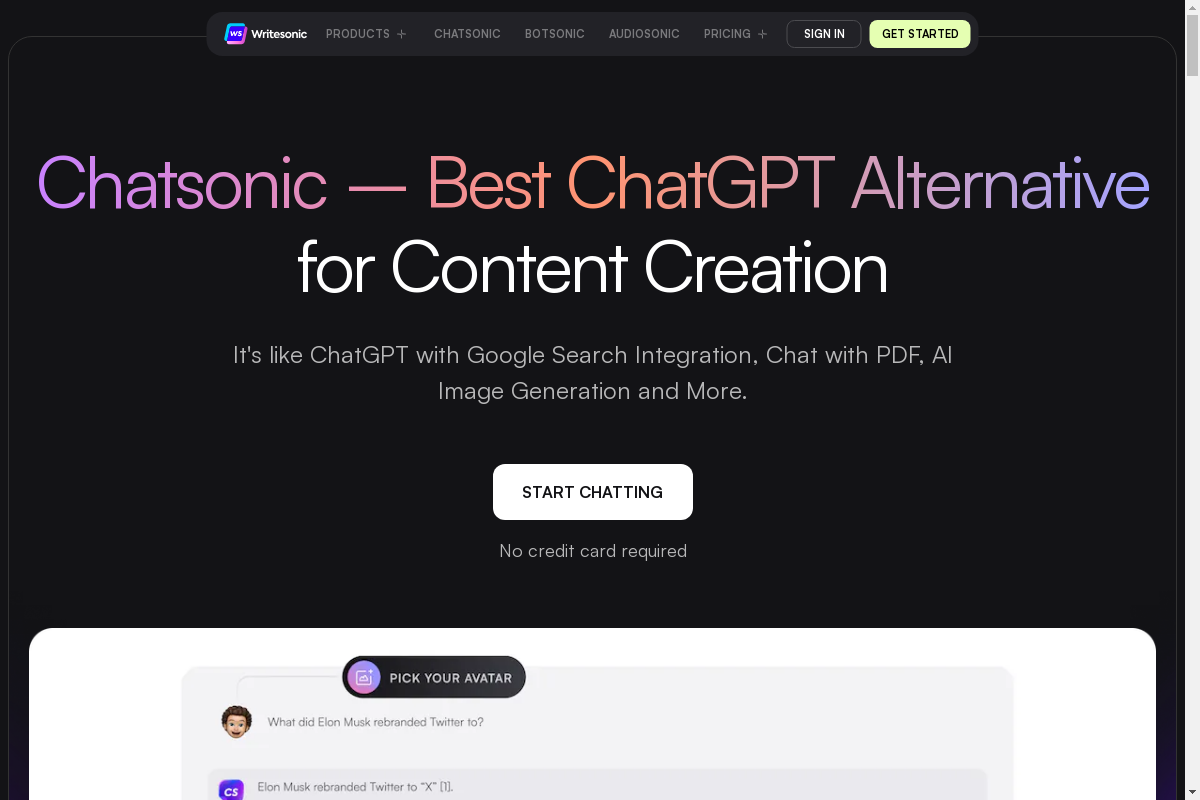



Reviews
There are no reviews yet.