Description
Features:
-
Collaborative Document Creation: Multiple users can work on and modify the same document simultaneously in real-time.
-
Real-Time Editing and Feedback: Team members can edit text, add comments, and make suggestions in the document, providing immediate feedback.
-
Structured Data Blocks: Kwirk allows users to organize information into structured blocks, making it easy to find and navigate specific content.
-
User Mentions and @Functions: Users can mention other collaborators by typing @ followed by their name, allowing for easy communication and task delegation.
-
Document Templates: Pre-defined templates help users quickly create various types of documents, such as meeting agendas, project plans, and marketing briefs.
-
Export and Share Options: Documents can be exported in multiple formats, including PDF, Word, and HTML, and easily shared via email or a public link.
-
Secure Collaboration: Kwirk provides enterprise-grade security features such as end-to-end encryption and two-factor authentication to protect sensitive information.
-
Embedding Media and Files: Users can embed videos, images, graphs, and files into their documents to enhance their visual appeal and provide more context.
-
Automated Workflows: Kwirk allows users to create automated workflows that simplify repetitive tasks, such as sending notifications, collecting data, and generating reports.
-
Version Control: Kwirk automatically saves every change made to a document, allowing users to keep track of revisions and easily revert to previous versions.
Use Cases:
-
Distributed Teams: Kwirk enables seamless collaboration among team members located in different geographical locations.
-
Remote Work: Kwirk is an ideal tool for remote workers who need to collaborate with colleagues and clients in real-time.
-
Project Planning: Teams can use Kwirk to create and manage project plans, timelines, and task assignments collaboratively.
-
Marketing and Sales: Kwirk can be used to create marketing strategies, campaign plans, and sales proposals collaboratively.
-
Content Creation: Kwirk allows teams to work together on blog posts, articles, white papers, and other marketing content.
-
Customer Support: Kwirk can be used to manage customer inquiries, track support tickets, and provide collaborative customer service.
-
Education and Training: Kwirk is suitable for creating interactive training materials, presentations, and collaborative assignments for students.
-
Event Planning: Kwirk can be used to create event plans, manage attendee lists, and collaborate on event logistics.
-
Design and Prototyping: Kwirk enables design teams to collaborate on design concepts, user interfaces, and prototypes.
-
Product Development: Kwirk can be used to manage product requirements, track development progress, and facilitate cross-functional collaboration.




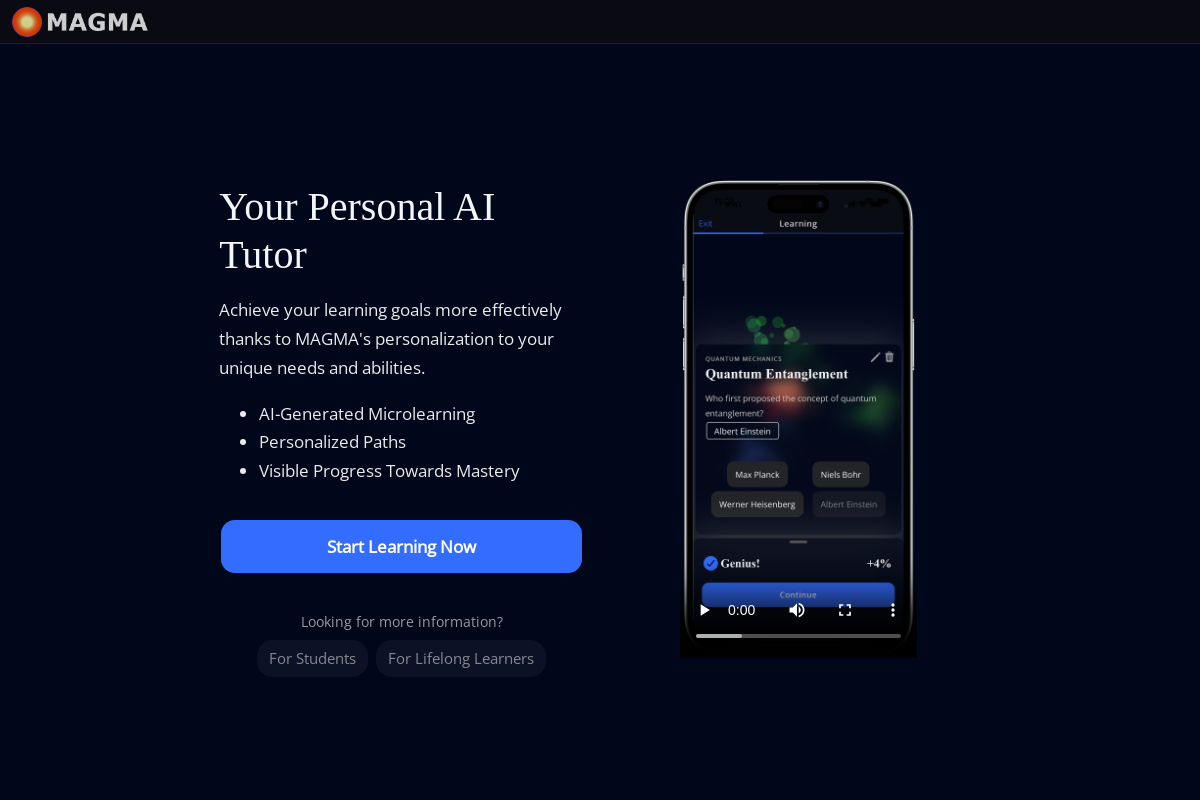

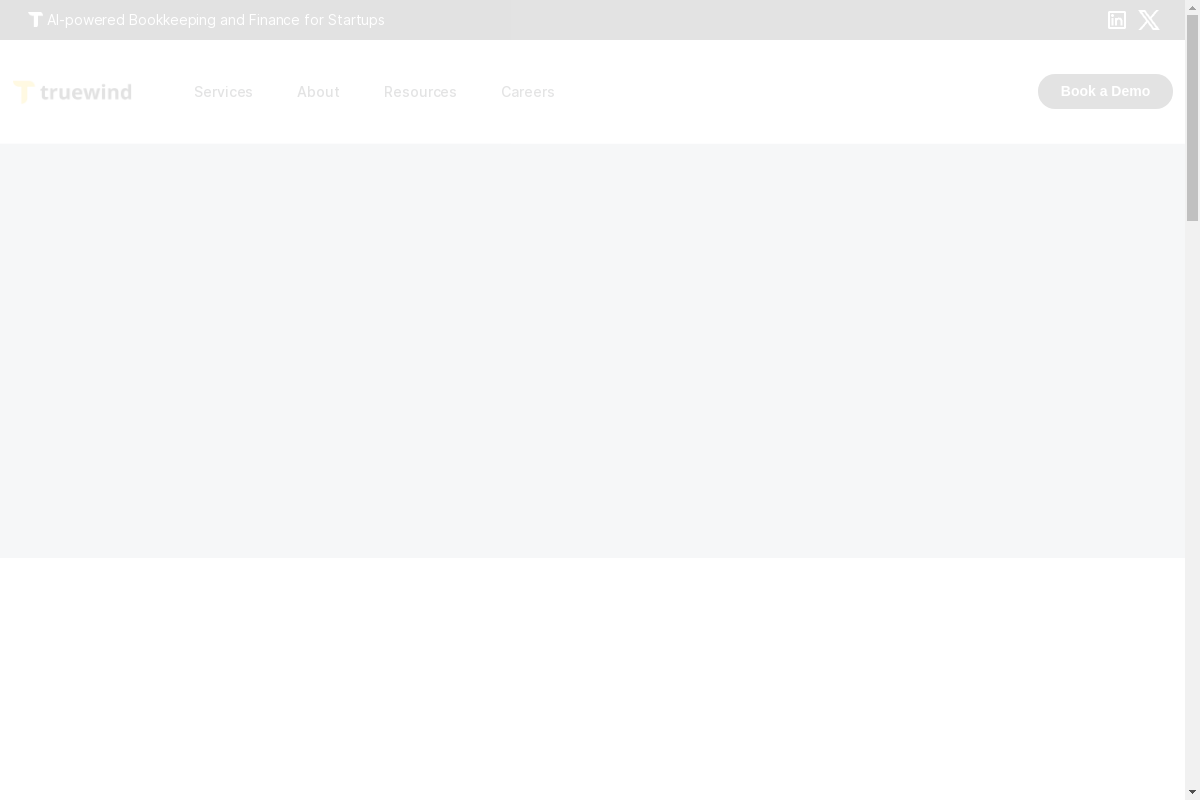




Reviews
There are no reviews yet.