Description
Features:
- Image Upscaler: Enhances the resolution and quality of images, making them suitable for various applications such as printing, social media, and presentations.
- Image Colorizer: Transforms grayscale or monochrome images into full-color versions, adding depth and vibrancy to old photos or illustrations.
- Image Restoration: Repairs and restores damaged or degraded images, removing scratches, stains, and other imperfections.
- Cartoon Portrait: Converts a regular portrait into a stylized cartoon version, capturing the person’s unique features in a fun and artistic way.
- Face Editor: Manipulates facial features, such as eyes, nose, mouth, and skin, allowing for virtual makeovers, enhancing facial symmetry, or creating distinct facial expressions.
- Background Remover: Isolates the subject of an image from its background, enabling users to easily extract foreground objects and place them in different settings.
- Photo Enhancer: Improves the overall quality of images by adjusting brightness, contrast, saturation, and other parameters, resulting in more vibrant and visually appealing photos.
- Image Resize: Resizes images to specific dimensions or aspect ratios while maintaining image quality, making them suitable for various platforms and purposes.
Use Cases:
- Enhancing Low-Quality Images: Upscaling low-resolution images to improve their quality for printing, displaying on high-resolution screens, or using in online portfolios.
- Colorizing Old Photos: Bringing black-and-white or faded family photos back to life by adding natural-looking colors, preserving memories, and making them more visually appealing.
- Restoring Damaged Images: Repairing old or damaged photos that have been affected by scratches, stains, tears, or other forms of damage, restoring their original appearance.
- Creating Cartoon Portraits: Transforming personal or professional photos into cartoon-style portraits, adding a touch of humor or uniqueness to profile pictures, social media posts, or greeting cards.
- Virtual Makeovers: Experimenting with different facial features, makeup styles, or hairstyles virtually, helping users explore new looks and find their preferred aesthetic.
- Extracting Objects from Images: Isolating specific objects from their background to create transparent PNG images, which can be used for graphic design, photo collages, and online presentations.
- Adjusting Image Quality: Enhancing the visual appeal of photos by fine-tuning parameters such as brightness, contrast, and saturation, making them more vibrant and visually appealing.
- Resizing Images for Different Platforms: Resizing images to specific pixel dimensions or aspect ratios to optimize them for social media platforms, websites, or print materials.


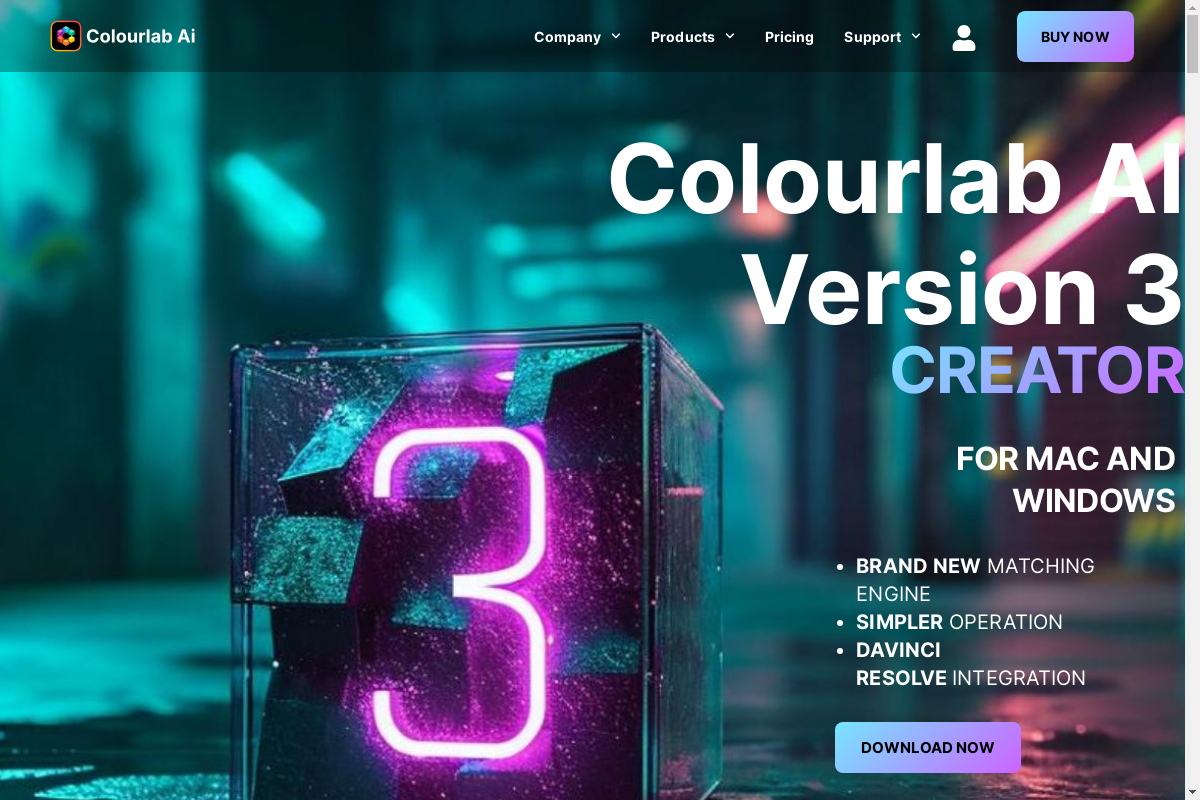

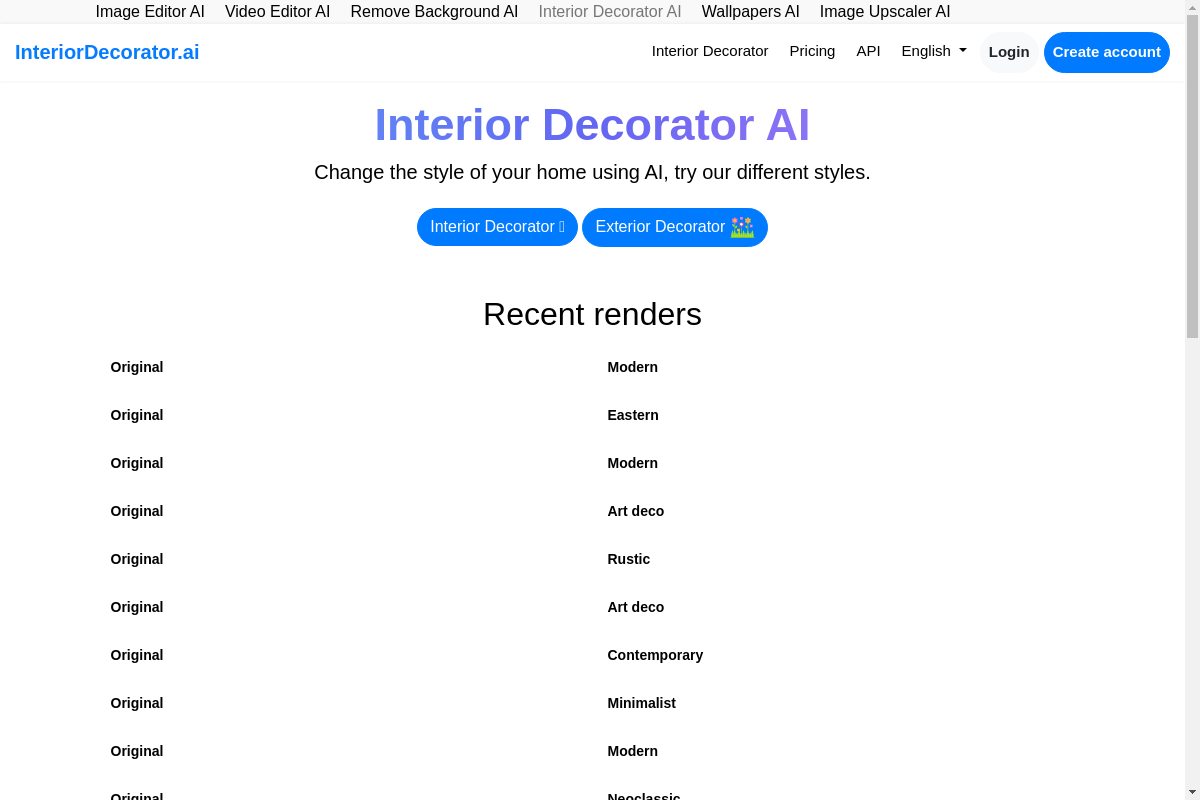
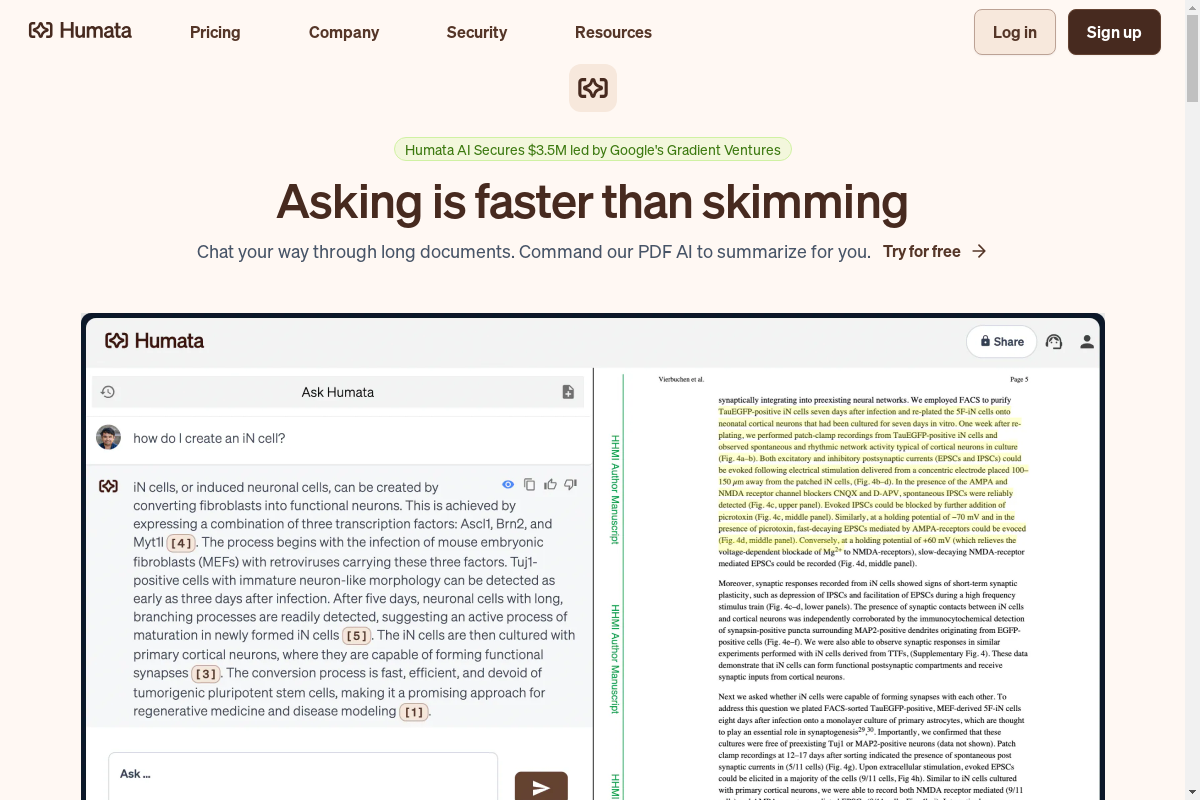
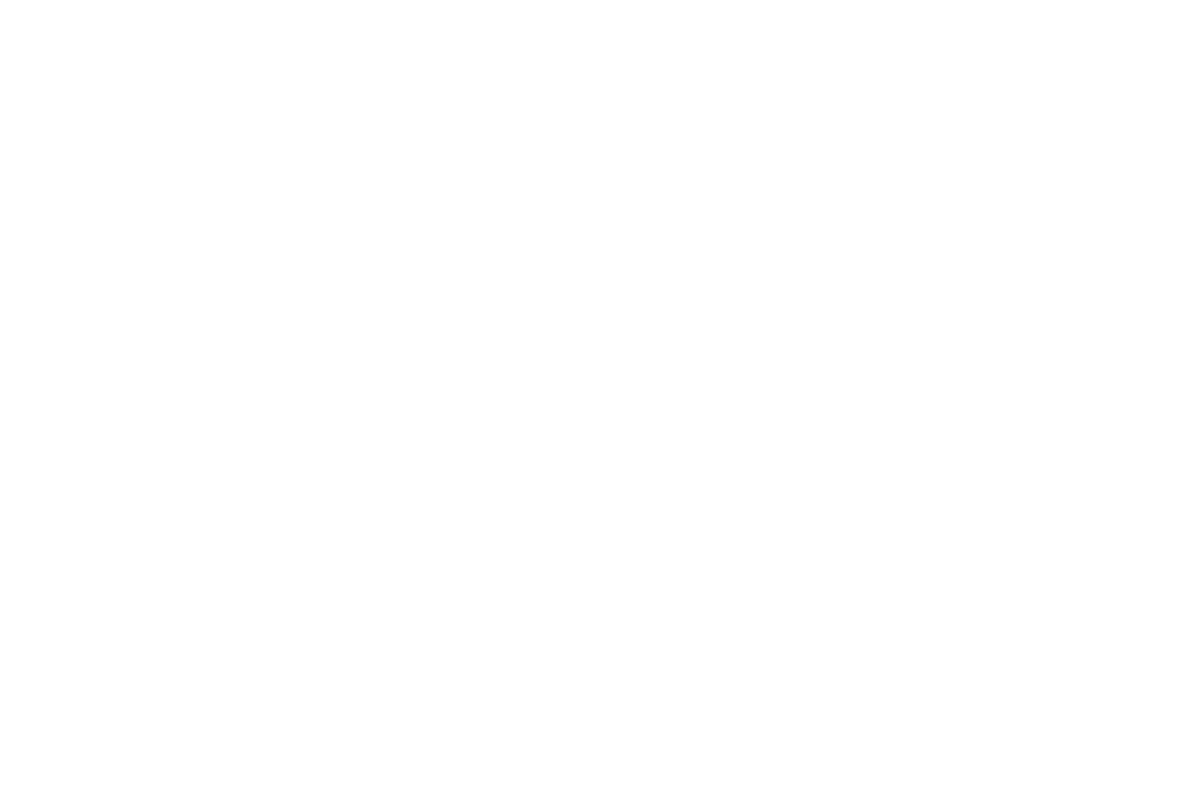

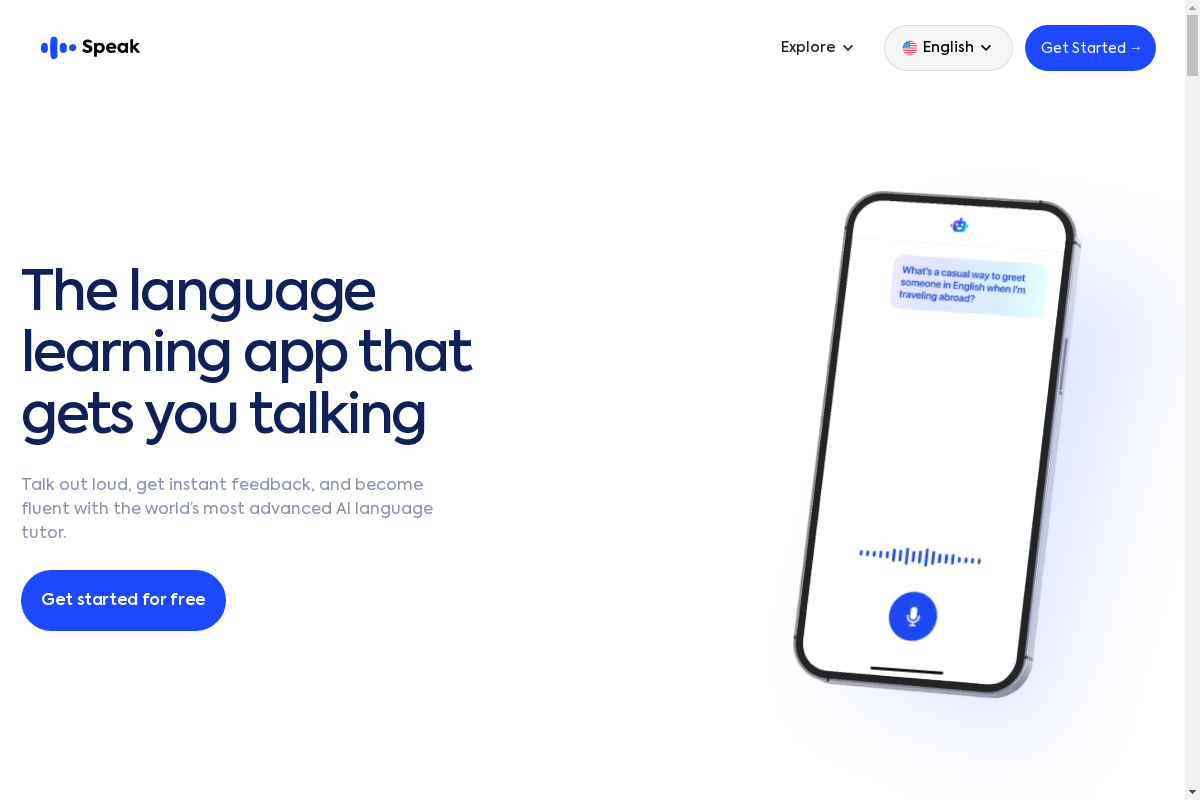



Reviews
There are no reviews yet.