Description
Features:
- Real-time Collaboration: Multiple users can work on the same mind map simultaneously, allowing for efficient brainstorming and collaboration.
- Cross-platform Accessibility: GitMind is accessible from any device with an internet connection, making it easy to work on mind maps from anywhere.
- Extensive Template Library: GitMind provides a vast collection of pre-designed mind map templates to help users quickly start their projects.
- Customization Options: Users can customize the look and feel of their mind maps by changing colors, fonts, shapes, and styles.
- Presentation Mode: GitMind allows users to present their mind maps in a visually engaging format, complete with animations and transitions.
- Export and Import: Mind maps can be exported in various formats, including images, PDFs, and text files, making it easy to share and collaborate.
- Integrations: GitMind integrates with popular productivity tools such as Google Drive, Dropbox, and Slack, enabling seamless workflow.
Use Cases:
- Brainstorming: GitMind is an excellent tool for brainstorming new ideas and generating creative solutions. The real-time collaboration feature allows team members to contribute ideas and build on each other’s thoughts.
- Project Planning: GitMind can be used to create detailed project plans, outlining tasks, dependencies, and milestones. The visual nature of mind maps makes it easy to visualize the project timeline and identify potential bottlenecks.
- Note Taking: GitMind can be used as a digital notebook for taking notes during meetings, lectures, or research sessions. The hierarchical structure of mind maps helps organize information logically.
- Presentations: GitMind can be used to create visually appealing presentations that effectively convey complex information. The presentation mode allows users to present their mind maps in a dynamic and engaging manner.
- Education: GitMind can be used by students to create mind maps for studying, taking notes, and organizing research. Teachers can also use GitMind to create interactive lessons and presentations.
- Knowledge Management: GitMind can be used to create knowledge bases and document processes. The hierarchical structure of mind maps makes it easy to organize and retrieve information quickly.
- Problem Solving: GitMind can be used to analyze problems, identify root causes, and develop solutions. The visual representation of mind maps helps break down complex problems into smaller, manageable parts.

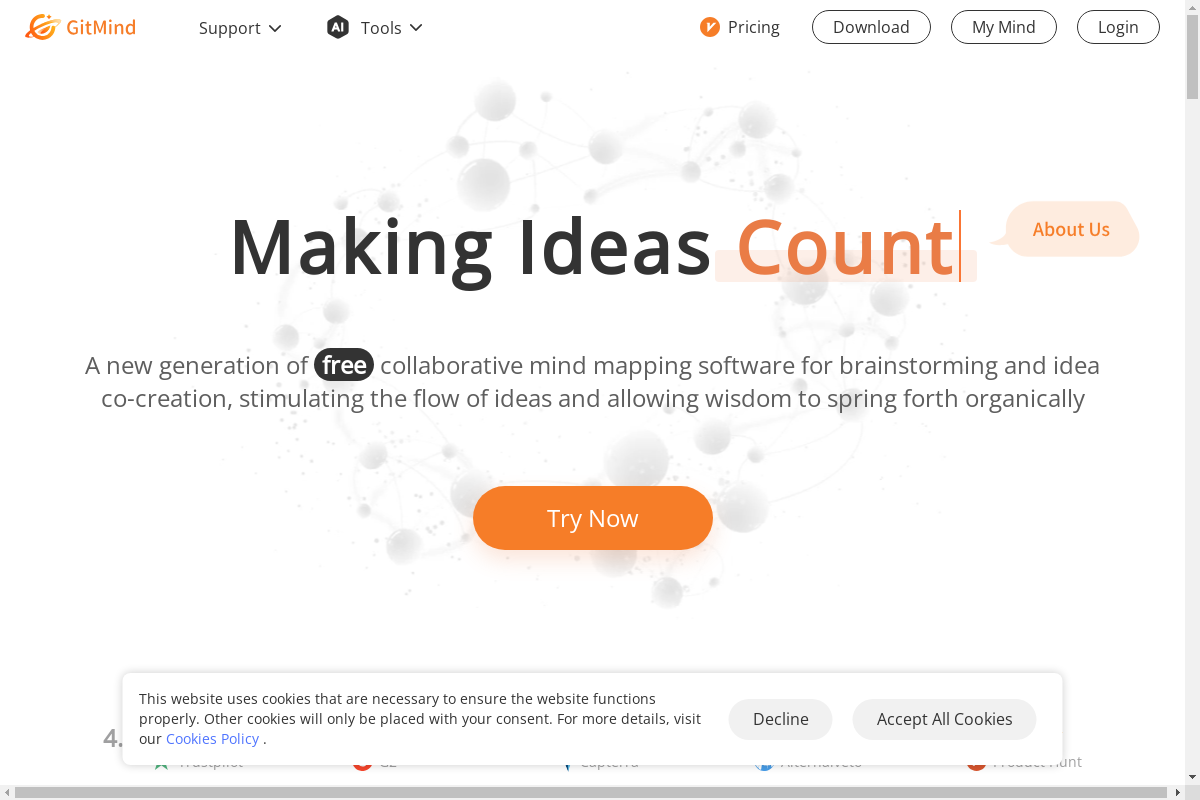

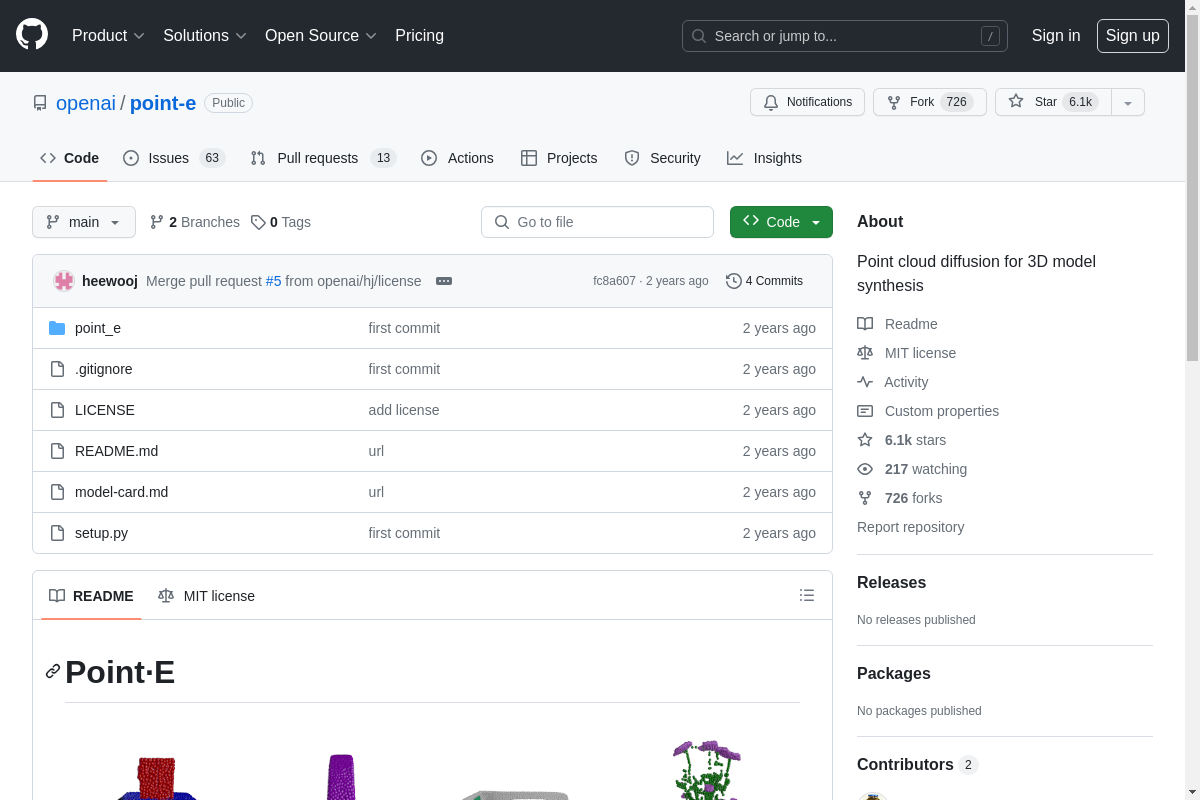




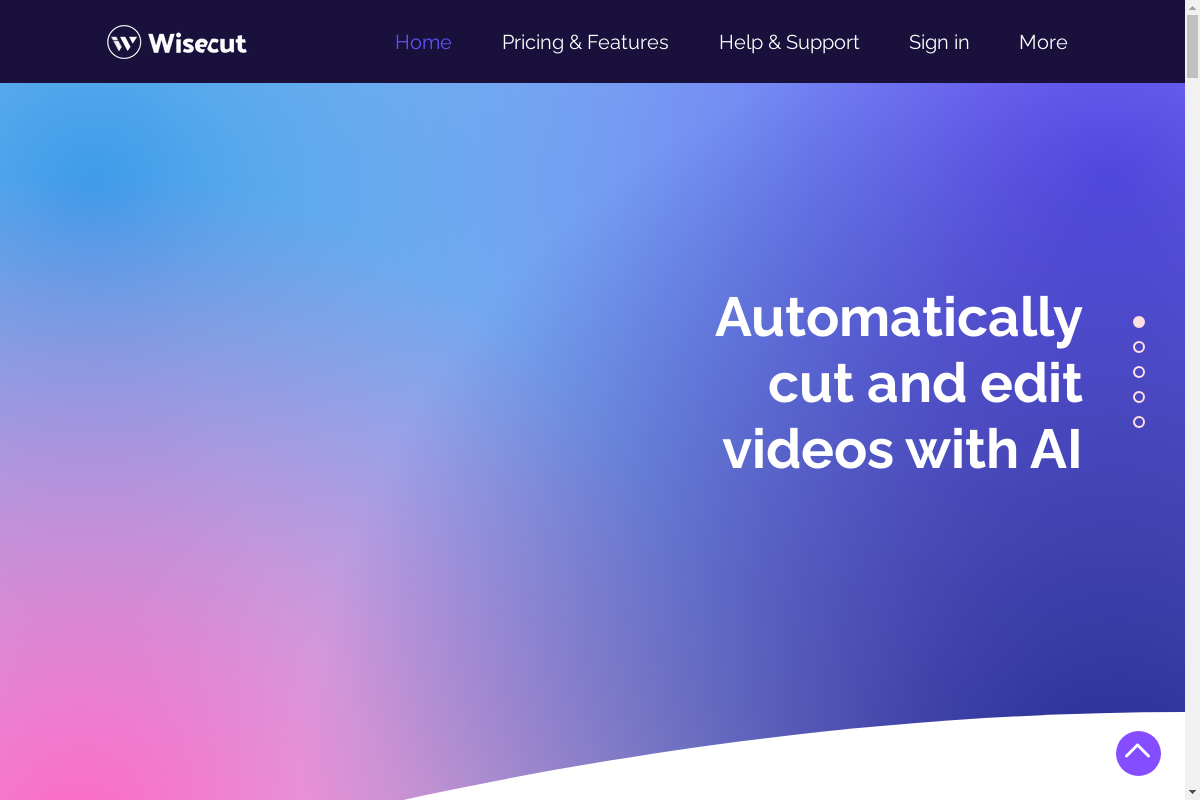

Reviews
There are no reviews yet.