Description
Features:
- Flowchart maker: Create flowcharts to visualize processes, systems, or algorithms.
- Org chart maker: Design organizational charts to map out company structures and hierarchies.
- Mind map maker: Create mind maps to brainstorm ideas, take notes, or organize information.
- Venn diagram maker: Use Venn diagrams to compare and contrast concepts, ideas, or objects.
- Timeline maker: Create timelines to visualize historical events, project schedules, or personal milestones.
- Kanban board maker: Design Kanban boards to manage projects, tasks, and workflows.
- Floor plan maker: Create floor plans to visualize the layout of rooms, buildings, or properties.
- Network diagram maker: Create network diagrams to map out computer networks, telecommunications systems, or physical connections.
- Family tree maker: Design family trees to trace ancestry and visualize family relationships.
- Circuit diagram maker: Create circuit diagrams to visualize electrical circuits and electronic systems.
- Pie chart maker: Design pie charts to represent data proportions and percentages.
- Bar chart maker: Create bar charts to compare data values across different categories.
- Line chart maker: Design line charts to show trends and changes over time.
- Scatter plot maker: Create scatter plots to visualize the relationship between two variables.
- Histogram maker: Design histograms to show the distribution of data values.
Use Cases:
- Project management: Create flowcharts, timelines, and Kanban boards to plan and manage projects.
- Business analysis: Use org charts, mind maps, and Venn diagrams to analyze business processes, systems, and relationships.
- Education: Create diagrams, charts, and mind maps to illustrate concepts, take notes, and organize information.
- Design: Design floor plans, network diagrams, and circuit diagrams to visualize and communicate design ideas.
- Personal use: Create family trees, timelines, and mind maps to organize personal information, memories, and plans.
- Data visualization: Use pie charts, bar charts, line charts, scatter plots, and histograms to visualize and analyze data.
- Software development: Create flowcharts, sequence diagrams, and activity diagrams to design and document software systems.
- Engineering: Design schematics, circuit diagrams, and mechanical drawings to visualize and communicate engineering concepts.
- Marketing: Create mind maps, Gantt charts, and SWOT analysis diagrams to plan and execute marketing campaigns.
- Healthcare: Use flowcharts, timelines, and mind maps to visualize patient journeys, treatment plans, and medical information.
- Finance: Create financial charts, diagrams, and graphs to analyze financial data, track investments, and plan budgets.
- Sales: Use org charts, sales pipelines, and SWOT analysis diagrams to visualize sales processes and performance.

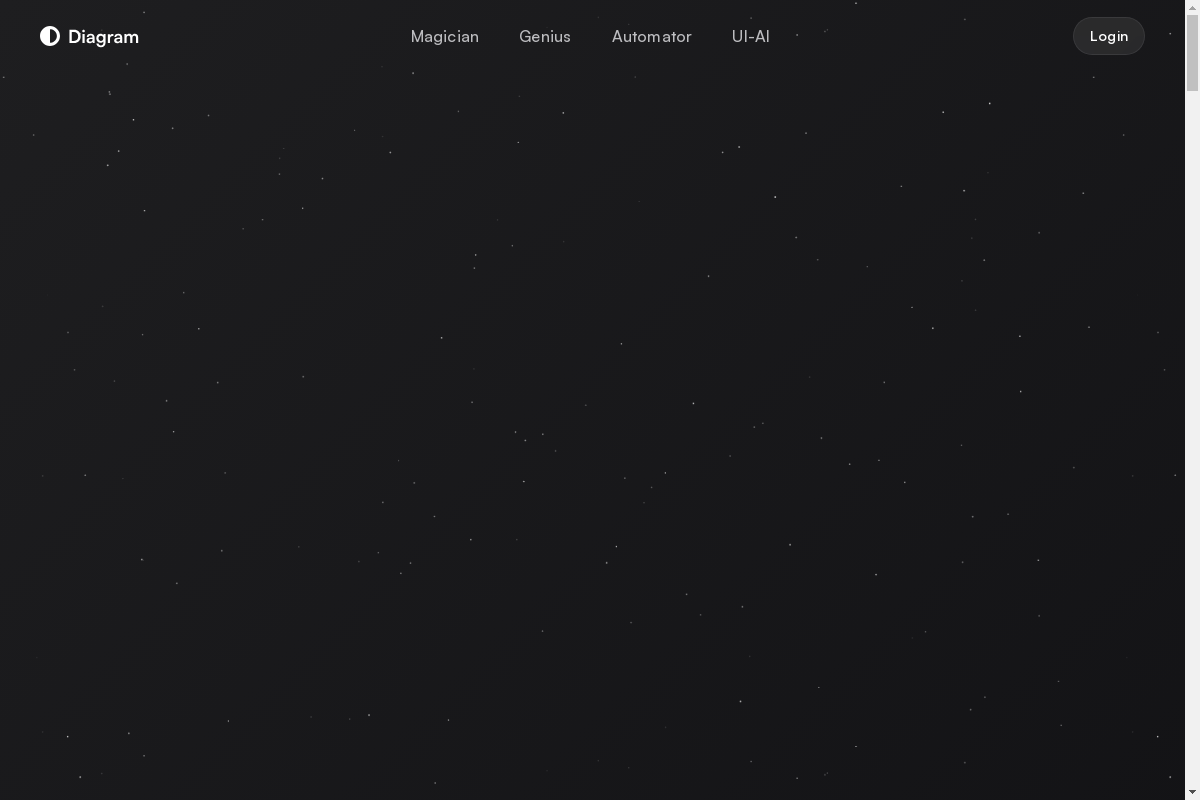

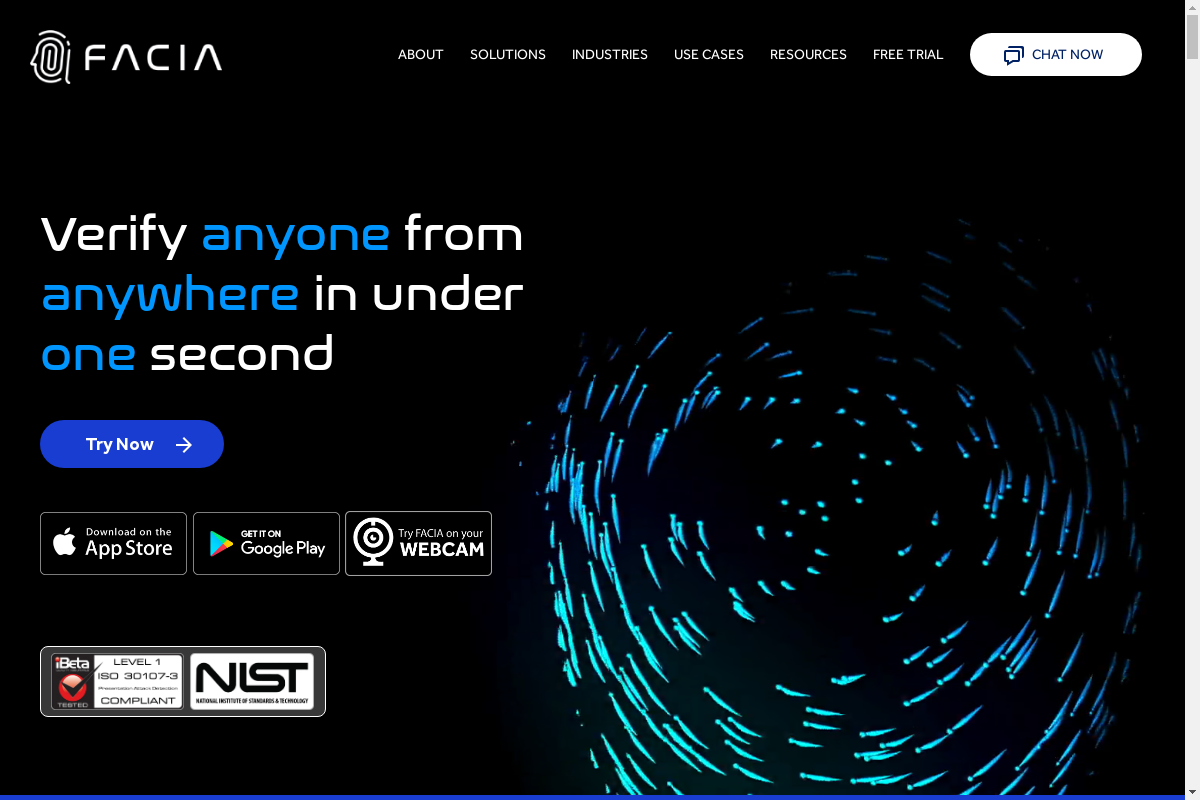

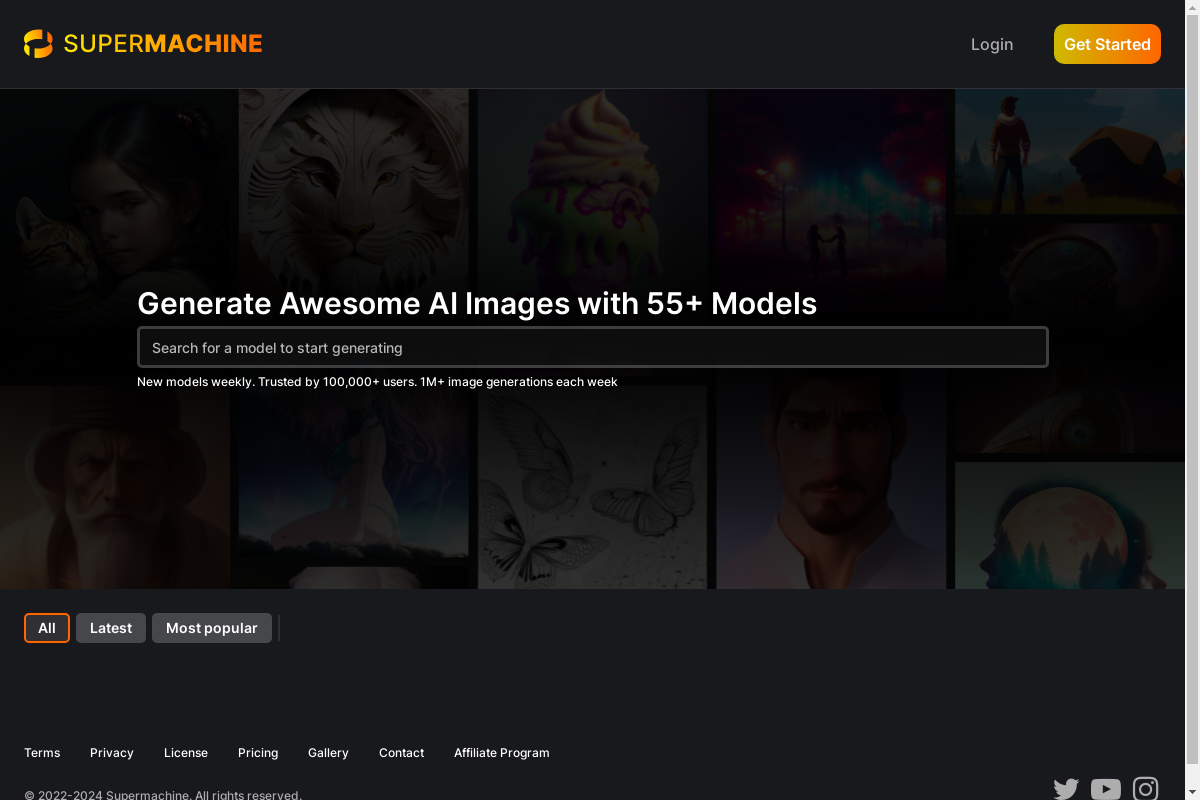

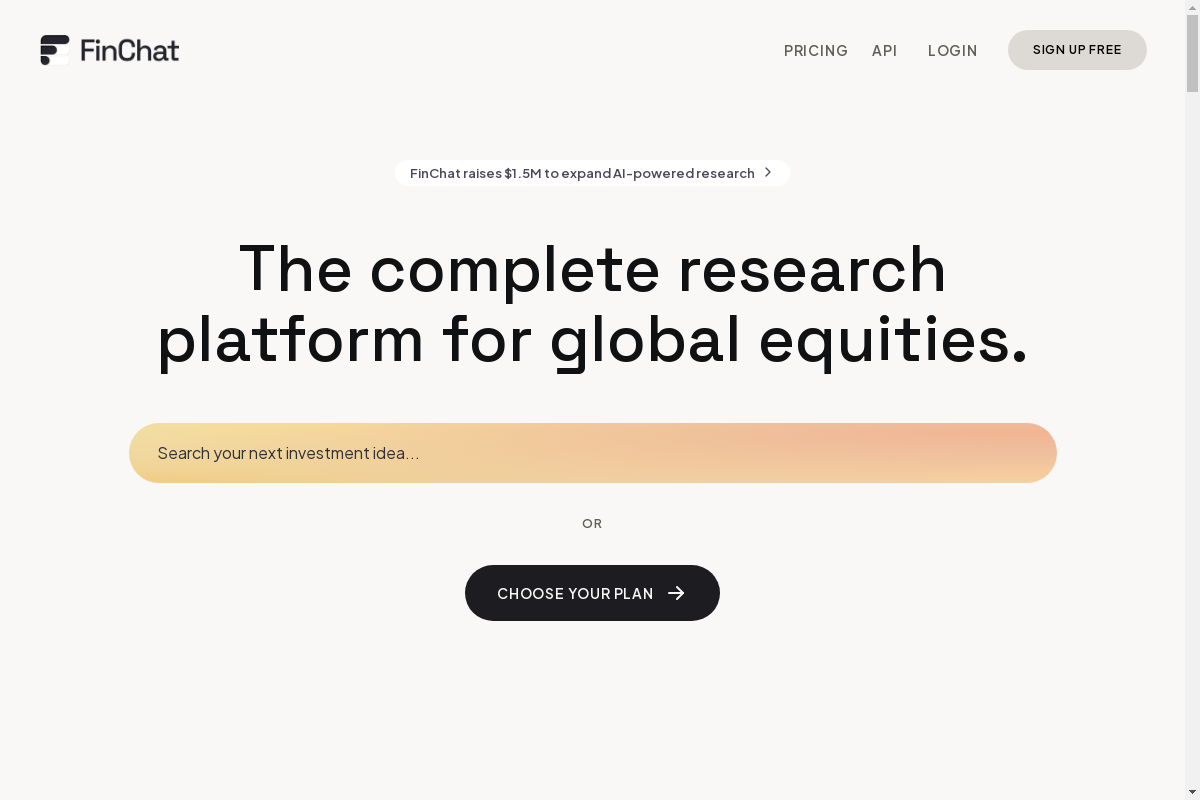

Reviews
There are no reviews yet.