Description
Features:
- Cross-Platform Accessibility: ClipyBoard can be accessed and used on various platforms, including Windows, Mac, and Linux, ensuring seamless integration with your workflow.
- Easily Accessible Keyboard Shortcuts: Utilize customizable keyboard shortcuts to effortlessly access ClipyBoard without disrupting your productivity flow.
- Text Snippets and Templates: Create, organize, and store frequently used text snippets, code snippets, images, and links, allowing for quick insertion into documents or applications.
- Screenshots and Annotations: Capture screenshots with built-in annotation tools to highlight important sections or add notes, facilitating effective communication and collaboration.
- Snippet History: Keep track of previously copied snippets for easy retrieval, ensuring you can access relevant information when needed.
- Secure Data Storage: ClipyBoard offers secure data storage with AES-256 encryption, ensuring the privacy and confidentiality of your sensitive information.
- Synchronization Across Devices: Synchronize your snippet collection across multiple devices, enabling seamless access to your stored items regardless of location.
- Integration with Productivity Tools: Integrate ClipyBoard with popular productivity tools such as Microsoft Office, Google Drive, and Slack for enhanced convenience and streamlined workflow.
- Multi-Language Support: ClipyBoard supports multiple languages, allowing users to organize and retrieve snippets in their preferred language.
Use Cases:
- Coders and Developers:
- Quickly access and insert code snippets, reducing the need for repetitive typing and improving coding efficiency.
-
Easily share code snippets with colleagues or online communities for collaboration and knowledge sharing.
-
Writers and Content Creators:
- Organize and store frequently used phrases, quotes, or templates for quick insertion into documents, enhancing writing productivity.
-
Capture and annotate screenshots of research findings or visual references for inclusion in writing projects.
-
Customer Support Representatives:
-
Create and save standardized responses or troubleshooting steps for quick access during customer interactions, improving efficiency and consistency in support.
-
Project Managers and Team Leaders:
- Share project plans, meeting notes, or important announcements with team members through easily accessible snippets, facilitating effective communication and collaboration.
-
Capture and annotate screenshots to highlight project milestones or areas requiring attention, ensuring clear and concise communication within the team.
-
Educators and Students:
- Organize study notes, formulas, or definitions for quick reference during exams or assignments, enhancing learning and retention.
- Capture and annotate screenshots of lecture slides or online resources for future reference, creating a personalized and organized study repository.






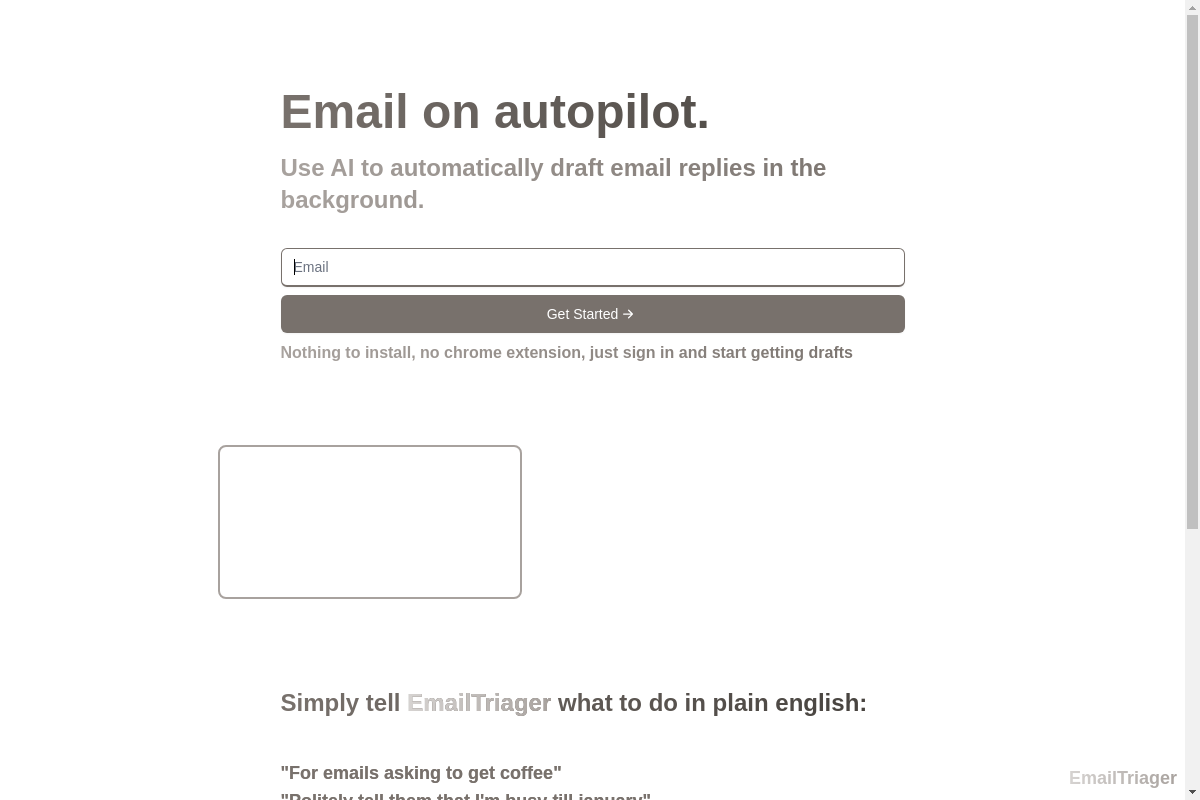
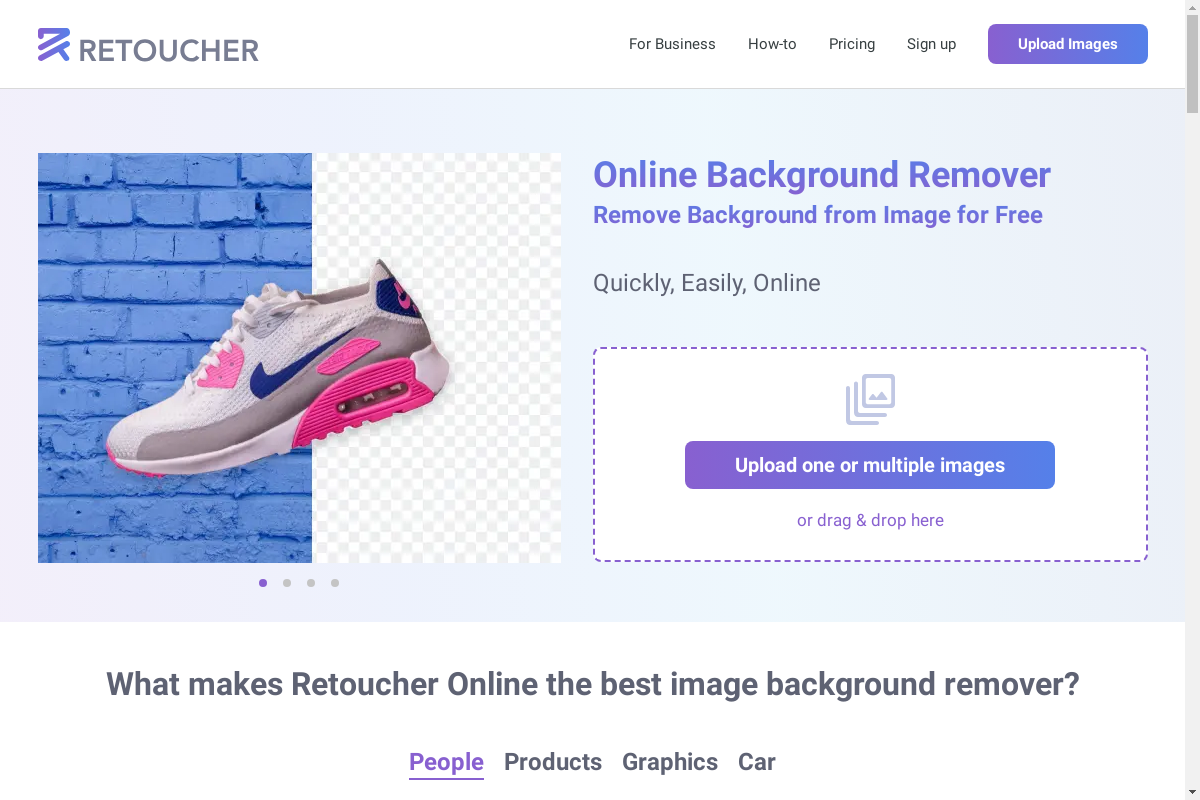

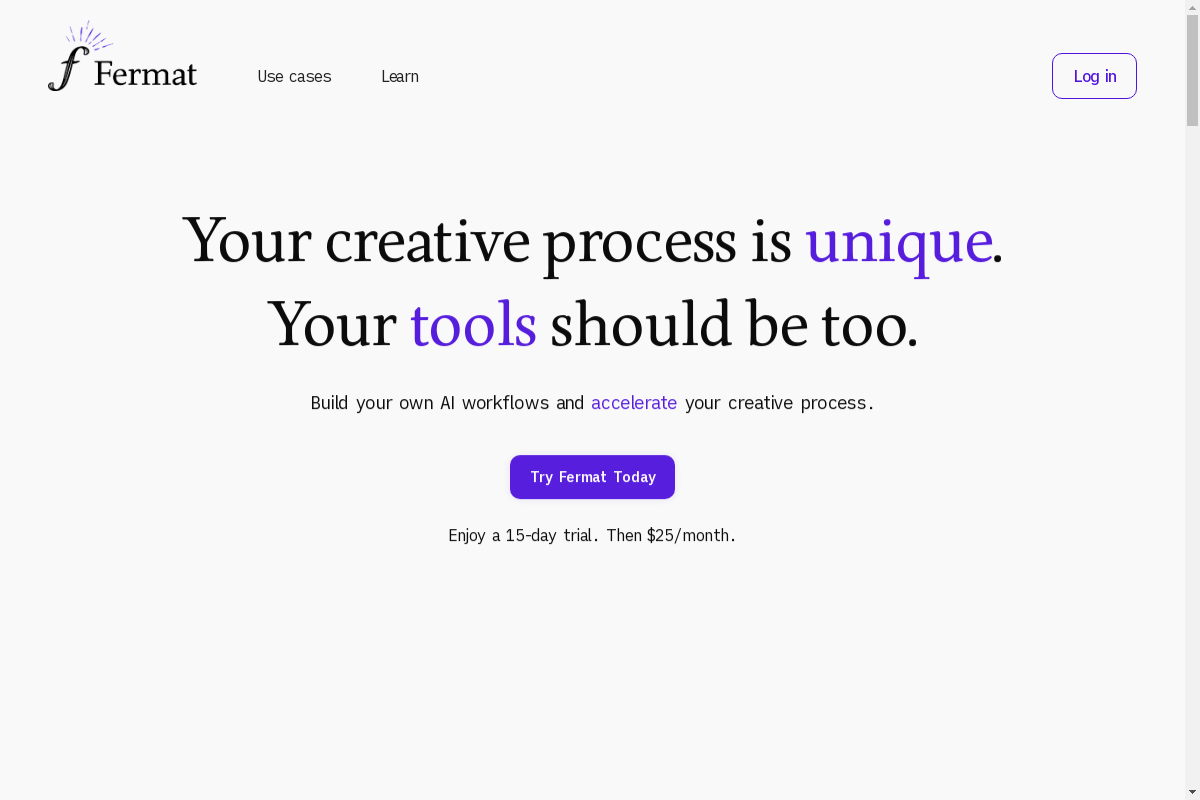

Reviews
There are no reviews yet.