Description
Features:
- AI-Powered Audio Editing:
- Seamlessly remove unwanted noise, echoes, and background music from audio files.
- Accurately extract vocals or instruments in a single click, enabling focused editing.
- Sound Effects and Mastering:
- Create professional-sounding mixes with an extensive library of royalty-free sound effects and loops.
- Utilize dynamic mastering tools to enhance the overall quality and clarity of your audio.
- Collaboration and Sharing:
- Easily share projects with collaborators via direct links, allowing for real-time collaboration.
- Export and download audio files in multiple formats, ensuring compatibility with various platforms.
- Simple and User-Friendly Interface:
- Intuitive design for a smooth audio editing experience, suitable for beginners and professionals alike.
- Unobtrusive layout that maximizes the editing workspace, minimizing distractions.
- Cloud-Based:
- Work on your projects from anywhere, with automatic backups and real-time synchronization across devices.
- Effortlessly access your audio files from any location with an internet connection.
Use Cases:
- Podcast Editing:
- Quickly remove background noise, clicks, and unwanted sounds from recorded podcast episodes.
- Fine-tune audio levels, add intro/outro music, and enhance overall clarity.
- Music Production:
- Isolate vocals and instrument tracks from existing songs, enabling versatile remixing and mashup creation.
- Apply effects, EQ adjustments, and mastering techniques to create polished and professional-sounding music.
- Film and Video Editing:
- Enhance the audio quality of videos by removing background noise and adding immersive sound effects.
- Synchronize audio and video clips precisely, ensuring seamless transitions.
- Voiceovers and Presentations:
- Record and edit voiceovers with crisp, clear audio quality.
- Eliminate unwanted background noise and enhance the overall impact of your presentations.
- Gaming and Live Streaming:
- Improve the audio quality of live streams by removing unwanted sounds and enhancing clarity.
- Create custom sound effects and loops for enhanced gaming experiences.



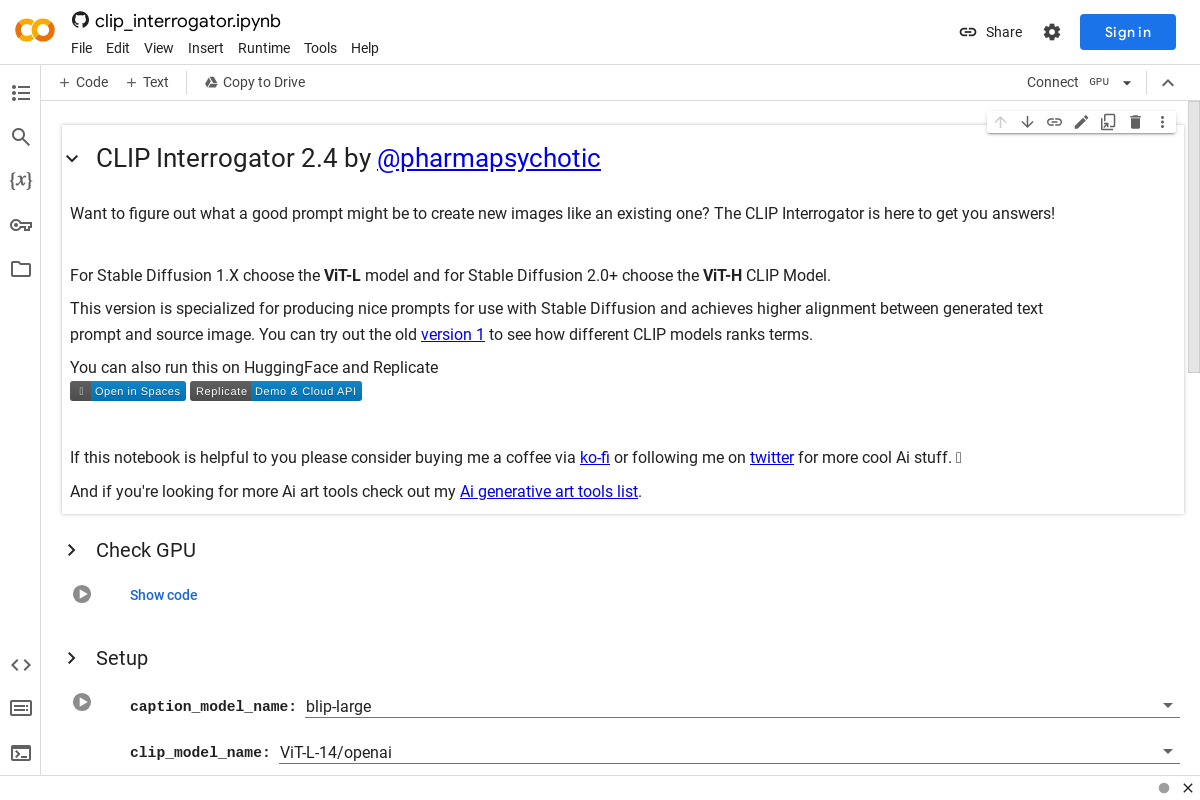

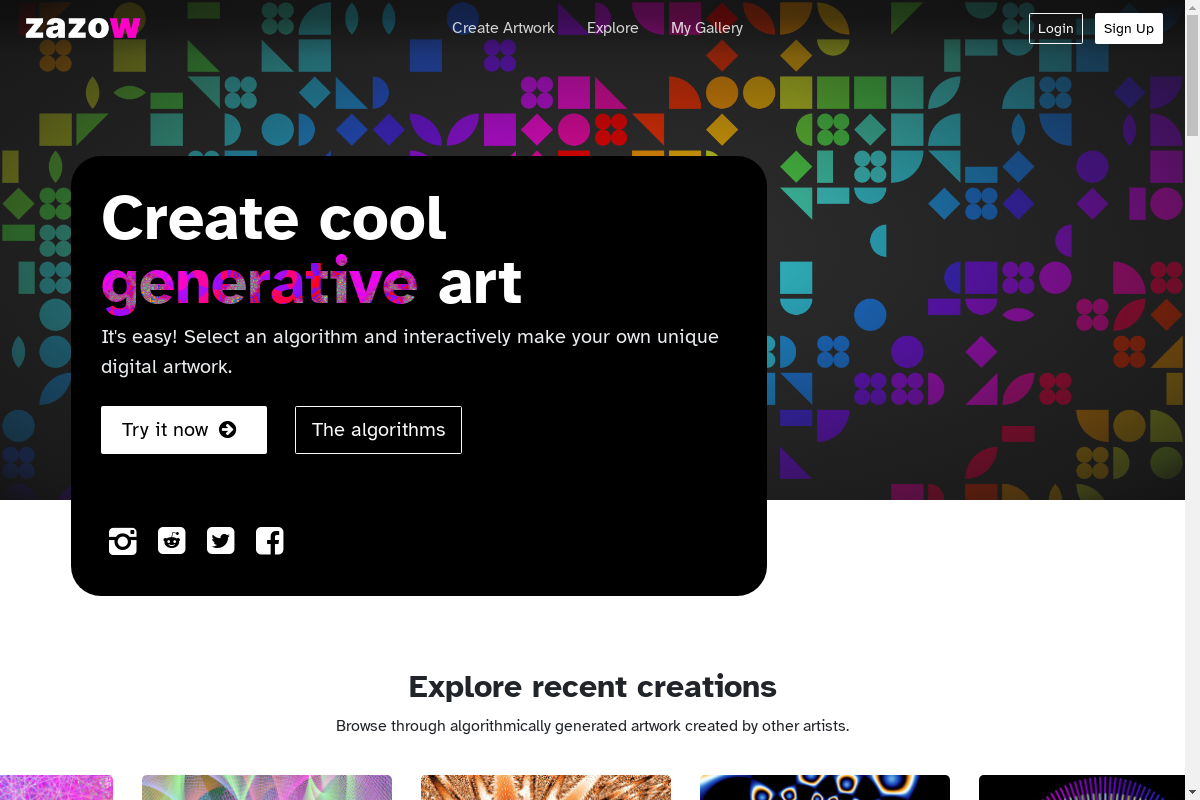


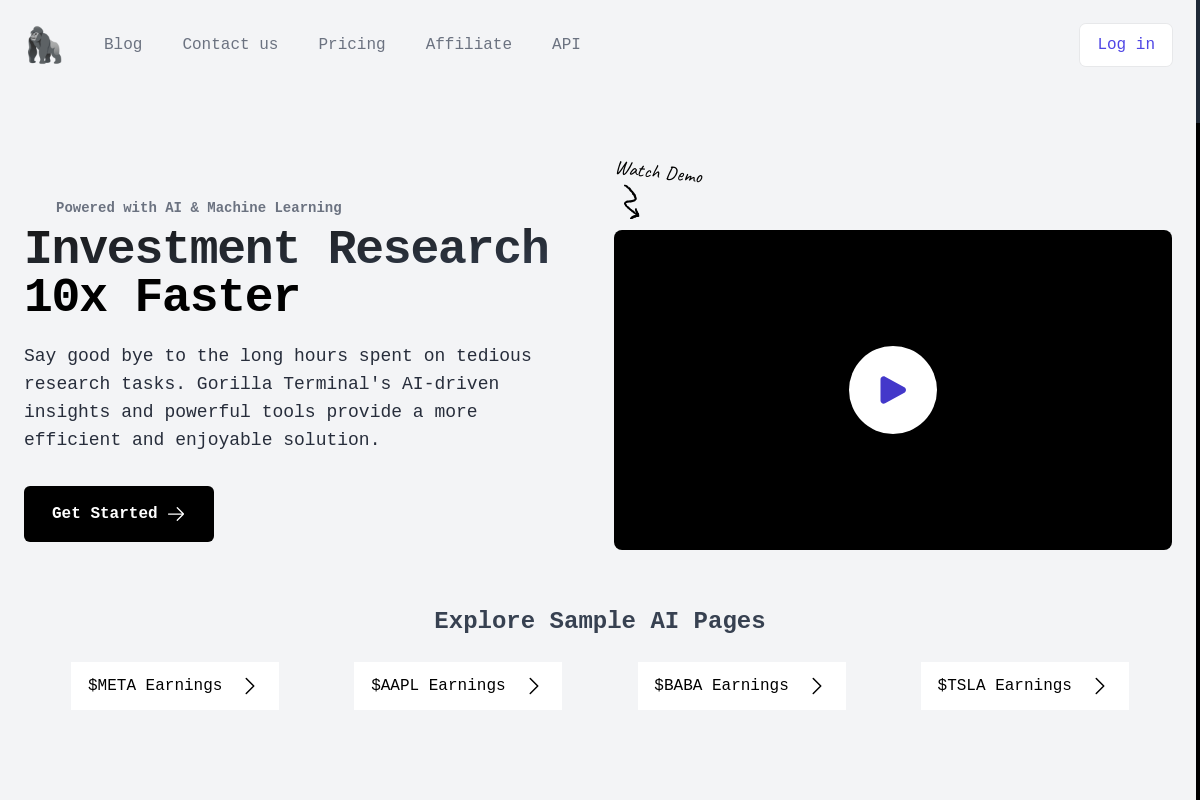

Reviews
There are no reviews yet.