Description
Features:
- AI-powered photo editing: Automatically enhances photos with a single click.
- Color Correction: Adjusts colors and white balance for a natural look.
- Add filters: Apply various filters to create different effects.
- Crop and resize: Easily crop and resize photos to the desired dimensions.
- Rotate and flip: Rotate and flip photos to the correct orientation.
- Add text and stickers: Add text and stickers to photos for a personalized touch.
- Adjust exposure and contrast: Control the exposure and contrast to achieve the desired look.
- Sharpen and blur: Sharpen or blur photos to enhance details or create a softer effect.
- Remove unwanted objects: Easily remove unwanted objects from photos.
- Batch processing: Process multiple photos at once to save time.
Use Cases:
- Improve the quality of photos taken with a smartphone or point-and-shoot camera.
- Enhance photos for social media, e-commerce, or marketing materials.
- Create professional-looking photos for business or personal use.
- Edit photos for printing, framing, or albums.
- Remove unwanted objects from photos, such as people, cars, or buildings.
- Batch process photos to save time and effort.
- Improve photos taken in low light or poor lighting conditions.
- Create creative and artistic effects with filters and stickers.
- Add text and watermarks to photos for branding or copyright protection.
- Resize and crop photos to fit specific dimensions or aspect ratios.

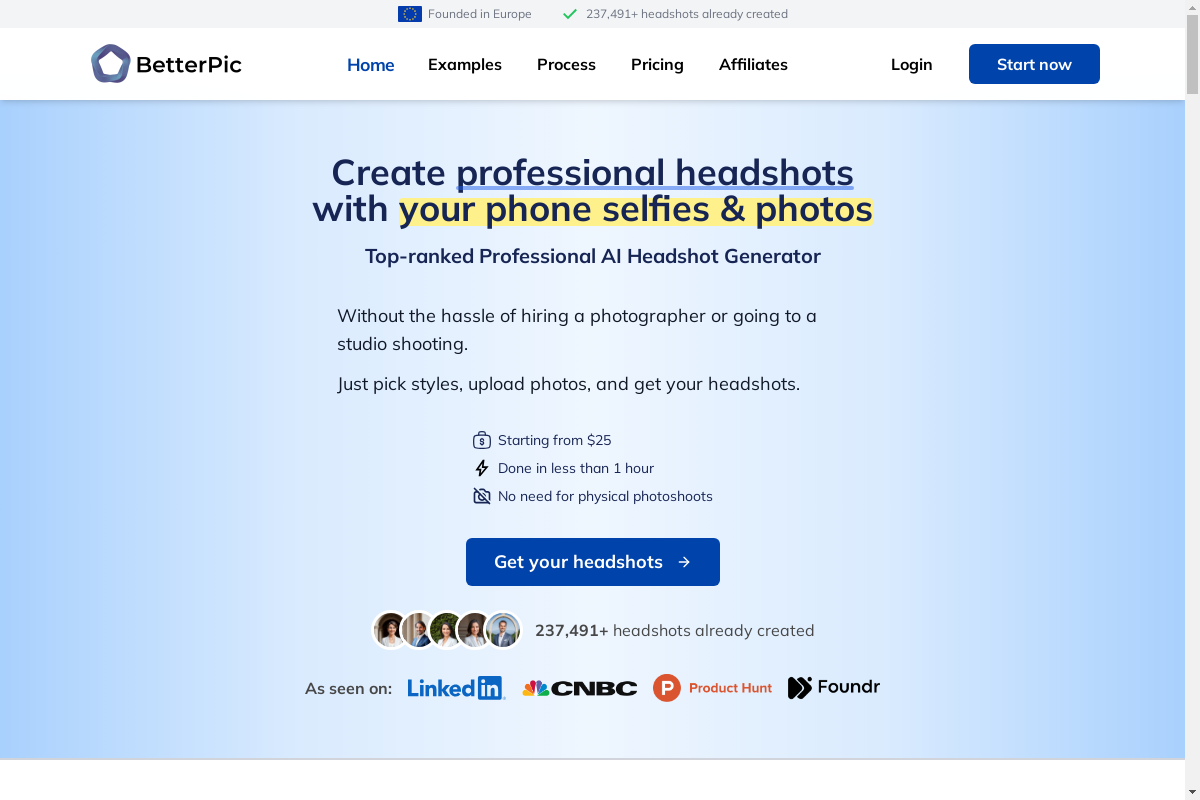

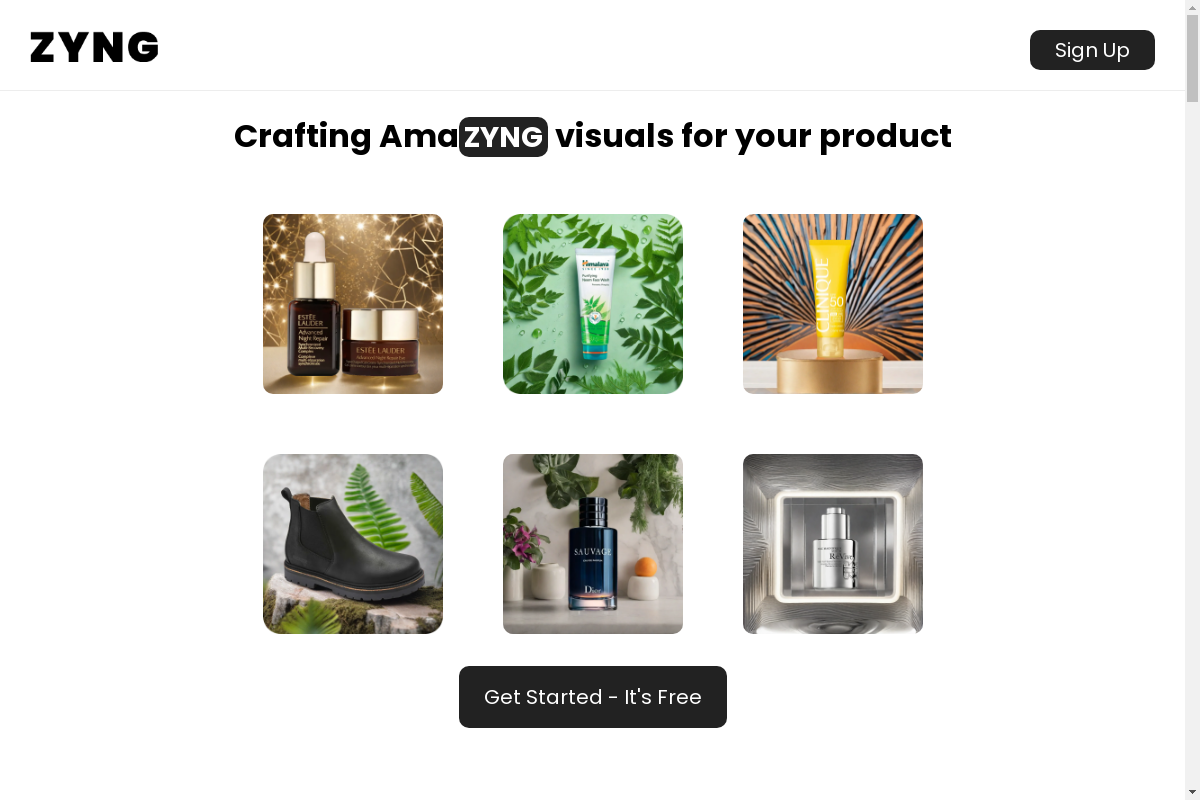

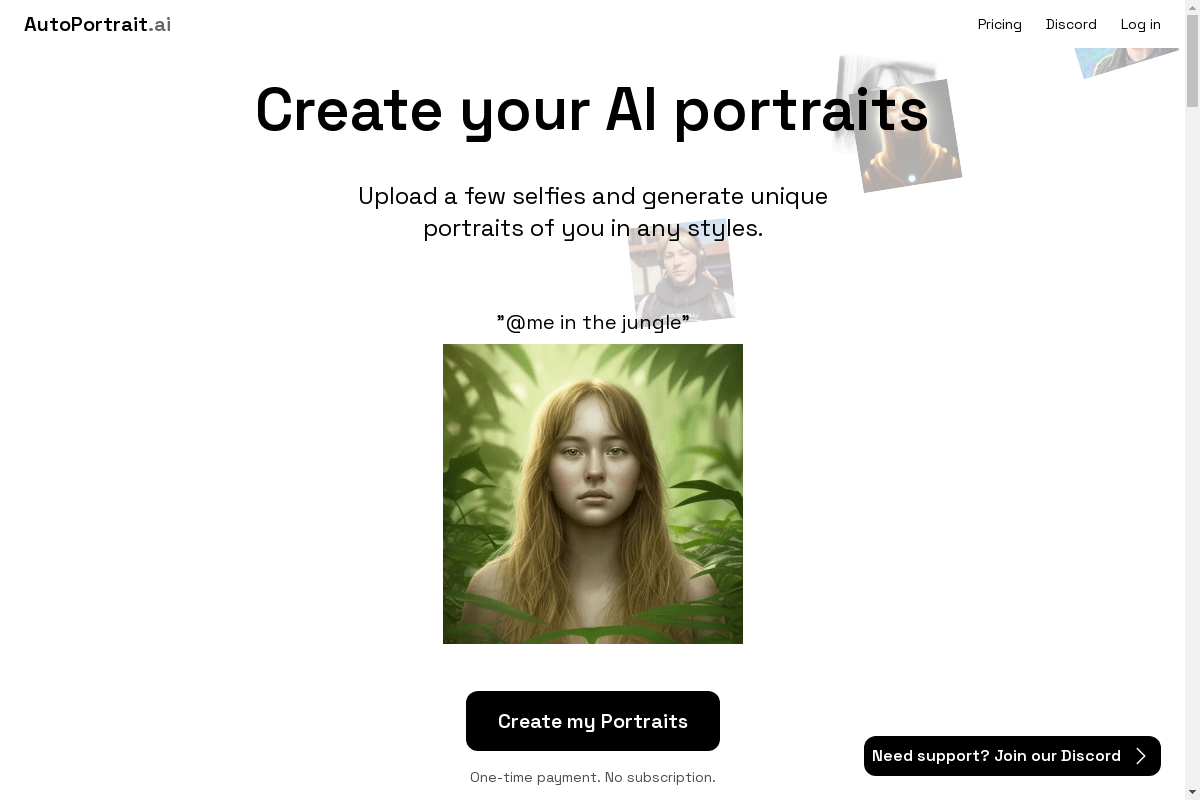
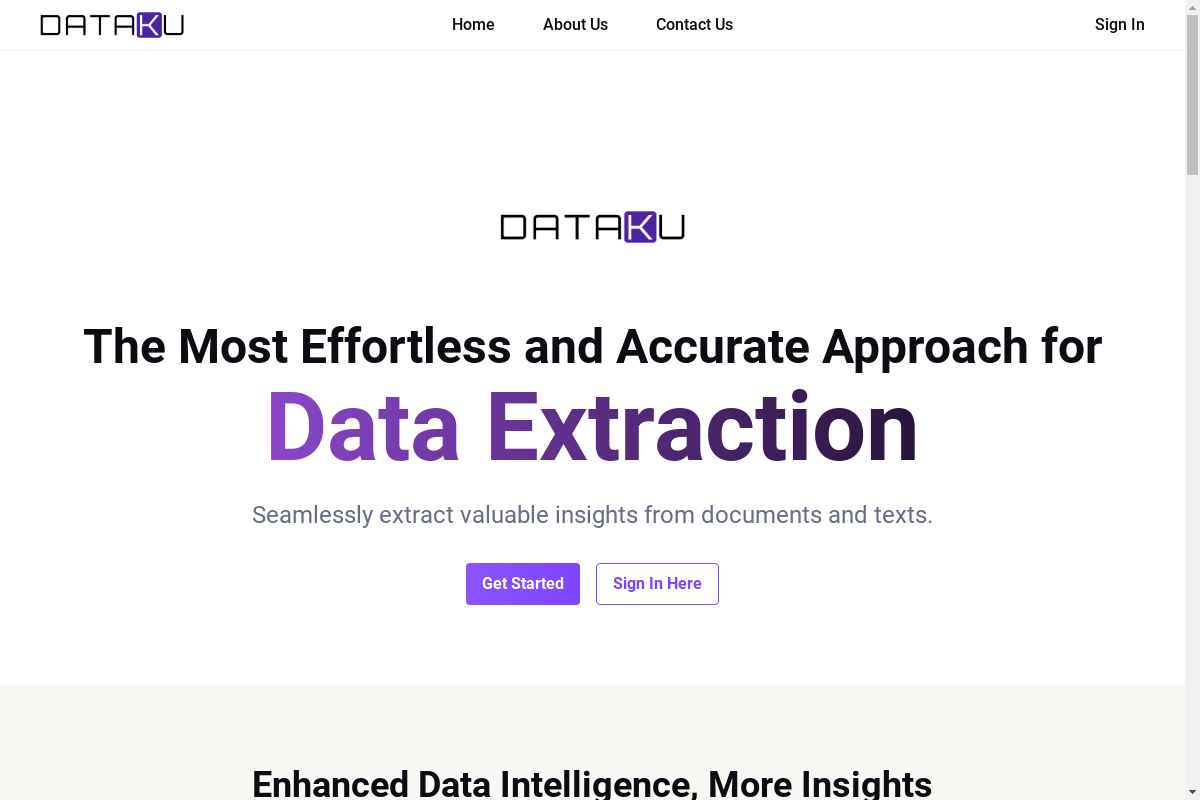
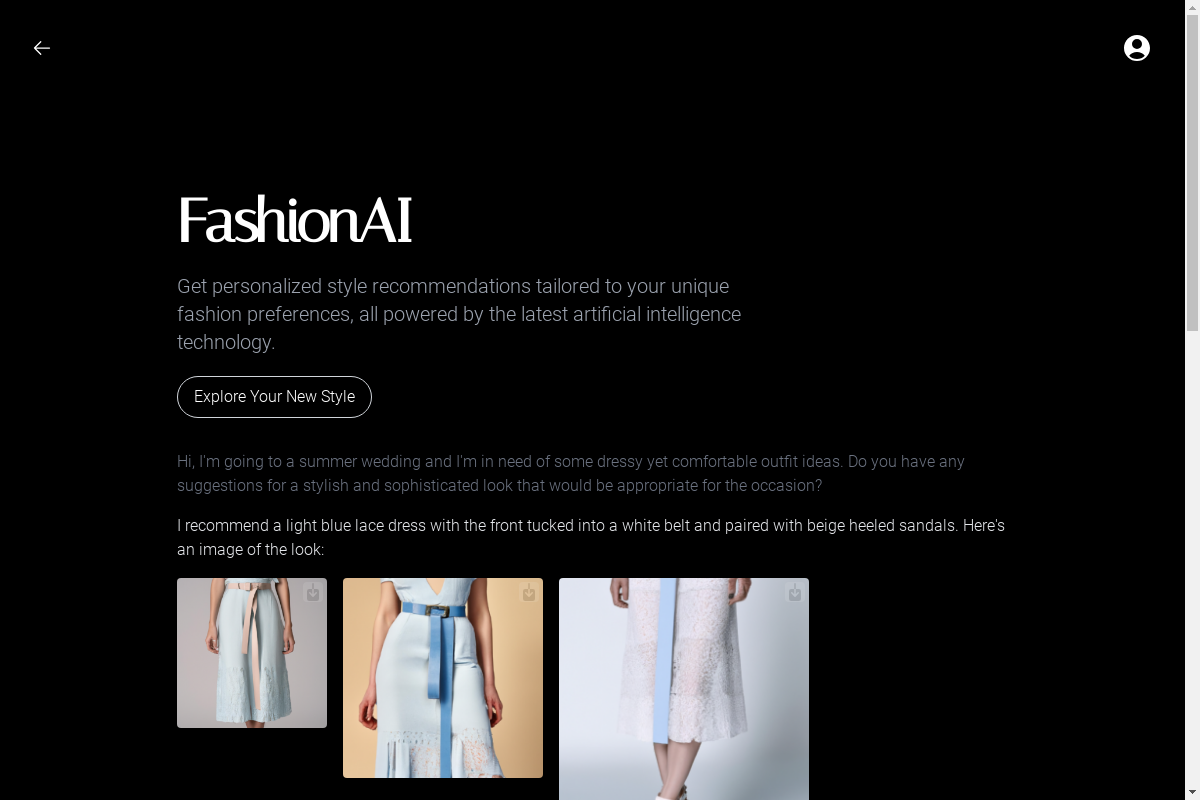

Reviews
There are no reviews yet.