Description
Features:
-
AI-powered background removal:
- Automatically removes the background from images with a single click.
- Supports a wide variety of image formats, including JPG, PNG, and TIFF.
- Preserves the quality of the original image.
- Allows for manual fine-tuning of the results.
-
Transparent background:
- Option to set the background of the image to transparent.
- Ideal for creating product mockups, social media graphics, and other design projects.
-
Multiple file upload:
- Supports uploading multiple images at once.
- Automatically processes each image and removes the background.
- Saves time and effort when working with large batches of images.
-
Drag and drop functionality:
- Allows for easy drag and drop of images into the tool.
- Makes the process of removing backgrounds even faster and more convenient.
-
Lightweight and easy to use:
- No need to install any software or create an account.
- Simply visit the website, upload your images, and let the tool do the work.
- Suitable for users of all skill levels.
Use Cases:
-
Product photography:
- Quickly and easily remove the background from product photos to create clean and professional-looking images for e-commerce websites and marketing materials.
-
Social media graphics:
- Create eye-catching social media graphics by removing the background from images and adding your own custom text and design elements.
-
Design projects:
- Use the tool to remove the background from images for use in website design, graphic design, and other creative projects.
-
Photo editing:
- Easily remove unwanted backgrounds from photos to create more interesting and visually appealing compositions.
-
Photo manipulation:
- Combine multiple images with transparent backgrounds to create unique and surreal photo manipulations.
-
Online education:
- Use the tool to create transparent images for online presentations, tutorials, and other educational materials.

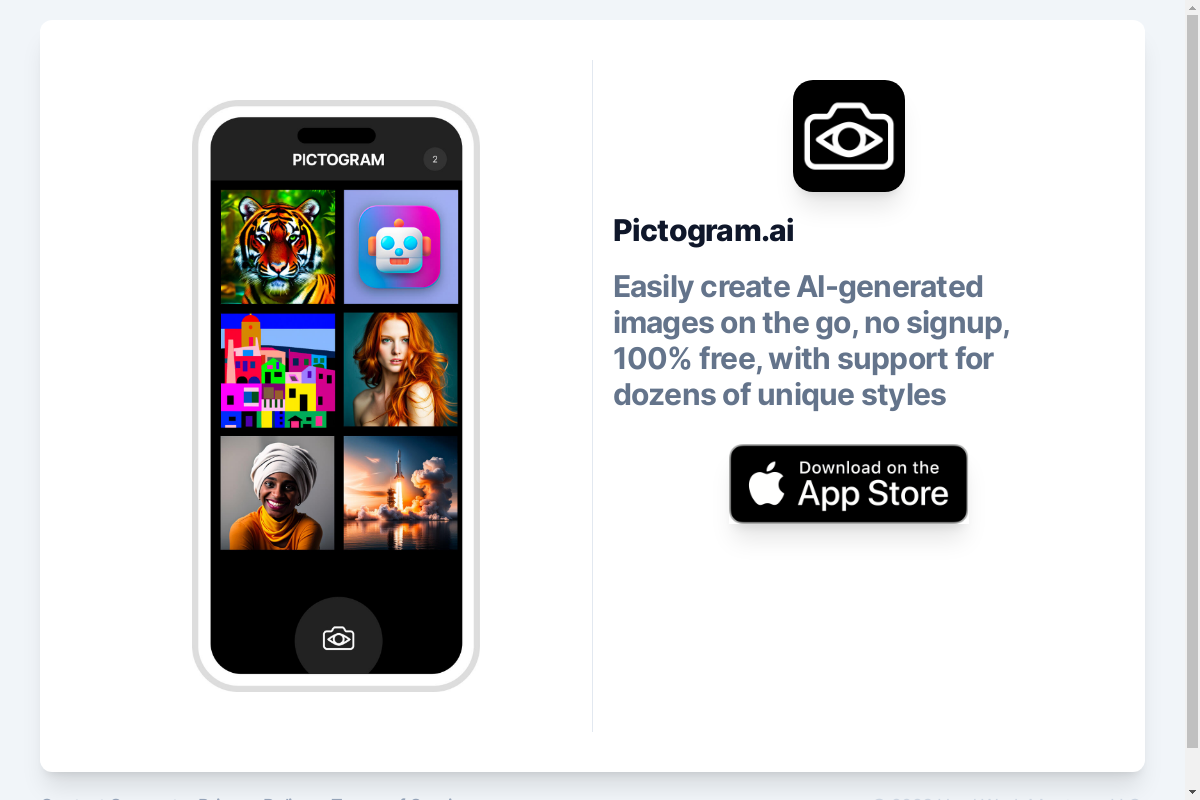

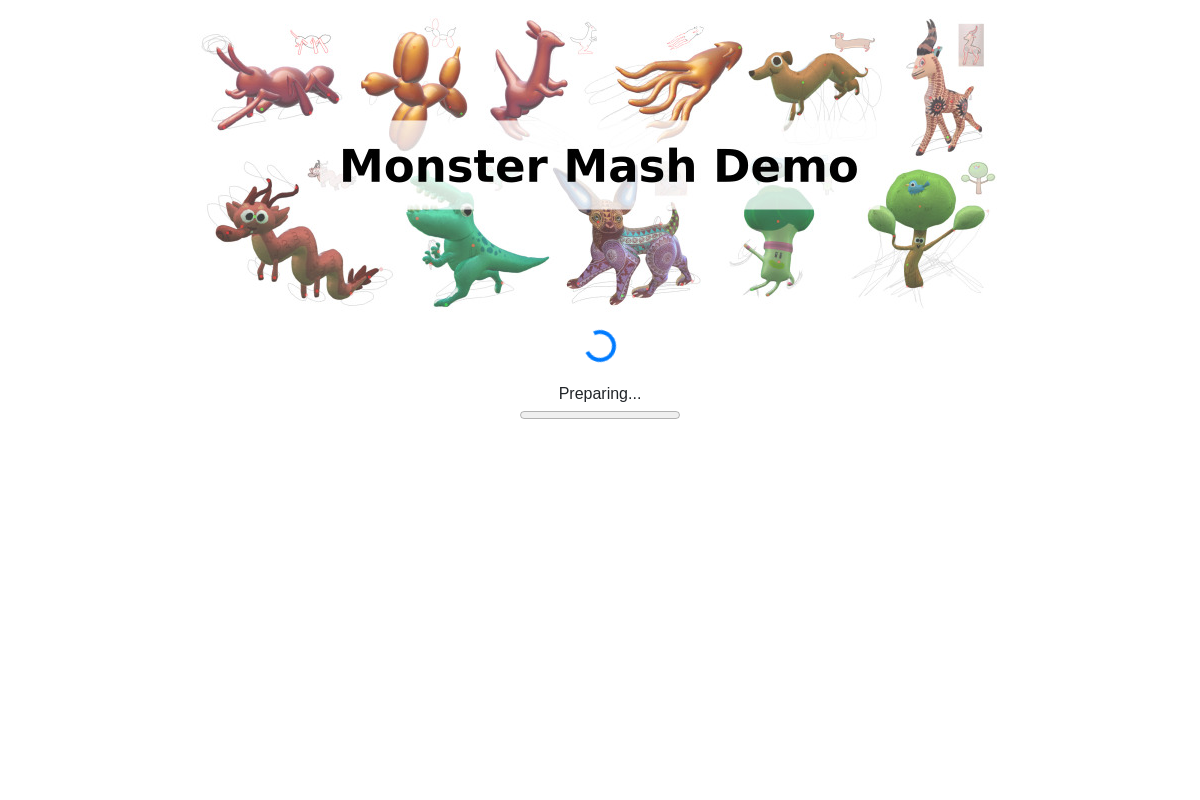
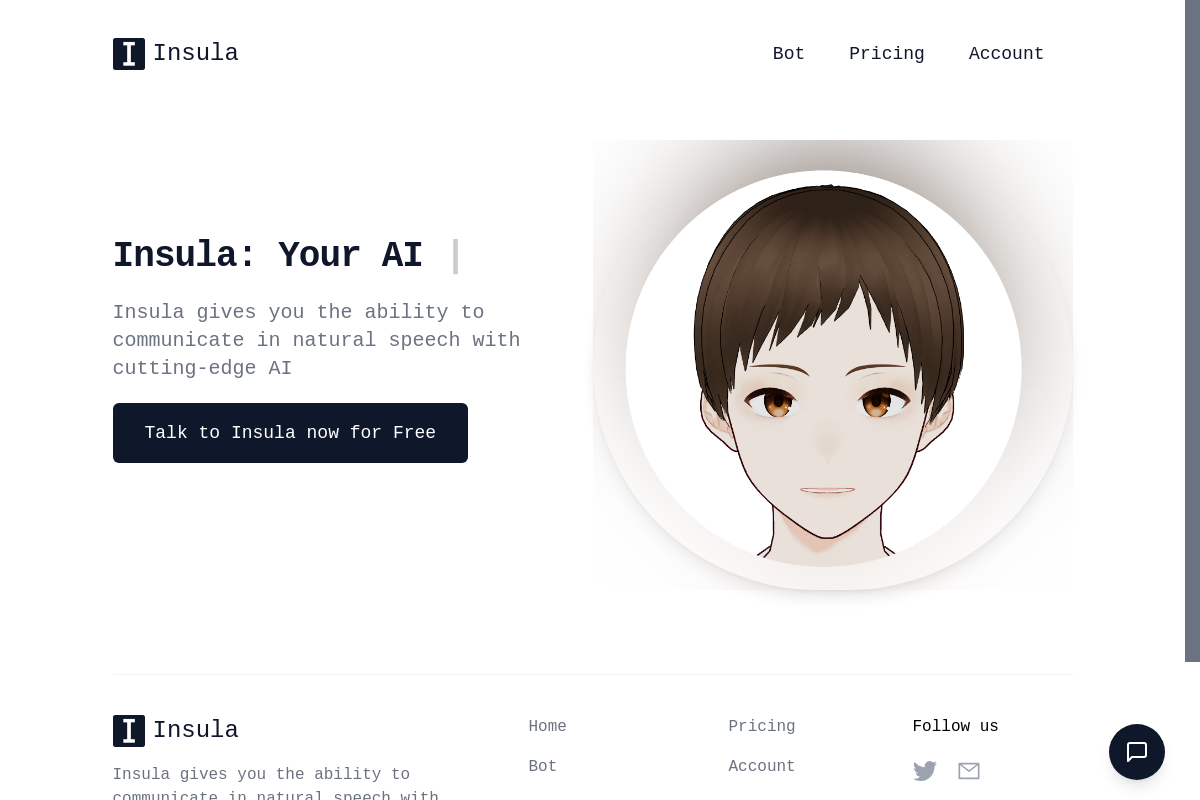


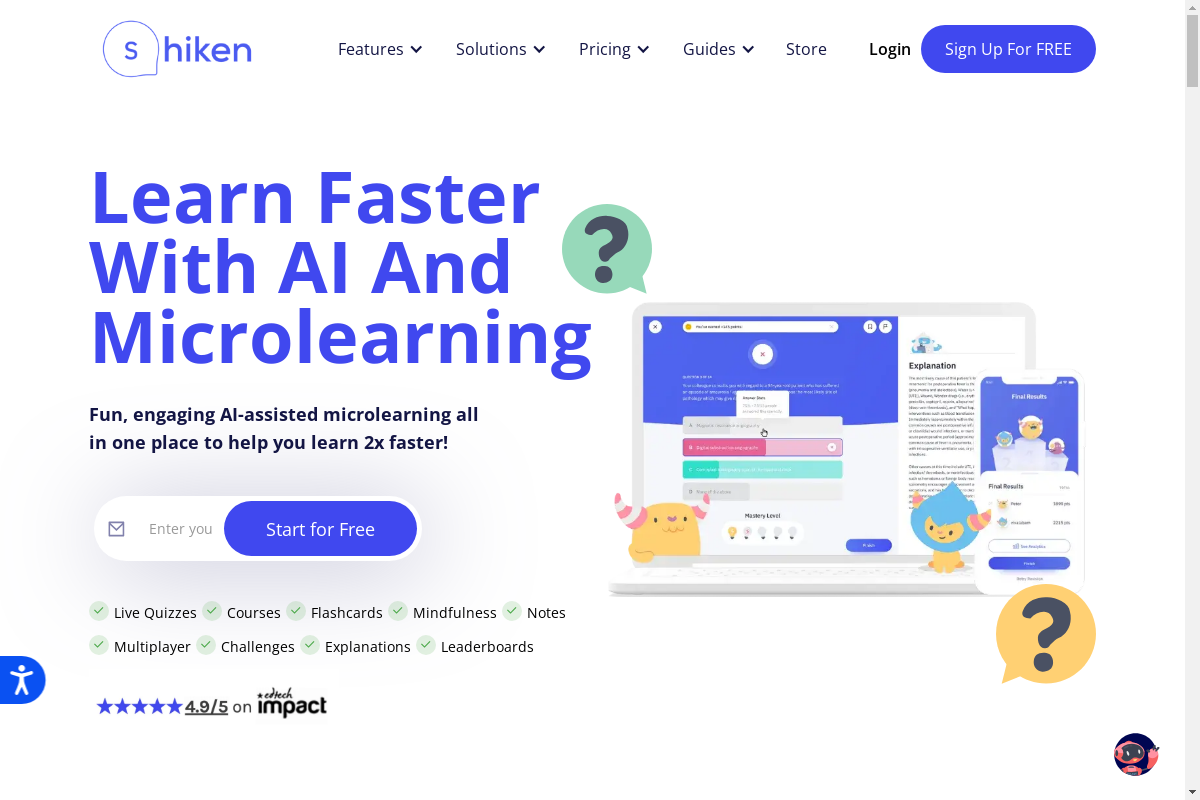

Reviews
There are no reviews yet.