Description
Features:
-
Image Upscaling: Enlarges low-resolution images to high-resolution images while preserving details and sharpness.
-
Photo Restoration: Enhances the quality of old, damaged, or low-resolution photos by removing noise, fixing colors, and sharpening details.
-
Image Colorization: Converts black and white or faded color photos into vibrant color images.
-
Cartoonization: Turns photos into cartoon-like images with various art styles to choose from.
-
Face Enhancement: Beautifies portraits by removing blemishes, smoothing skin, and enhancing facial features.
-
Face Morphing and Aging: Seamlessly blends two faces into one or ages faces to see how someone might look in the future.
-
Background Removal: Isolates the subject of an image by removing the background, making it easy to create transparent images or change backgrounds.
-
Photo Effects and Filters: Applies a wide range of effects and filters to images to enhance their visual appeal.
Use Cases:
-
Enhancing Low-Resolution Images: Use AISuitUP to enlarge and enhance low-resolution images for use in marketing materials, social media posts, or online stores.
-
Restoring Old Photos: Bring new life to old and damaged photos by restoring their color, clarity, and sharpness, making them suitable for display or sharing.
-
Colorizing Black and White Photos: Transform black and white photos into vibrant color images to add a modern touch or bring historical images to life.
-
Creating Unique Artwork: Use AISuitUP to create cartoonized or artistic versions of photos, perfect for social media posts, personalized gifts, or creative projects.
-
Beautifying Portraits: Enhance portraits by removing blemishes, smoothing skin, and enhancing facial features, creating stunning photos for portfolios, social media, or dating profiles.
-
Morphing Faces and Aging: Create entertaining or thought-provoking content by morphing faces together or aging faces to see how people might look in the future.
-
Removing Backgrounds: Easily remove backgrounds from images to create transparent PNGs or change backgrounds for product photography, online marketplaces, or design projects.
-
Applying Photo Effects and Filters: Add a professional touch to photos by applying a variety of effects and filters, creating visually appealing images for social media, marketing campaigns, or personal use.


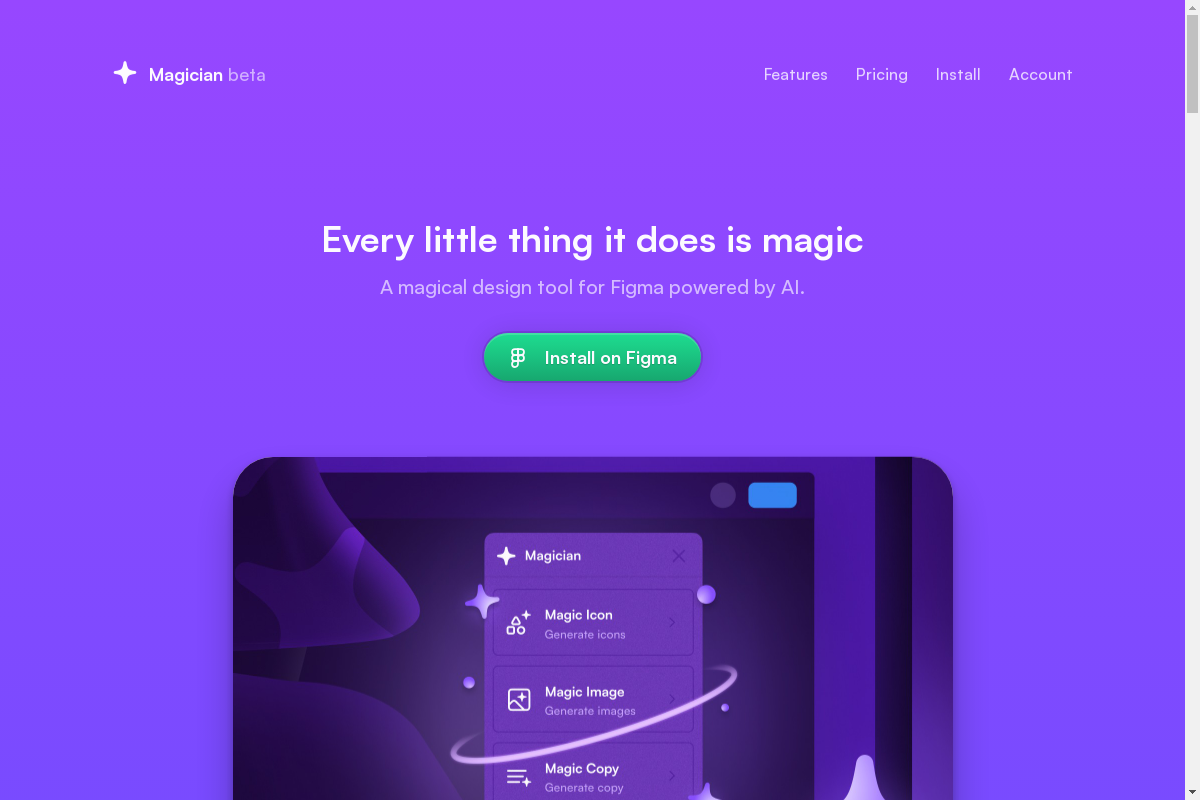

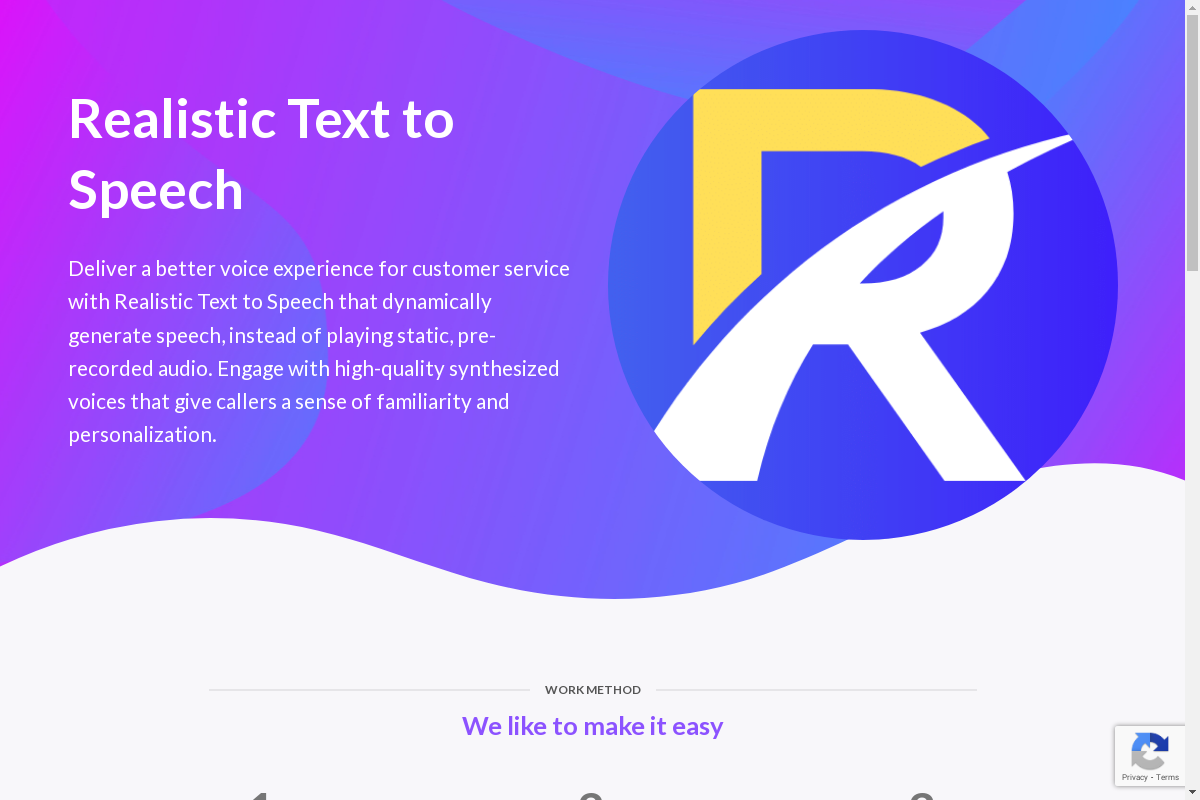

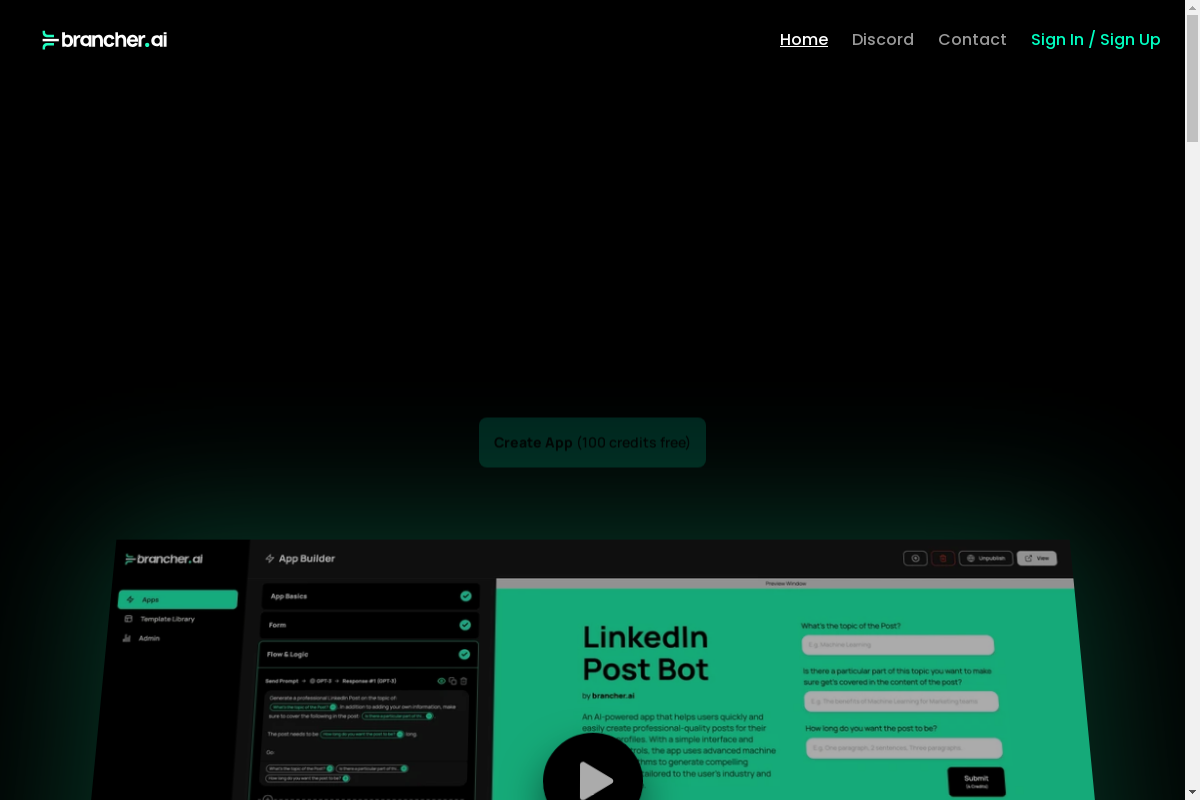
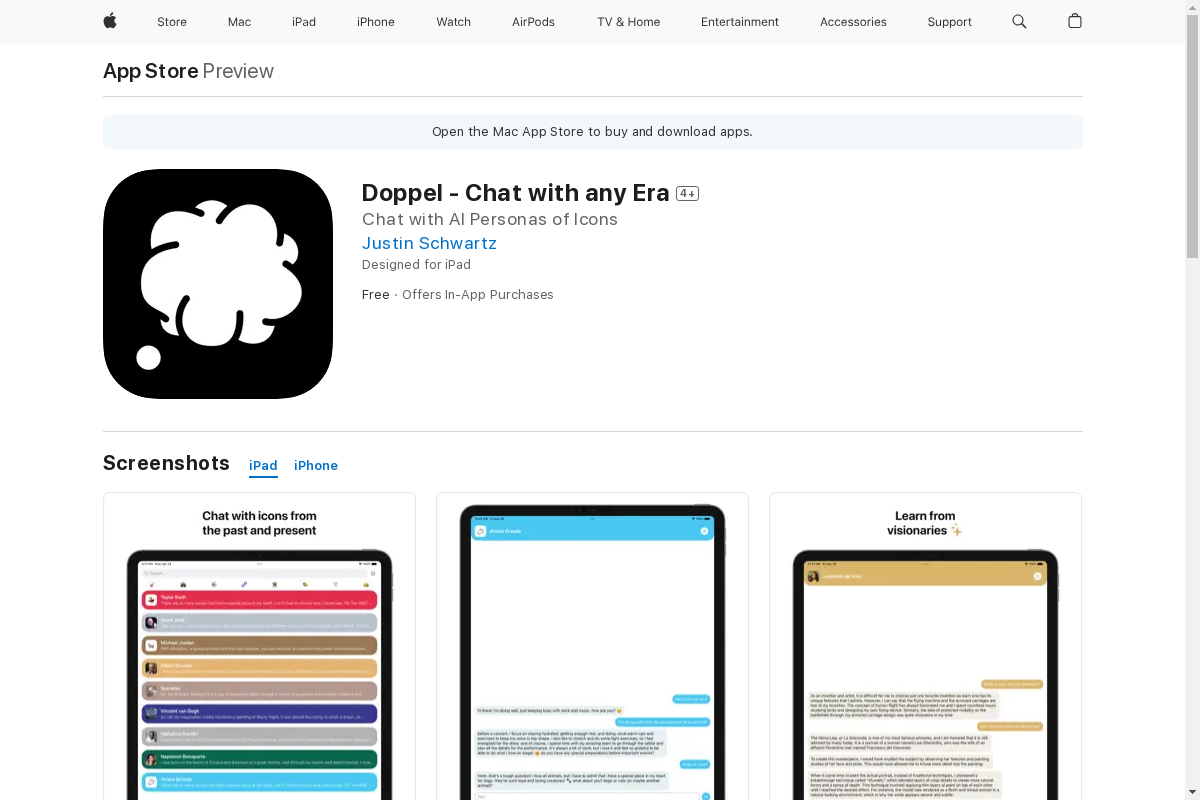

Reviews
There are no reviews yet.