Description
Features:
- Automatic Background Removal: Remove the background from any image with just a few clicks.
- High-Quality Results: Get transparent background images in high resolution, perfect for both personal and professional use.
- Simple Interface: The user-friendly interface makes it easy to remove backgrounds from images, even for beginners.
- Batch Processing: Save time by removing backgrounds from multiple images at once.
- Customizable Settings: Adjust the level of transparency and other settings to achieve the desired result.
- Save Time: No Background Coffee saves you valuable time by automating the background removal process.
- Edit and Download: Easily edit the resulting images and download them in various formats, including PNG, JPEG, and SVG.
Use Cases:
- E-commerce Product Images: Create product images with transparent backgrounds for online stores and marketplaces.
- Social Media Graphics: Design eye-catching social media graphics with transparent backgrounds.
- Marketing Materials: Create professional marketing materials, such as flyers, brochures, and presentations, with transparent background images.
- Photo Editing: Edit photos and remove unwanted backgrounds for various purposes, such as creating collages, photomontages, and artistic compositions.
- Design Projects: Use transparent background images in design projects, such as website design, app design, and graphic design.
- Transparency in Design: Easily create overlays, logos, and other design elements with transparent backgrounds.
- Collage Creation: Combine multiple images with transparent backgrounds to create creative collages.
- Image Editing: Make quick adjustments to images, such as cropping, resizing, and color correction, before removing the background.


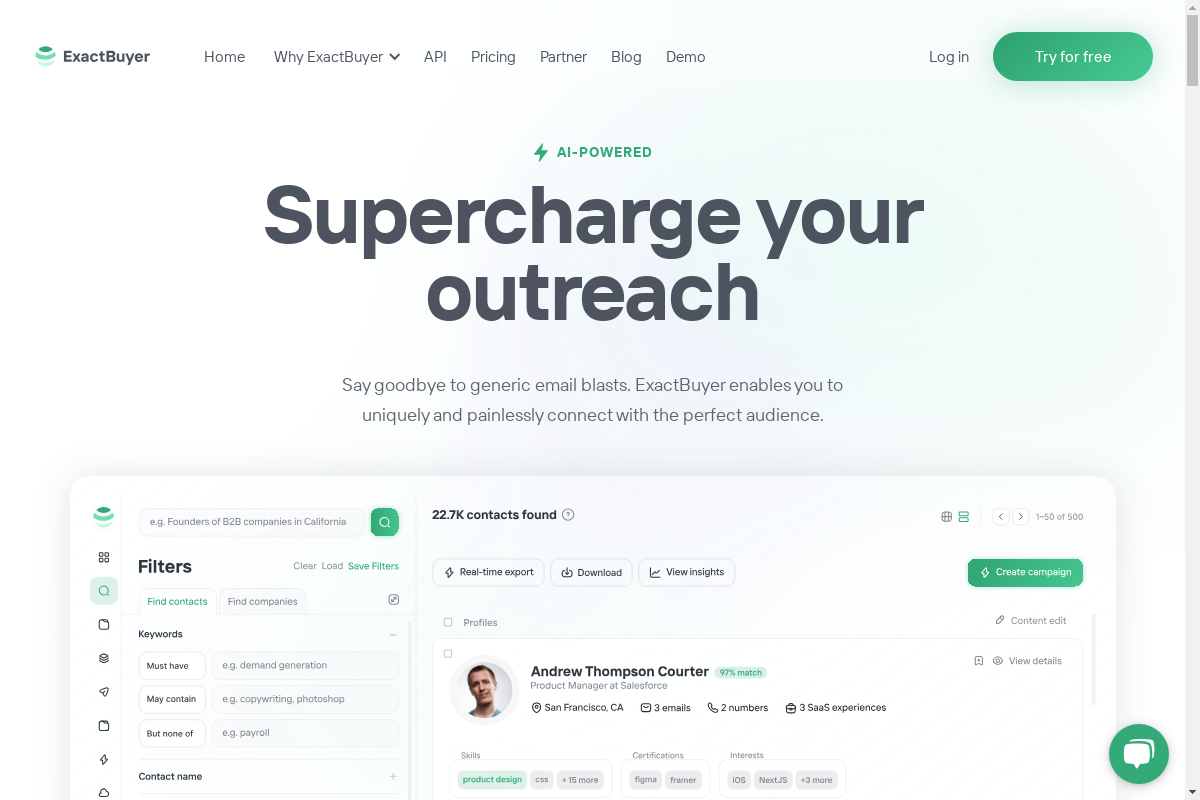

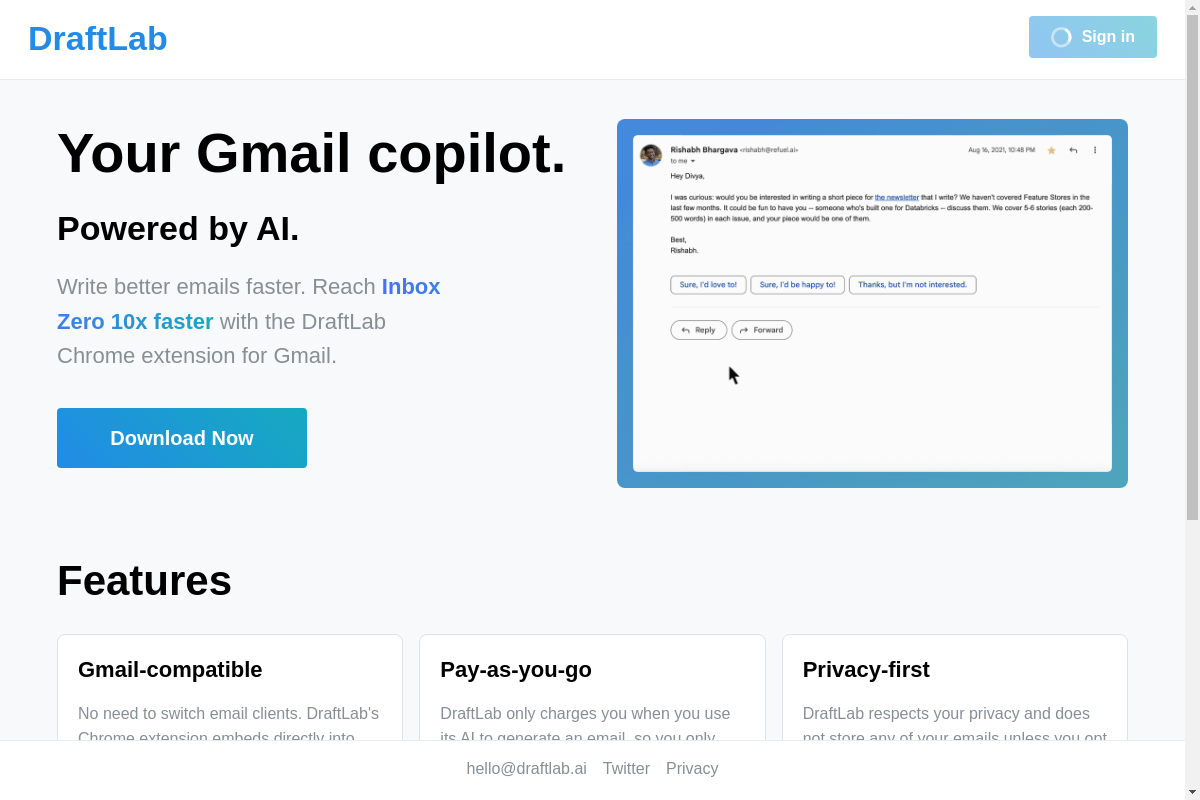

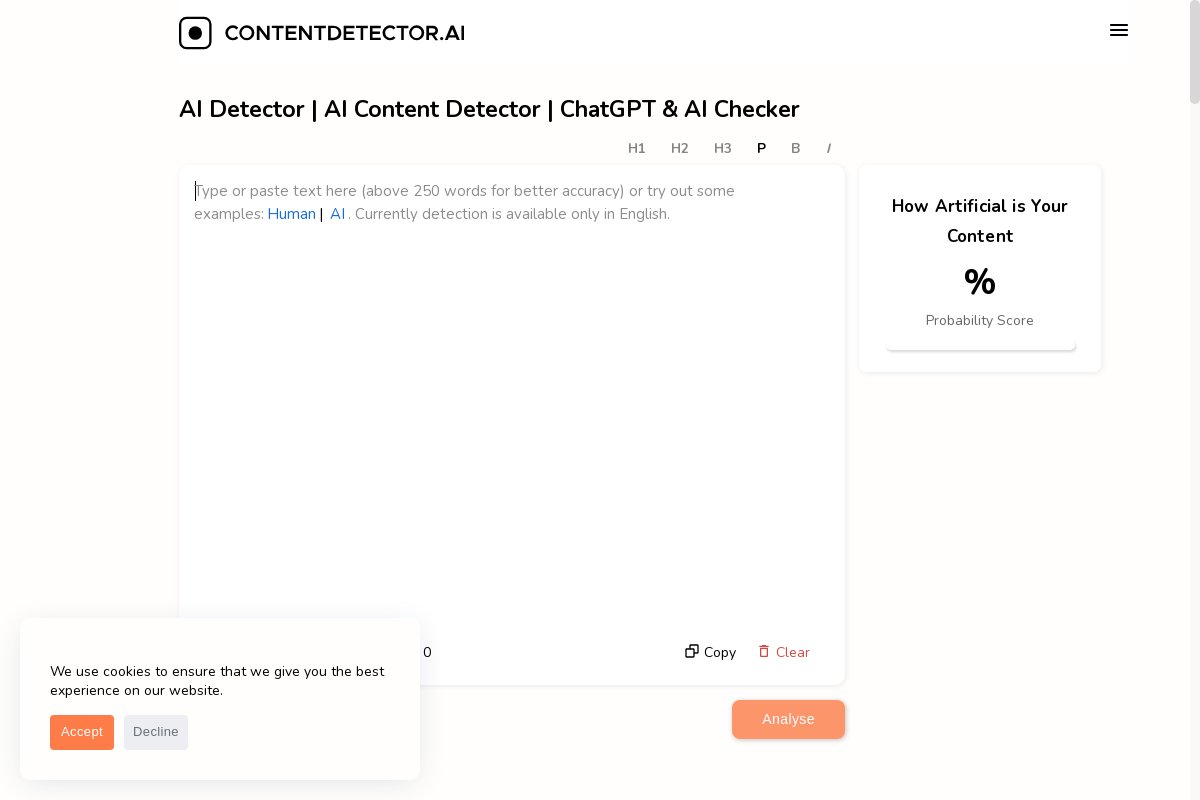



Reviews
There are no reviews yet.