Description
Features:
-
Automated Replies: The Reply Project allows users to set up predetermined responses to various messages, inquiries, or communications. These responses can be customized to suit the specific context and tone of the communication.
-
Personalized Responses: Users can create personalized responses tailored to the individual recipient. This feature enables businesses to deliver unique and relevant responses to their customers or clients, enhancing the customer experience.
-
Response Scheduling: The tool offers the ability to schedule responses to be sent at a specific time or date. This feature ensures that responses are sent at the most appropriate time, even if the user is unavailable.
-
Real-Time Analytics: The Reply Project provides real-time analytics and insights into the performance of automated responses. Users can track metrics such as open rates, click-through rates, and response times to optimize their communication strategy.
-
Seamless Integration: The tool seamlessly integrates with popular email platforms, including Gmail, Outlook, and other email providers. This integration allows users to easily manage automated responses within their existing email workflow.
Use Cases:
-
Customer Support: Businesses can use The Reply Project to handle customer inquiries and support requests efficiently. Automated responses can provide initial assistance, direct customers to relevant resources, or escalate inquiries to the appropriate team.
-
Sales Inquiries: Sales teams can leverage the tool to respond to sales inquiries swiftly. Automated responses can provide product information, schedule appointments, or connect leads with sales representatives.
-
Event Registrations: Event organizers can use The Reply Project to manage event registrations. Automated responses can confirm registrations, send reminders, and provide event-related information to attendees.
-
Feedback Collection: Businesses can gather feedback from customers or clients using The Reply Project. Automated responses can include links to surveys or feedback forms, making it easy for recipients to provide their opinions.
-
Lead Generation: Marketing teams can use the tool to generate leads. Automated responses can capture lead information, offer valuable content, and promote special offers to potential customers.



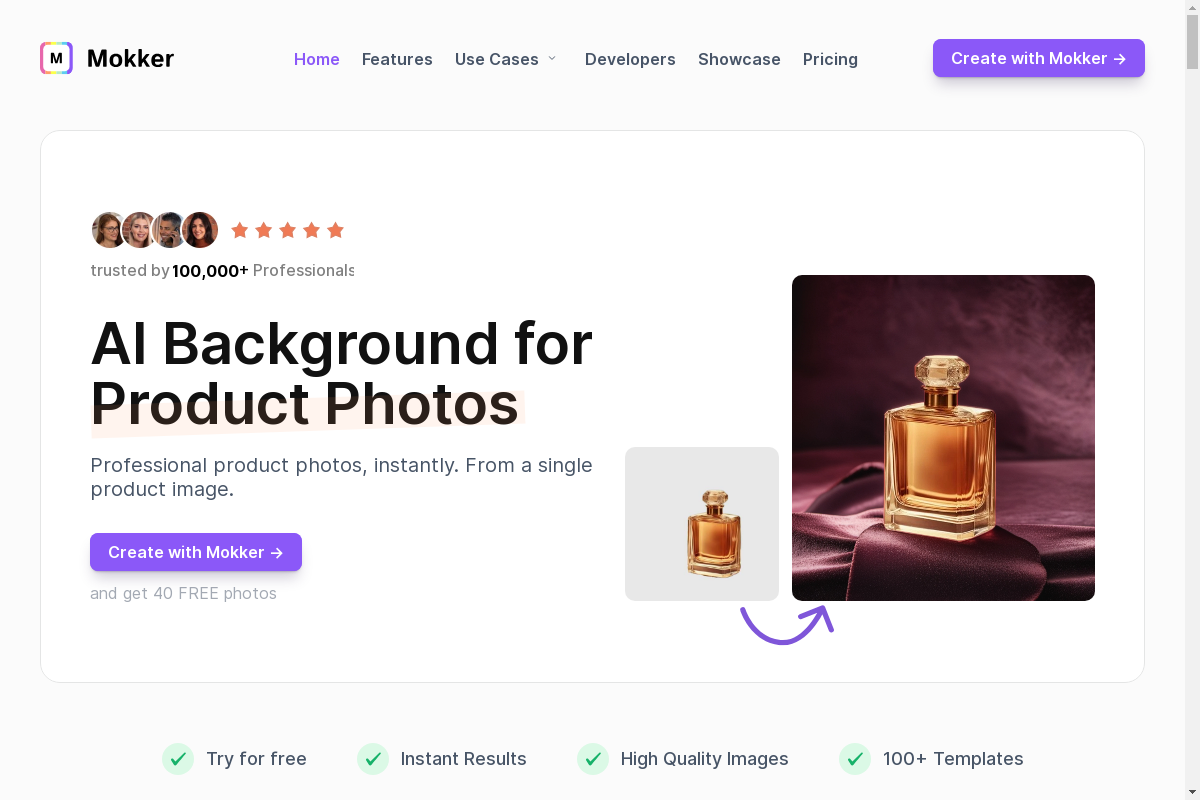
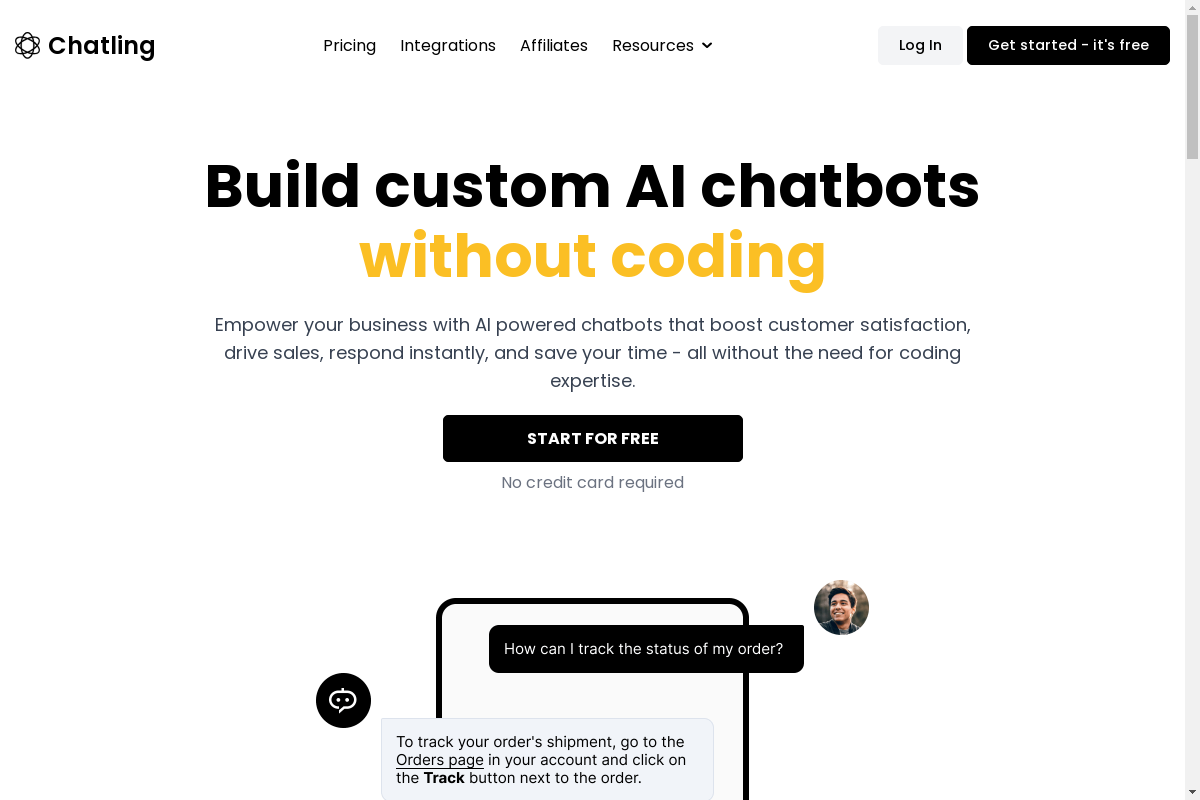
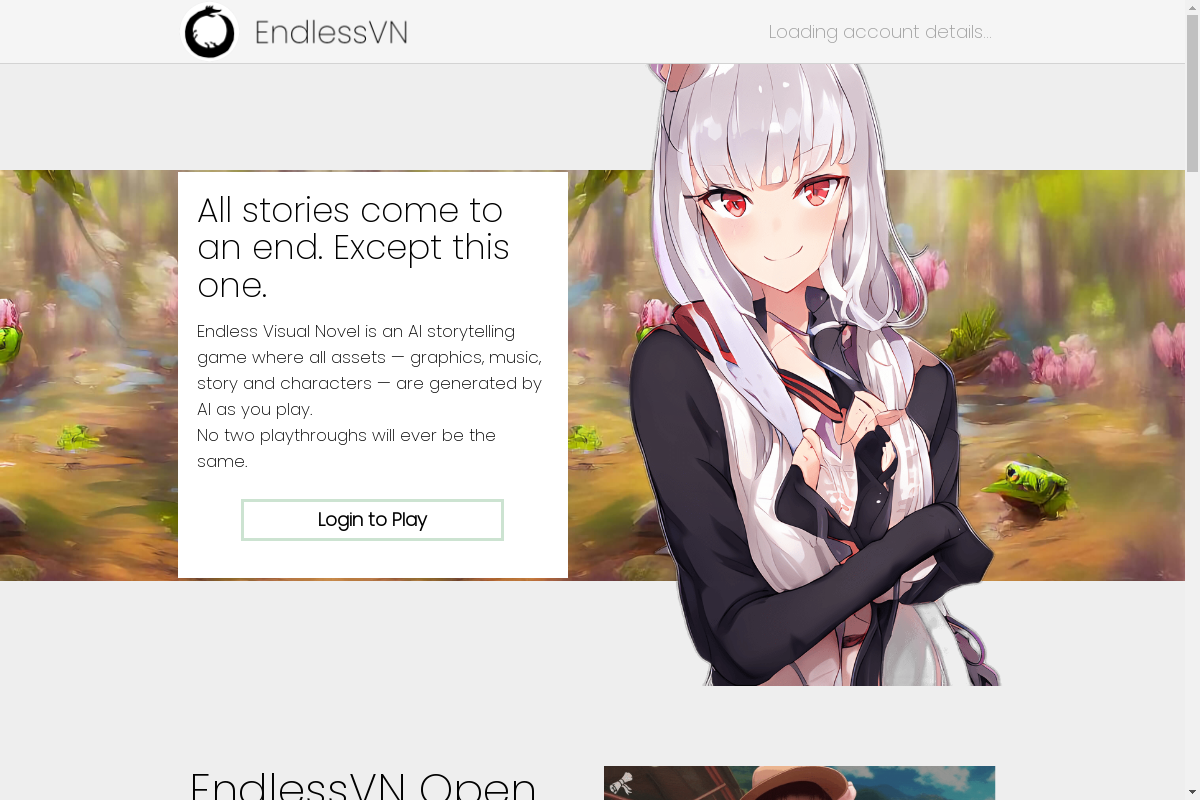

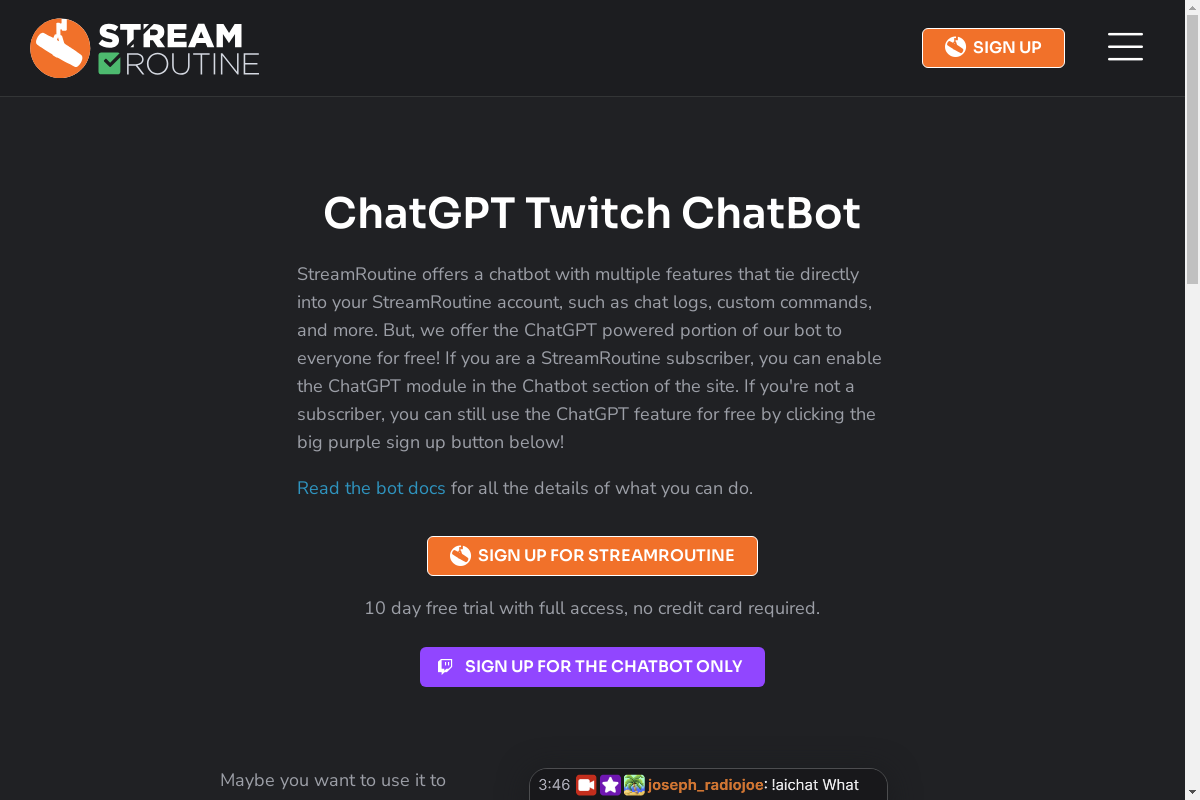
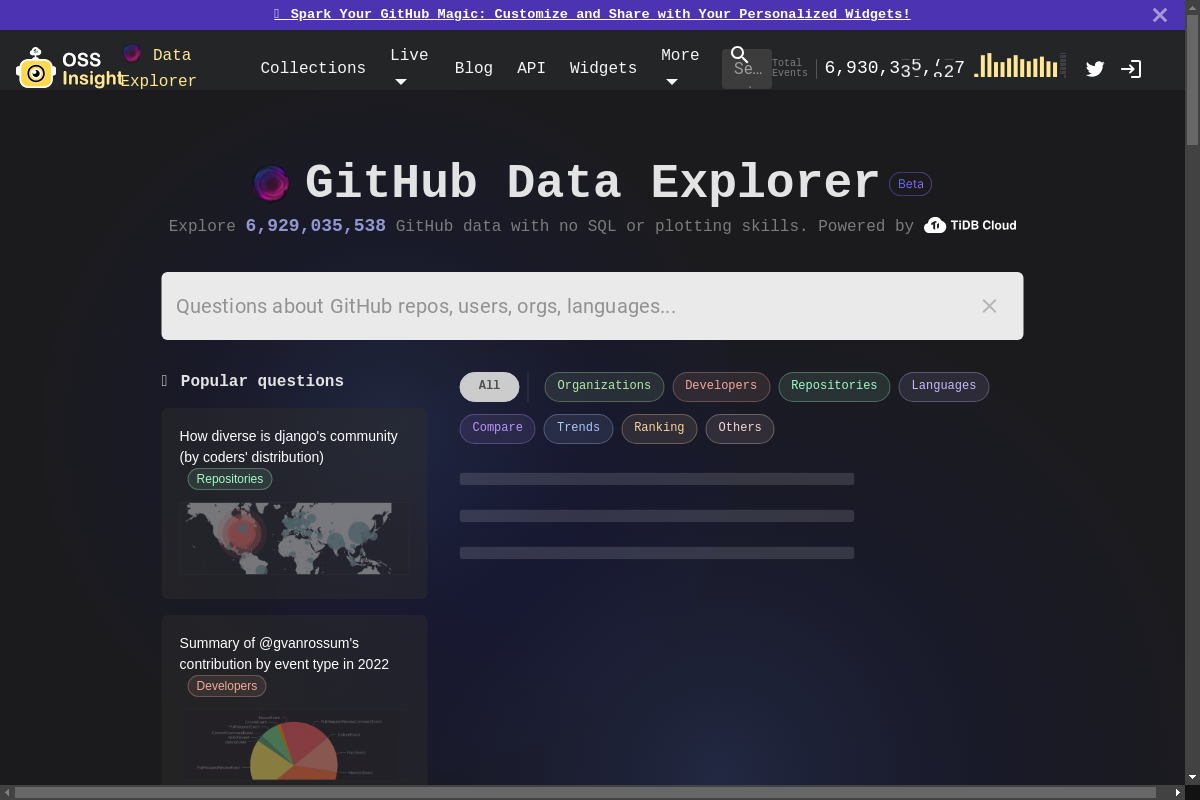
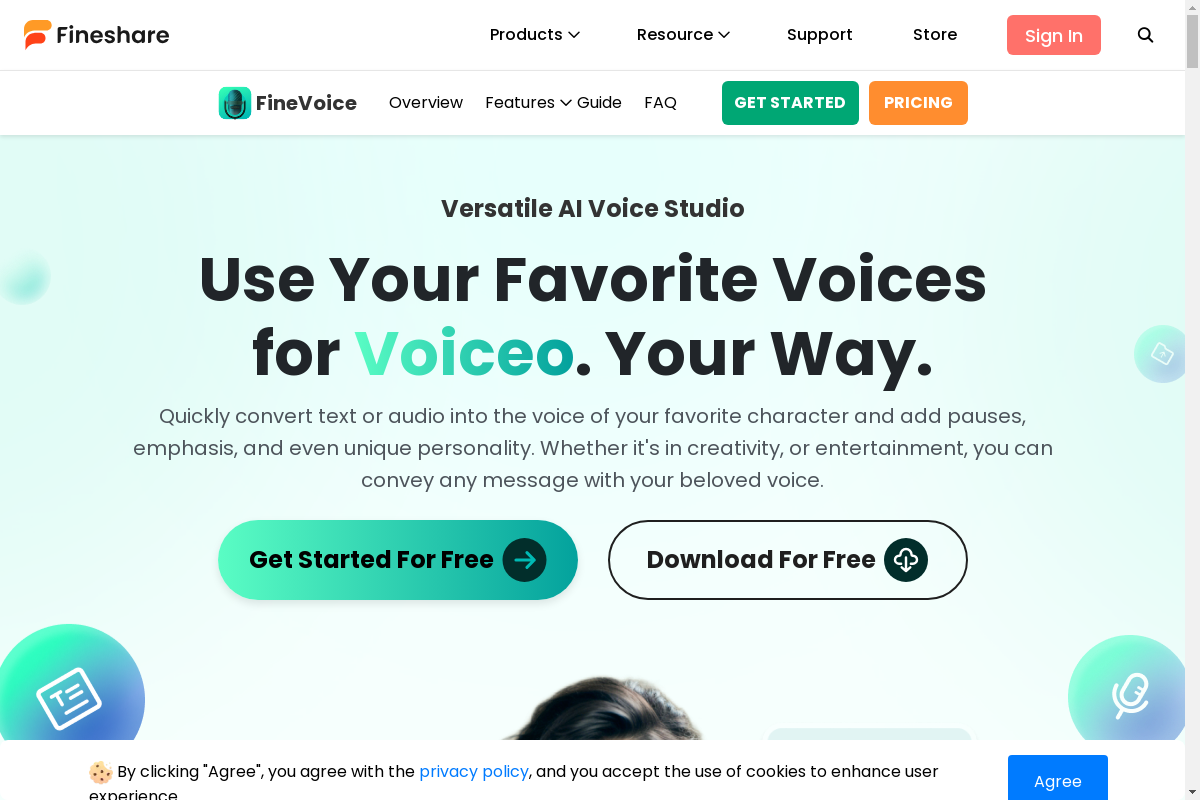

Reviews
There are no reviews yet.