Description
Features:
- Send large files: Transfer files up to 100 GB in size, which is significantly larger than the typical email attachment limit.
- Encrypt your files: MAILE encrypts your files with AES-256 encryption in transit and at rest, ensuring that they are protected from unauthorized access.
- Track file deliveries: See when your files have been delivered and opened by the recipient.
- Set expiration dates: Control how long your files are available for download, after which they will be automatically deleted.
- Password protect your files: Add an extra layer of security by requiring the recipient to enter a password to access your files.
- Share files with multiple recipients at once: Send files to multiple people at the same time with just a few clicks.
- Create and manage file transfer links: Generate a unique link for each file you want to share, and easily manage these links from the MAILE dashboard.
- Customize your branding: Add your company logo and branding to your file transfer links to create a more professional experience for your recipients.
Use Cases:
- Send large video files: MAILE is ideal for sharing large video files, such as presentations, product demos, and training videos.
- Transfer confidential documents: Use MAILE to securely transfer confidential documents, such as contracts, financial statements, and medical records.
- Collaborate on projects: Share files with your team members and collaborate on projects more efficiently.
- Send files to clients: Send files to your clients securely and easily, without having to worry about file size limitations or security concerns.
- Create a file library: Use MAILE to create a file library where you can store and share files with your team and clients.
- Back up your files: Use MAILE to back up your important files to a secure cloud location.
- Disaster recovery: Use MAILE to create a disaster recovery plan by backing up your files to a secure cloud location.




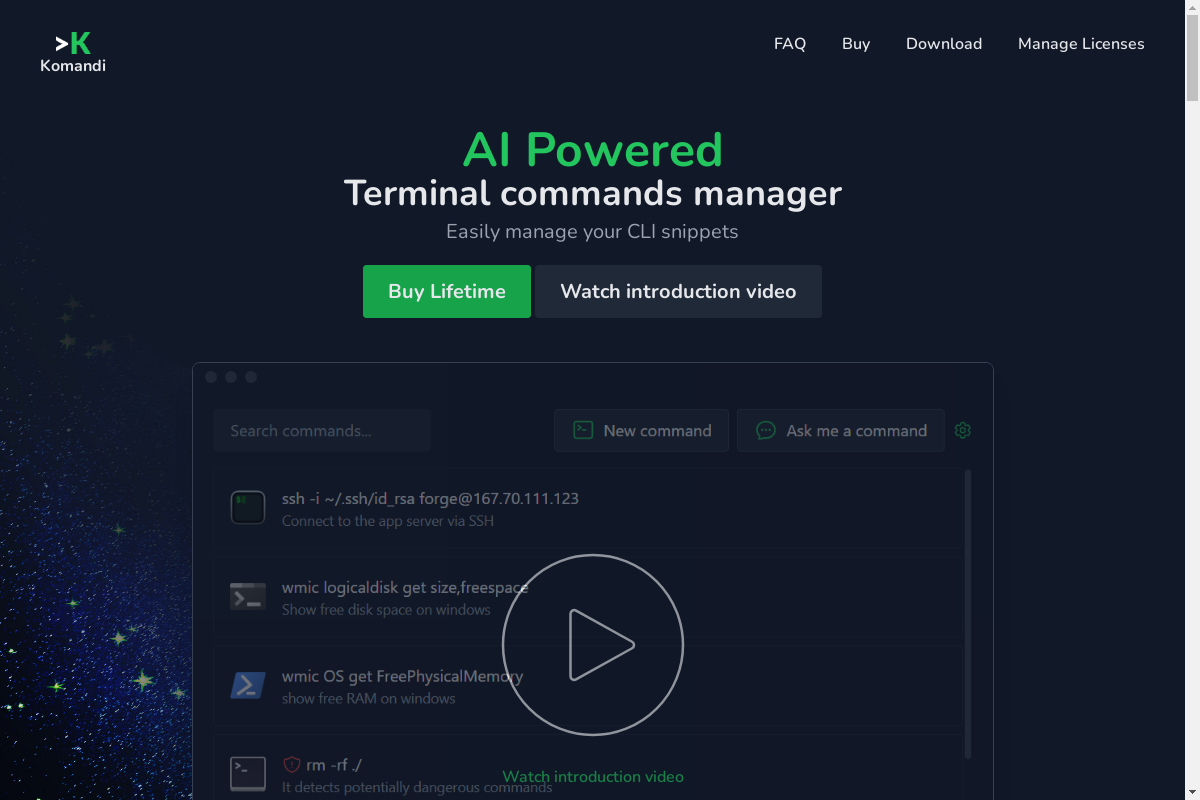
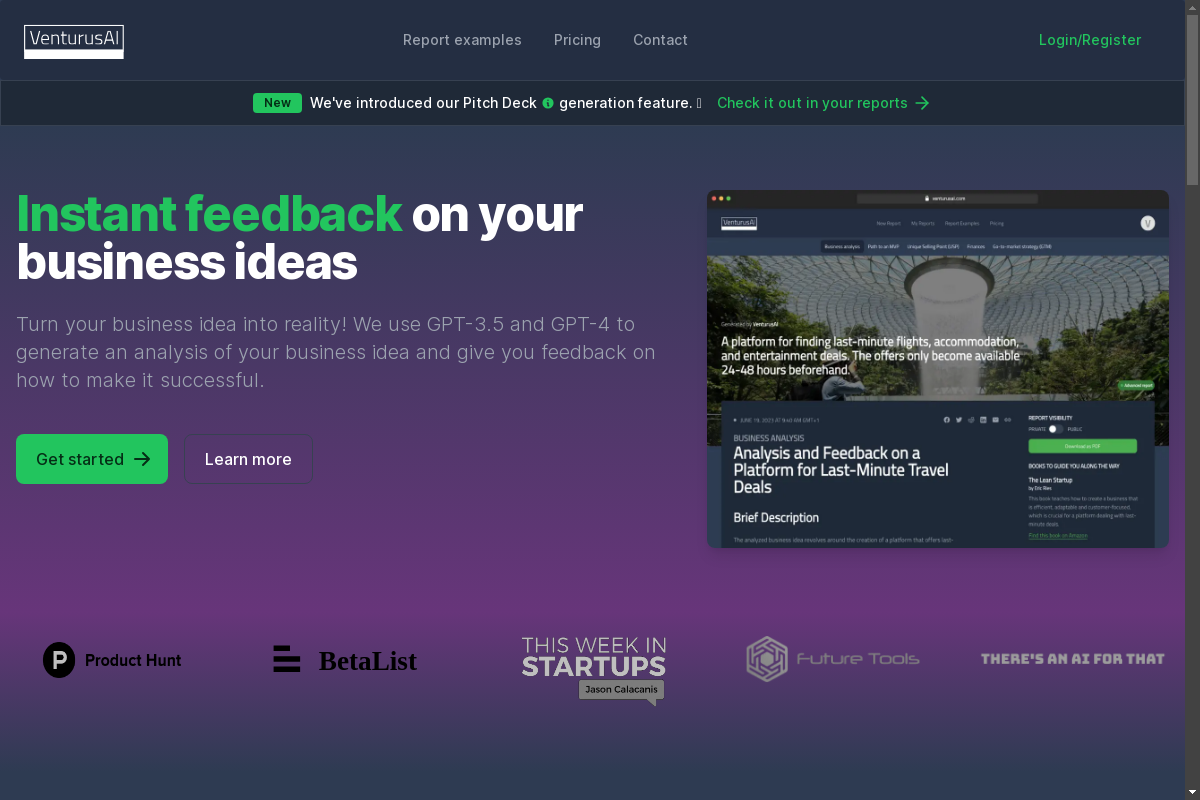

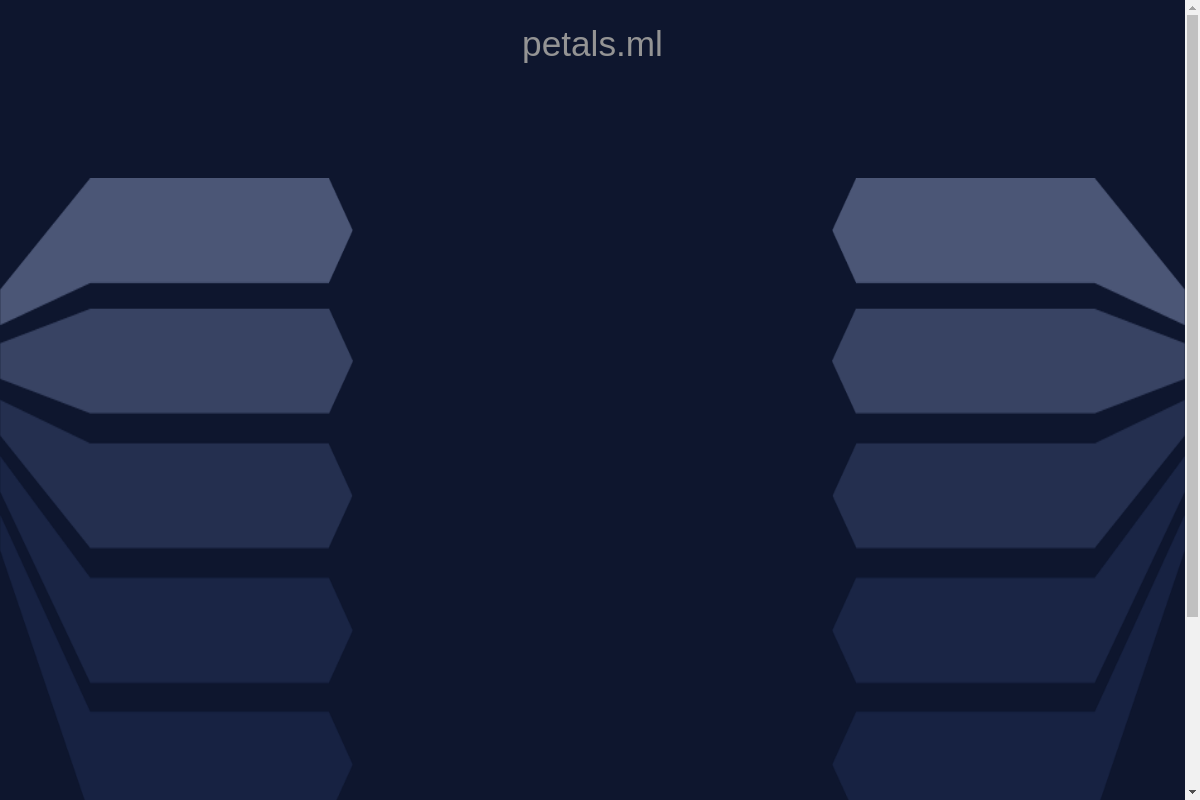



Reviews
There are no reviews yet.