Description
Features:
- Email Organization:
- Sort emails into user-defined categories.
- Automatically categorize emails based on content and sender.
-
Organize emails into project-specific folders.
-
Email Prioritization:
- Identify and flag important emails for immediate attention.
- Highlight emails from VIP senders or high-priority topics.
-
Filter out low-priority emails to reduce inbox clutter.
-
Natural Language Processing (NLP):
- Understands the context and content of emails.
- Categorizes emails based on learned patterns and user preferences.
-
Adapts to changing communication styles and evolving priorities.
-
Actionable Insights:
- Provides insights into email communication patterns.
- Helps identify key relationships and communication trends.
-
Offers suggestions for improving email productivity and efficiency.
-
Integration with Email Platforms:
- Works with popular email platforms like Gmail and Outlook.
- Seamlessly integrates into existing email workflows.
-
No need to switch platforms or import emails.
-
Real-Time Learning and Adaptation:
- Continuously learns from user interactions and preferences.
- Adapts to changing email patterns and communication styles.
- Improves categorization accuracy over time.
Use Cases:
- Personal Email Management:
- Individuals can organize personal emails into categories like Work, Social, Family, and more.
- Quickly find important emails from specific senders or on specific topics.
-
Reduce distractions and improve focus by filtering out low-priority emails.
-
Business Email Management:
- Professionals can categorize emails related to projects, clients, or departments.
- Prioritize emails from important clients or colleagues.
-
Stay organized and efficient by keeping track of essential business emails.
-
Team Collaboration:
- Teams can create shared folders for project-related emails.
- Collaborate on email responses and discussions within the Mail Sort interface.
-
Improve team communication and productivity by keeping everyone on the same page.
-
Customer Support:
- Customer support teams can categorize emails based on customer type, issue type, or product line.
- Prioritize emails from high-priority customers or urgent issues.
-
Respond to customer inquiries quickly and efficiently by accessing relevant information easily.
-
Sales and Marketing:
- Salespeople can categorize emails based on leads, clients, or opportunities.
- Track email interactions and follow-ups with potential customers.
- Identify patterns and trends in communication to refine sales strategies.

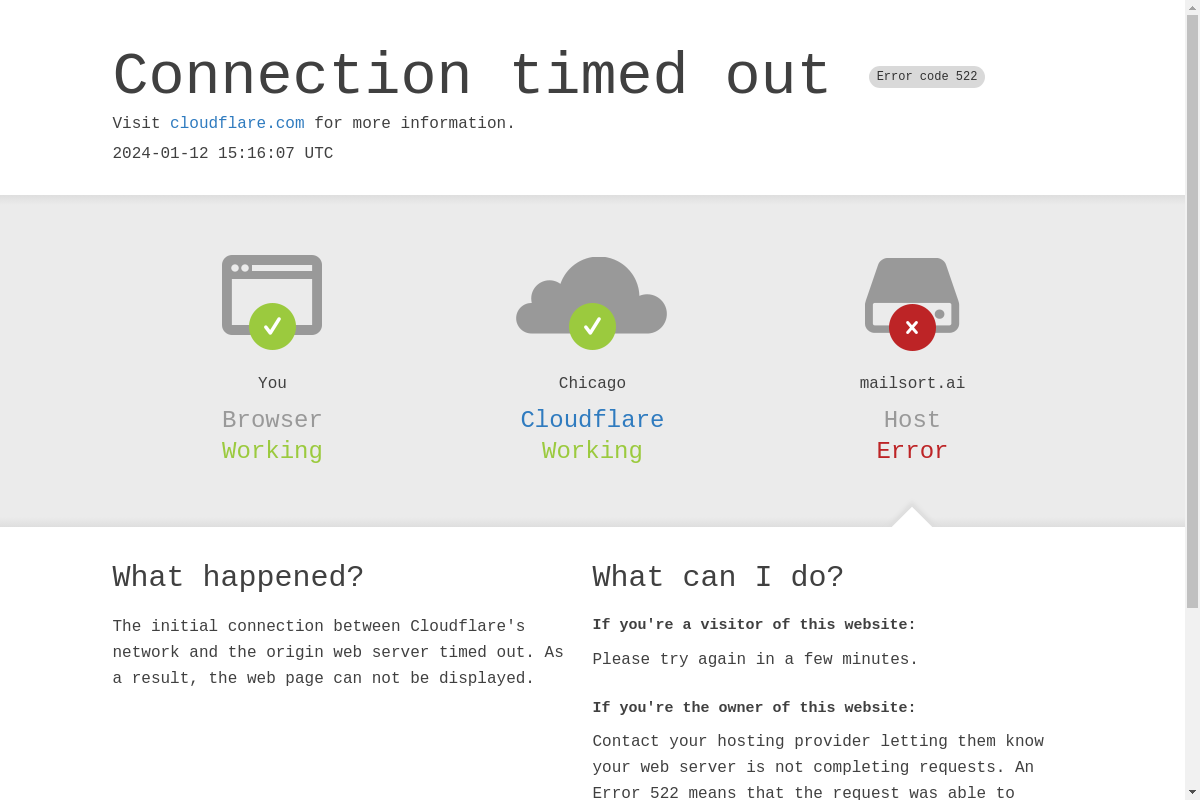

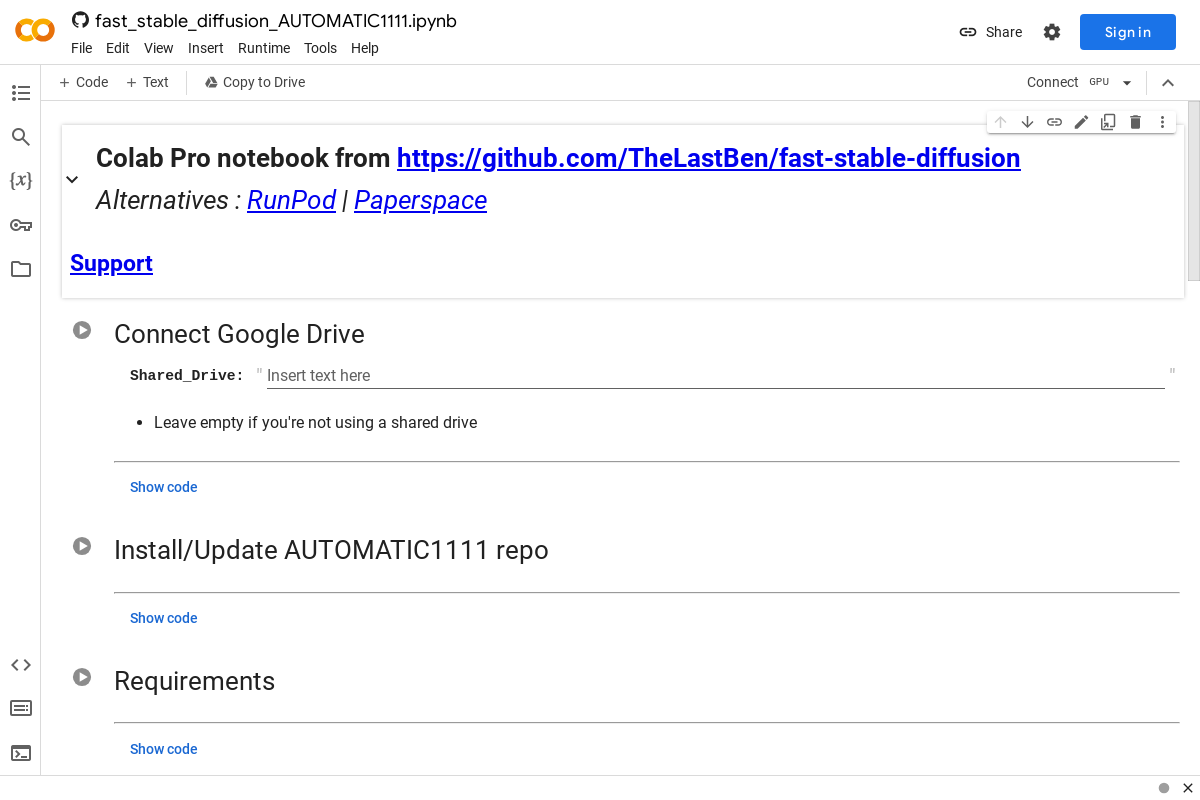
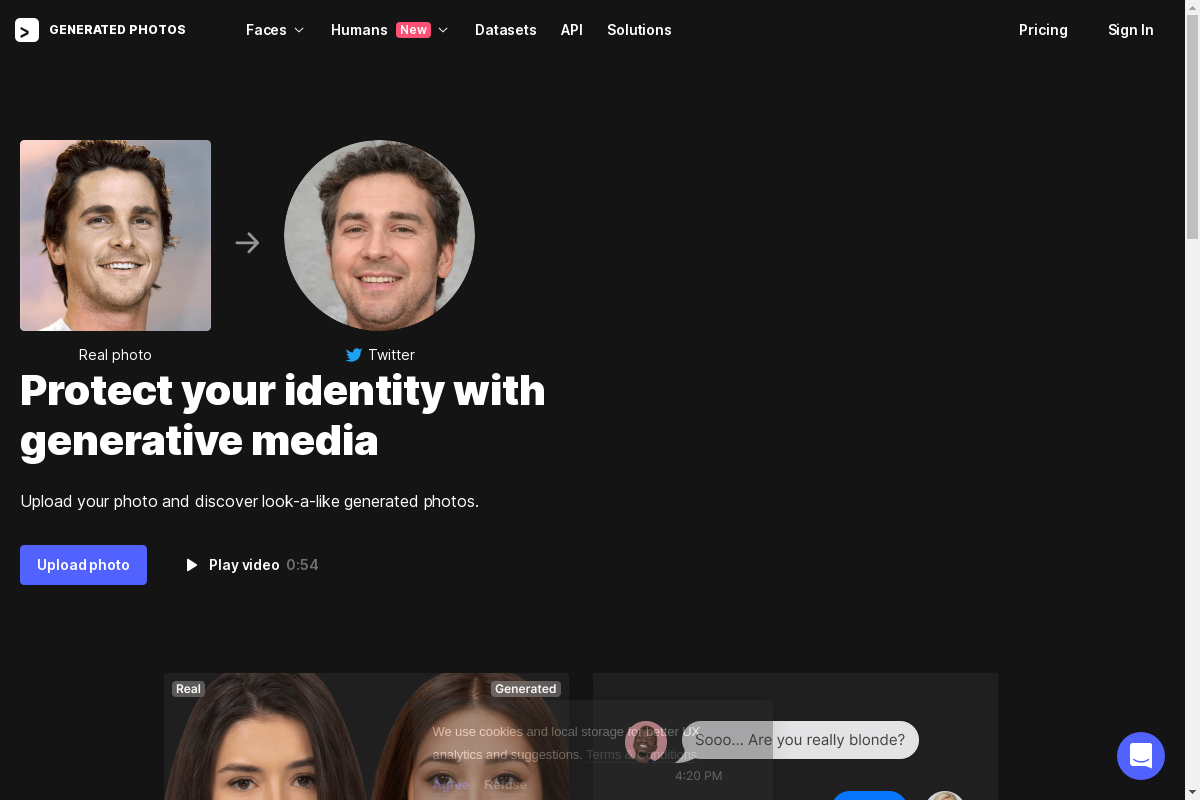



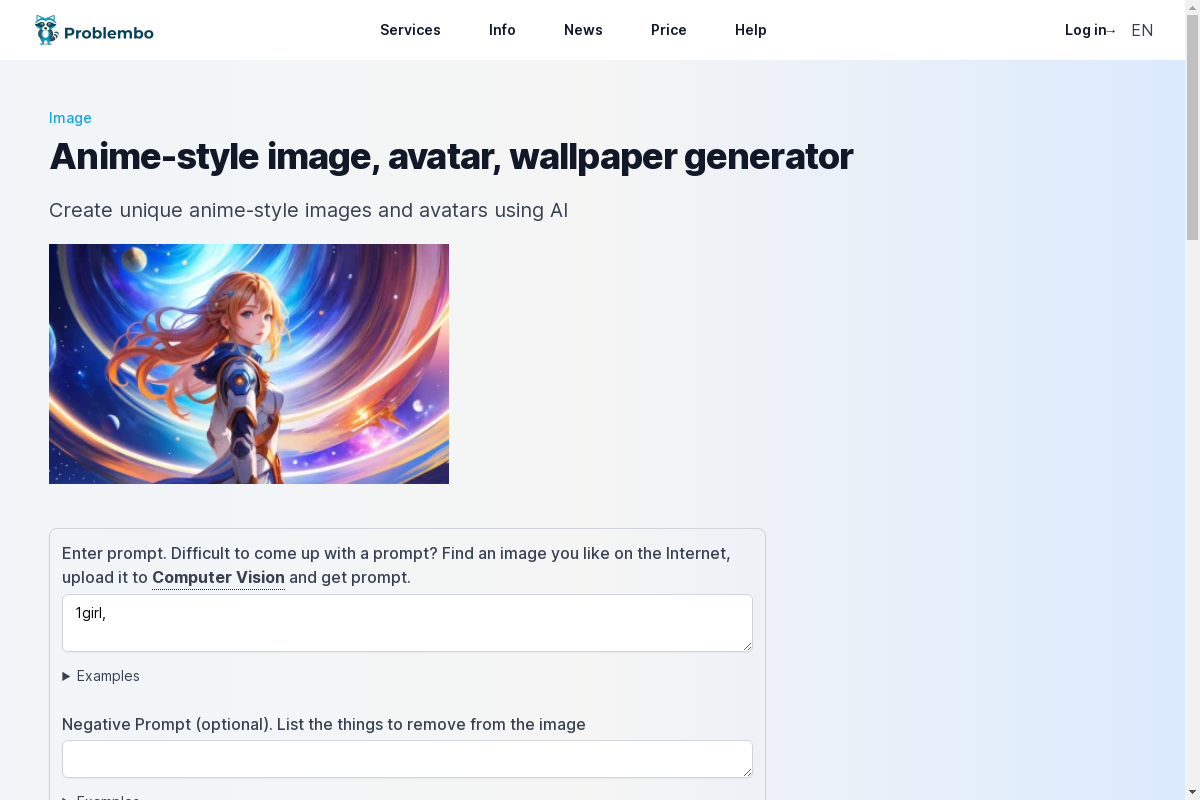



Reviews
There are no reviews yet.