Description
Features:
- Easy-to-use interface: Drag-and-drop functionality and intuitive design make it simple for anyone to create professional-looking designs.
- Extensive template library: Choose from a wide variety of templates for social media posts, presentations, brochures, flyers, and more.
- Image editing: Crop, resize, and adjust the colors of images to create the perfect visuals for your designs.
- Text editing: Add text to your designs and choose from a variety of fonts, sizes, and colors.
- Shape editing: Create custom shapes or choose from a library of pre-made shapes to add interest to your designs.
- Color palettes: Select from a variety of color palettes or create your own to match your brand or project.
- Collaboration: Share your designs with others and collaborate on projects in real-time.
- Integration with other Microsoft products: Easily import images and text from other Microsoft products like PowerPoint, Word, and Excel.
Use Cases:
- Create social media posts: Design eye-catching social media posts for Facebook, Twitter, Instagram, and more.
- Design presentations: Create professional-looking presentations for school, work, or personal use.
- Create brochures and flyers: Design brochures and flyers to promote your business or event.
- Create invitations: Design custom invitations for weddings, birthdays, or other special events.
- Create posters: Create posters for events, promotions, or to display in your home or office.
- Create logos and branding: Design a logo and branding materials for your business or personal brand.
- Create website graphics: Design graphics for your website, including headers, banners, and images.
- Create product packaging: Design packaging for your products that is both attractive and informative.
- Create book covers: Design book covers that are sure to grab attention and sell your books.


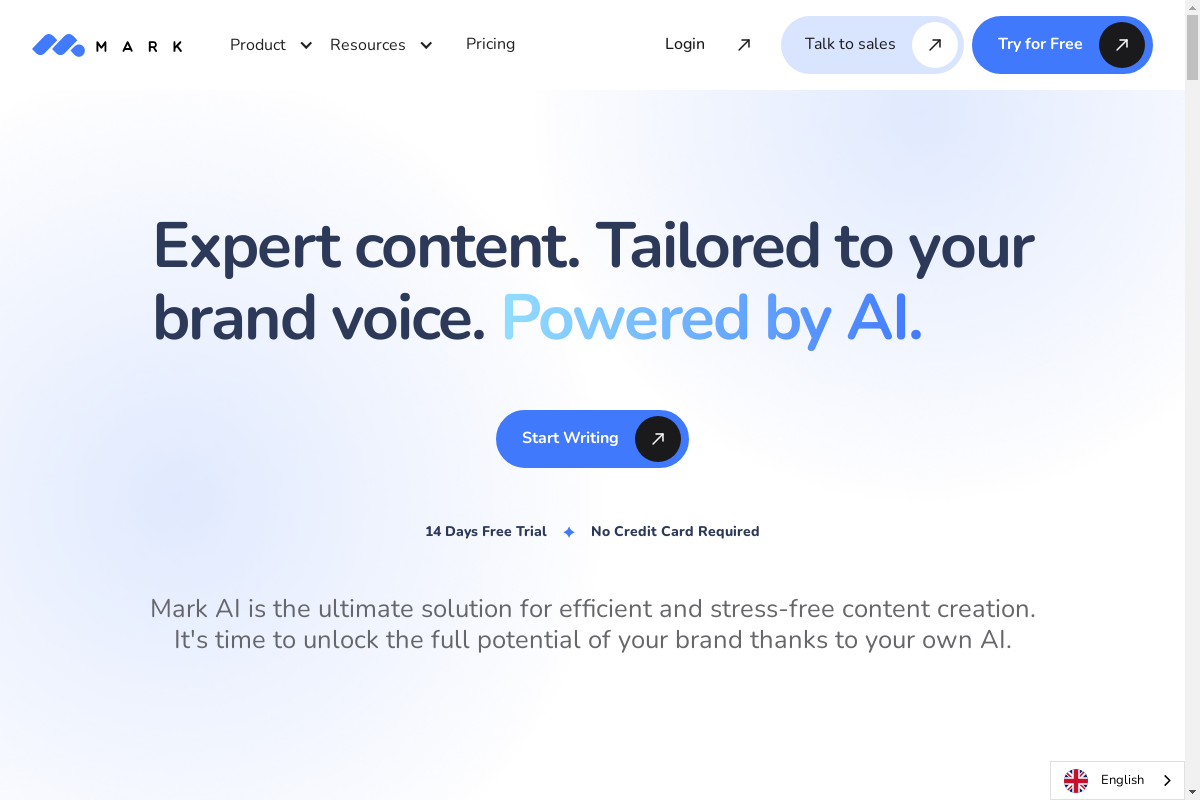
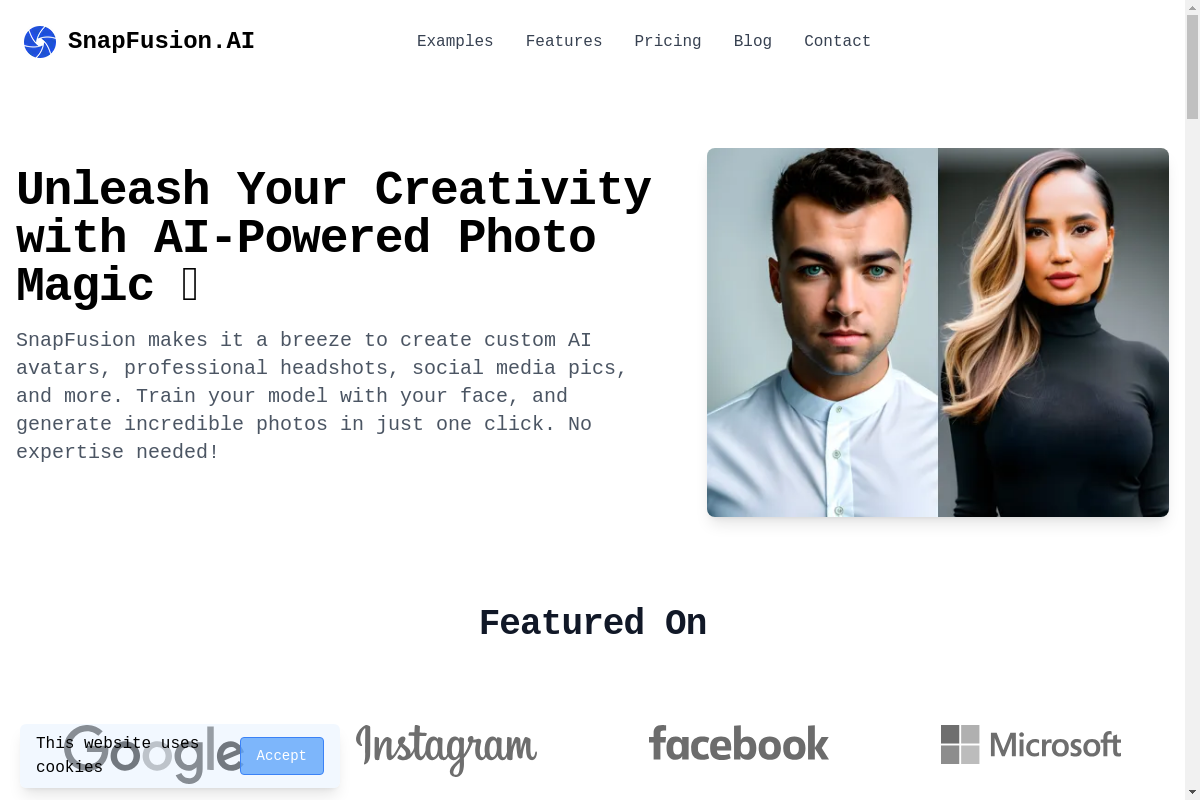




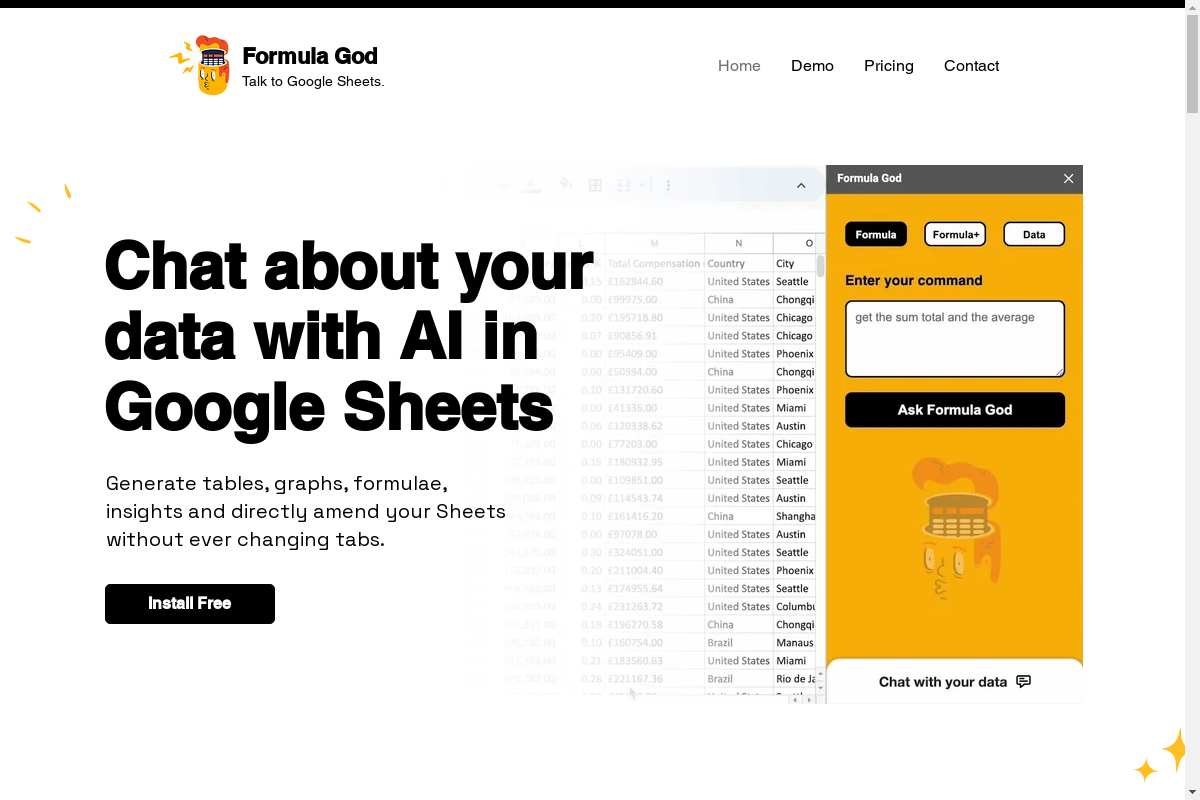


Reviews
There are no reviews yet.