Description
Features:
- Background removal: Easily remove the background from images with just a few clicks.
- Object removal: Remove unwanted objects from images, such as people, cars, or logos.
- Transparent background: Create images with transparent backgrounds, perfect for use in web design and presentations.
- Image resizing: Resize images to any desired size, maintaining the original aspect ratio.
- Image cropping: Crop images to remove unwanted areas and focus on the important parts.
- Image enhancement: Enhance the quality of images by adjusting brightness, contrast, and saturation.
- Image filters: Apply various filters to images to create different effects.
- Photo editing: Edit photos by adding text, stickers, and other elements.
- Image sharing: Share images on social media or save them to your computer.
Use Cases:
- Product photography: Remove the background from product images to create clean and professional-looking product listings.
- E-commerce: Use Blur On to remove backgrounds from product images and create transparent background images for use in online stores.
- Social media marketing: Create eye-catching social media posts by removing the background from images and adding text, stickers, and other elements.
- Web design: Create transparent background images for use in website design and development.
- Photo editing: Use Blur On to edit photos by cropping, resizing, and applying filters.
- Presentations: Create visually appealing presentations by removing backgrounds from images and adding text, shapes, and other elements.
- Print design: Create high-quality print materials by removing backgrounds from images and adding text, graphics, and other elements.
- Marketing collateral: Create marketing collateral such as brochures, flyers, and posters with high-quality images that have been edited using Blur On.

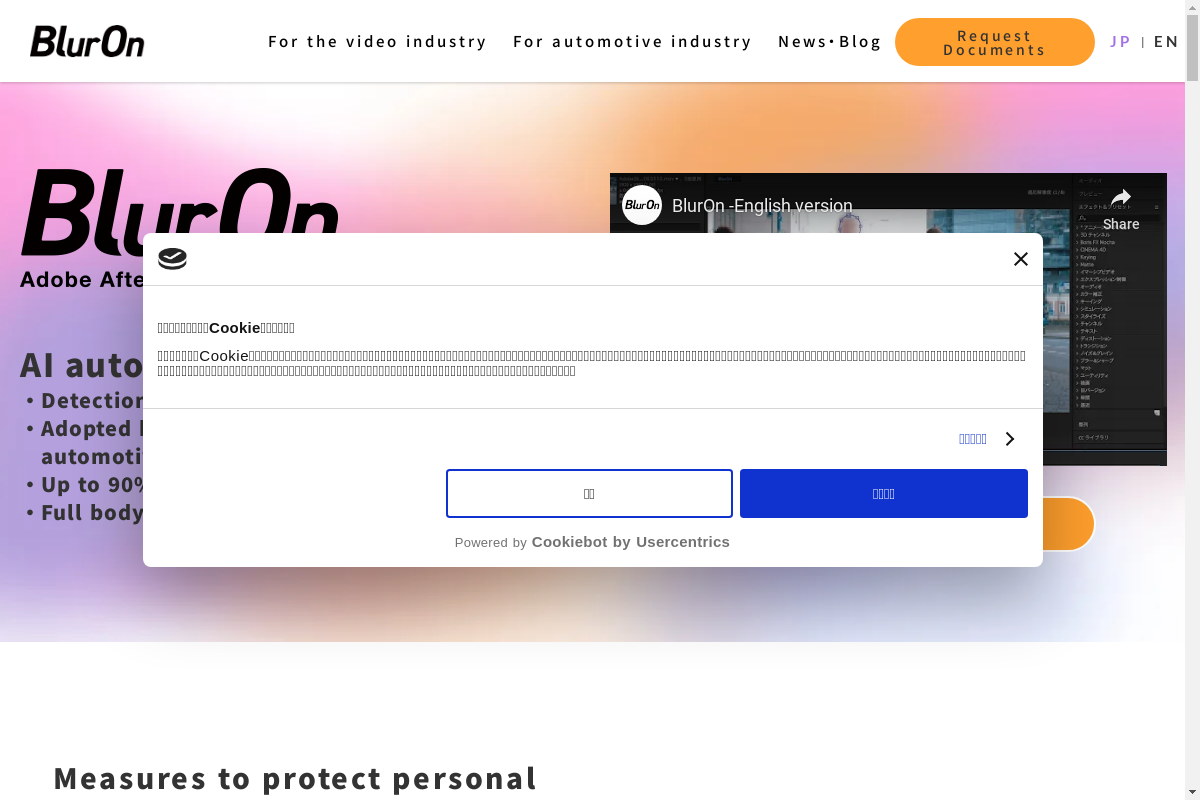

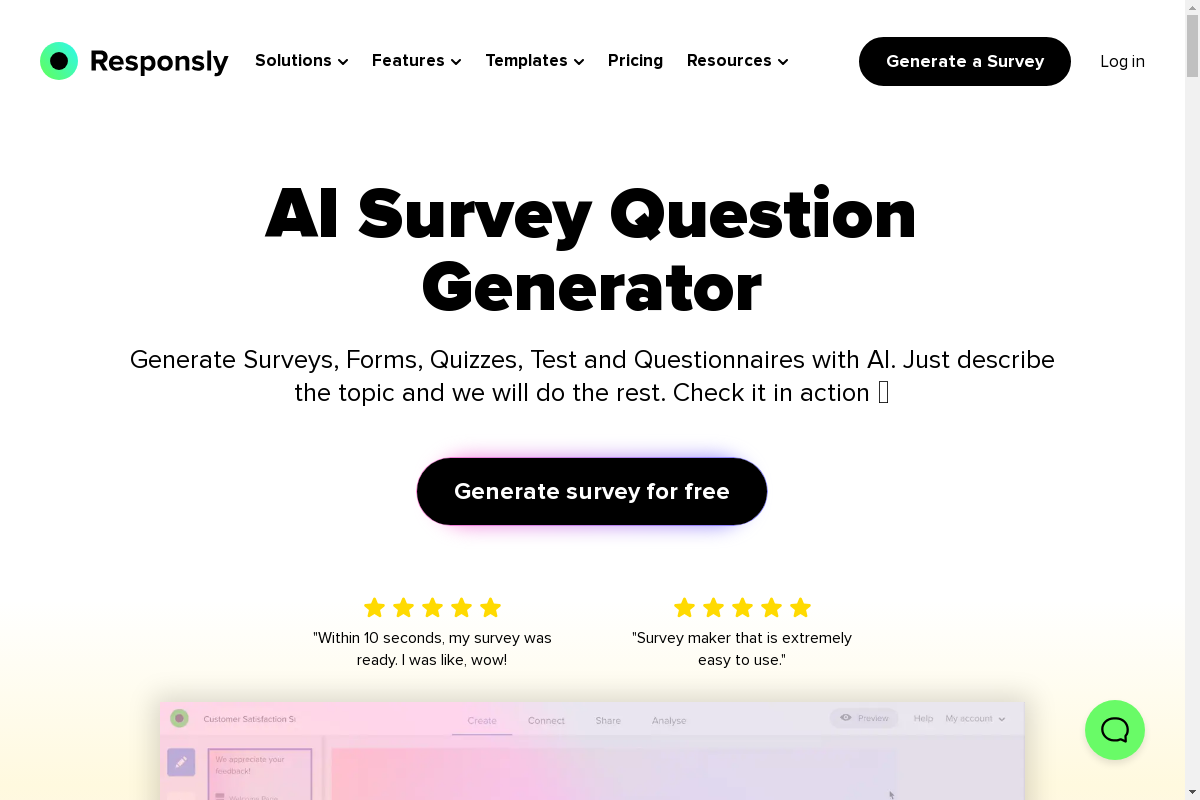

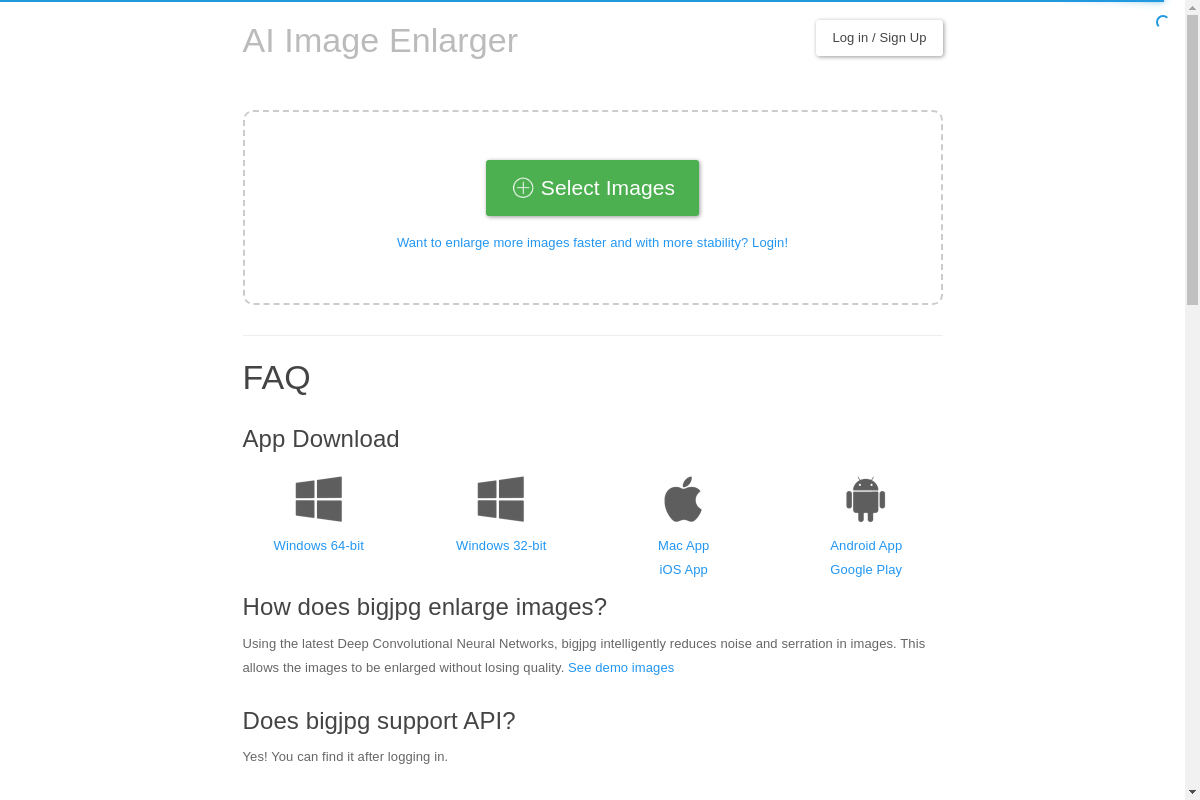
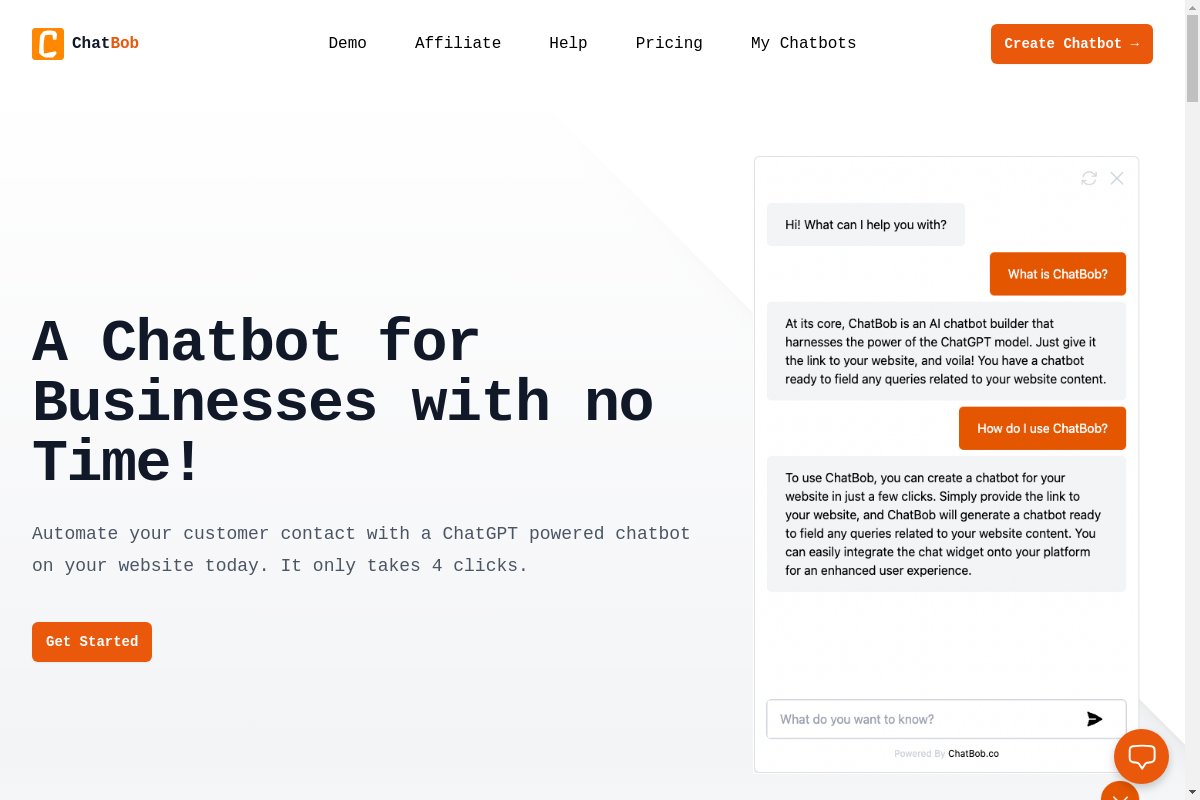

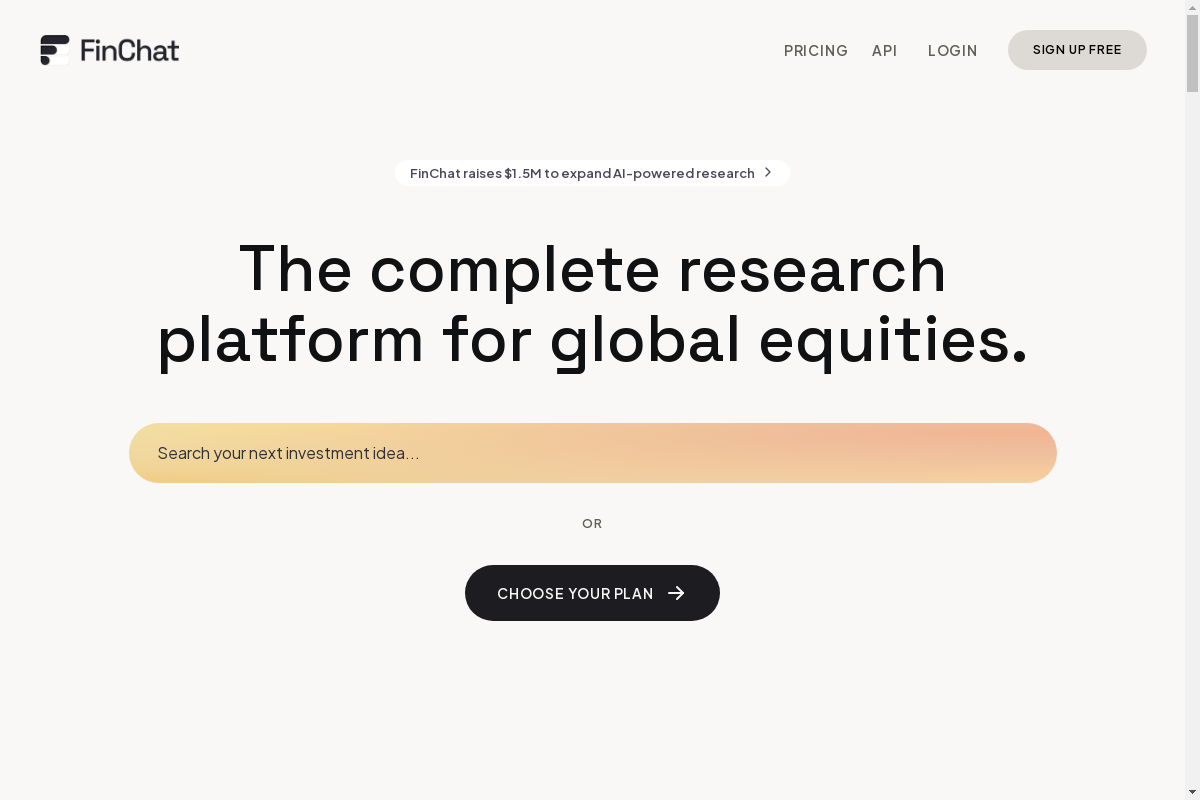

Reviews
There are no reviews yet.